Switcher helped us see the bigger possibility of sharing our message to the wider community online.

Cheri Uthe
Mayfair United Church
Switcher has made this process much easier. So far we have streamed 67 chapel services (11 per week), a senior athletics ceremony, class ring ceremony and more. I also have a group of students who are learning to use the technology and getting more involved in front and behind the camera. It is such a user-friendly product.

Brad Williams
Digital Media Coordinator at Ascension Episcopal School
Switcher made it easy for us to simply upgrade our iPad and audio cables for our digital sound board. Through some trial and error, we managed to offer weekly online services and continued to improve over time. We actually saw our online giving increase, which allowed us to maintain our church expenses.

Natalie June
New Greater Love Church
The ability to use iPhones as cameras has been SUCH an efficient and inexpensive way to get all the angles we need during a service! We’ve even been able to add our in-person Powerpoint presentation to the broadcast with Switcher Cast.

Cheri Uthe
Mayfair United Church
We are using Switcher to be able to communicate who we are, what we do and how we do it. You can add graphics, split screen or lower third to be able to communicate more dynamically and effectively.

Tito Diaz
Pastor, Rhiza Church
We can create quality content with Switcher that's on par with content people are making with these several-thousand-dollar setups, and the phones are getting better and better, which means Switcher can just keep getting better and better.

Alexander Sosa
Associate Pastor and Worship Leader at Life Church
Personally, my favorite feature is that you have all the possibilities available when running the app itself – from camera layouts to overlays and lower thirds, you can get as creative as you’d like! Choosing Switcher was a great decision, and continues to be a sound investment.

Cheri Uthe
Mayfair United Church
Switcher combines the advantages of these other systems and eliminates the disadvantages, marrying the affordability and accessibility of smartphone cameras with the power of multicamera streaming.

Paul Alan Clifford, M.Div.
Freelance Writer, Creator of ChurchTechU.com
Live Streaming for Houses of Worship
Your community.
Our tools.
Your
community.
community.
mission.
message.
vision.
dream.
impact.
Our tools.
Switcher fuels your house of worship’s growth with professional live streaming tools
designed for everyone — no expensive gear or experience required.
14-day free trial Cancel anytime
Grow your community & impact
Create a welcoming online presence
Make newcomers feel connected before they even walk through your doors.
Grow attendance — online & in-person
Stream inspirational and impactful services to every online platform at once.
Showcase the care you bring to services
Make your services feel as good online as they feel in person.
Grow donations without the stress
Collect offerings directly from your livestreams with PayPal, Givelify, or Tithe.ly.




Get more volunteers involved
Harness modern tools without tradeoffs
Reach those who can’t be there

Make every event meaningful

Capture every important moment

Build an online hub of resources

Lead the conversation

Hear from real houses of worship
Join over 13,000 houses of worship & creators using Switcher
You don’t need pro cameras, a massive team, or a huge budget to make a big impact. You just need the right toolkit.
Try Switcher free today.
14-day free trial Cancel anytime
Live stream with multiple cameras
Easy multicam productions
Transform your iPhones, iPads, and cameras into a multicam studio
Switch between cameras live
Capture every moment with up to 9 different cameras
Use the gear you have
Skip the expensive cameras and consoles — and start today



Go live on every platform at once
Expand your reach
Live stream to Facebook, YouTube, Instagram, TikTok, X, & more
Engage your community
See viewers’ comments from Facebook and YouTube in one place
Go live on your website
Embed live streams and videos everywhere, effortlessly



Use a range of multimedia assets
Customize graphic templates
Add slides, images, overlap text, & more
Tailor everything to your brand
Customize the colors, fonts, on-screen positioning, & more
Create professional productions
Include music, pre-recorded videos, and more



Collect donations & earn money
Fuel your community’s growth
Collect donations effortlessly via PayPal, Givelify, or Tithe.ly
Earn money from your content
Sell live event tickets, pay-to-view videos, playlists, and subscriptions
Keep more of what you earn
Switcher doesn’t take a percentage — pay just $0.99 per transaction


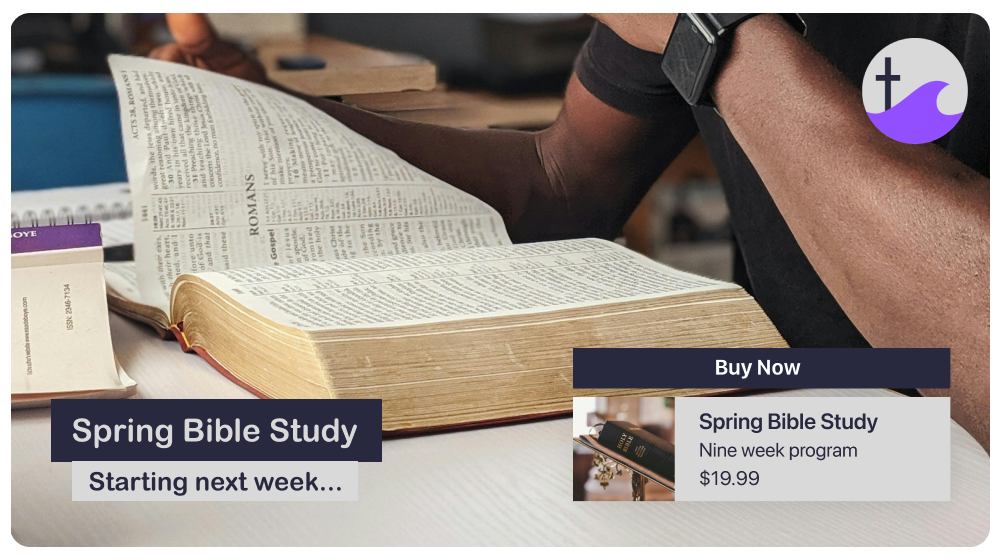
Showcase live streams & videos anywhere
Embed live streams & videos in seconds
Showcase your content on your website or branded watch-page
Create a professional brand
Tailor video player colors, and create playlists and Netflix-style catalogs
Say goodbye to ads
Zero ads or ‘related video’ recommendations on your content
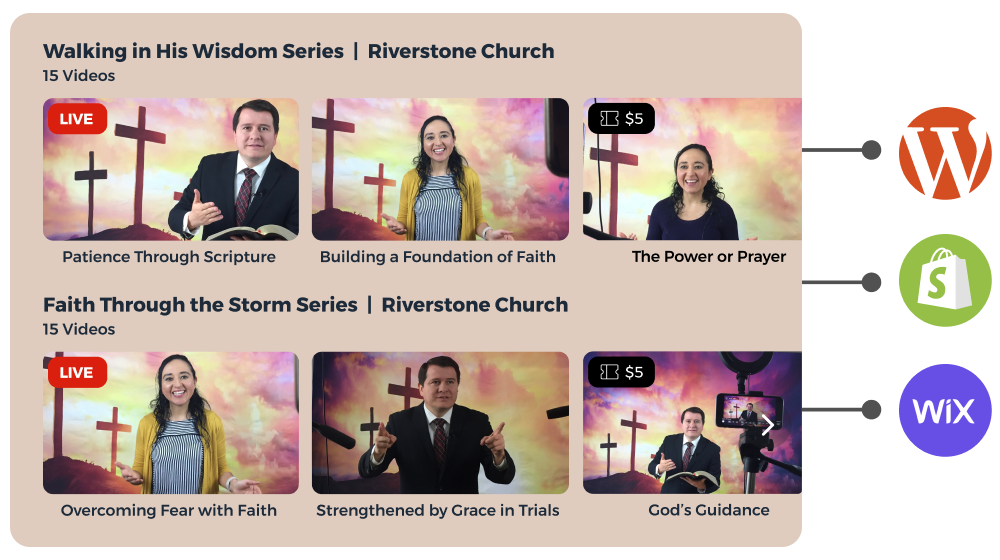


.png)
4.6 out of 5
Rated 4.6 out of 5 based on 1.3k Reviews on the Apple App Store.
Ready to level-up your live streams?
Grow your faith community, engage members, and make an impact. Try Switcher free today.
14-day free trial Cancel anytime
