Producing a professional broadcast every week on a limited budget, with limited staff was a challenge. Switcher provided an easy, intuitive app to produce a multicamera live video stream using equipment we already owned! We didn't anticipate the impact of streaming our services ... people are being drawn to our church, initially by seeing our live broadcasts.

David Hillyer
Westview Alliance Church
I recently made the decision to do multicamera Facebook Lives at the radio station I produce. I found this wonderful app and decided to check it out. The trial was so amazing that we just purchased it and use it multiple times a week.

Kaleb Smith
Radio Producer at 99 KUPI
Switcher combines the advantages of these other systems and eliminates the disadvantages, marrying the affordability and accessibility of smartphone cameras with the power of multicamera streaming.

Paul Alan Clifford, M.Div.
Freelance Writer, Creator of ChurchTechU.com
Multicam App
Your stream, from every angle
Go live with up to nine cameras in minutes.
No extra gear, no complicated setup — just pro-level production at your fingertips.
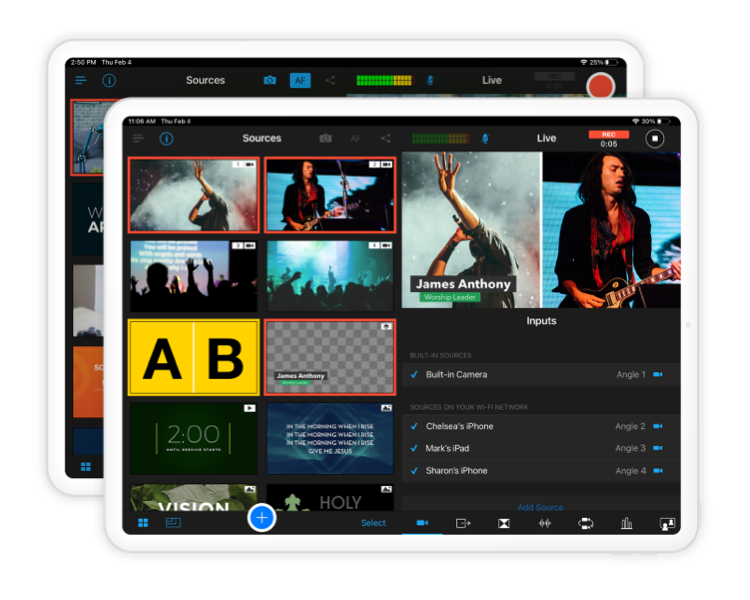
The multicam app that makes your streams unmissable
Engage your audience
More angles mean more reasons to stay tuned in. Multicamera streams keep things dynamic and immersive, whether you’re capturing a sermon or a game-winning goal.
Stream from anywhere
All you need is your phone and a good angle. With iPhones and iPads, you can create a multicam stream from the field, the church, or wherever the moment happens.
Control in real time
Stream professional broadcasts without missing a beat. Switch angles and sources in real time without the need for a big crew or post-production software.
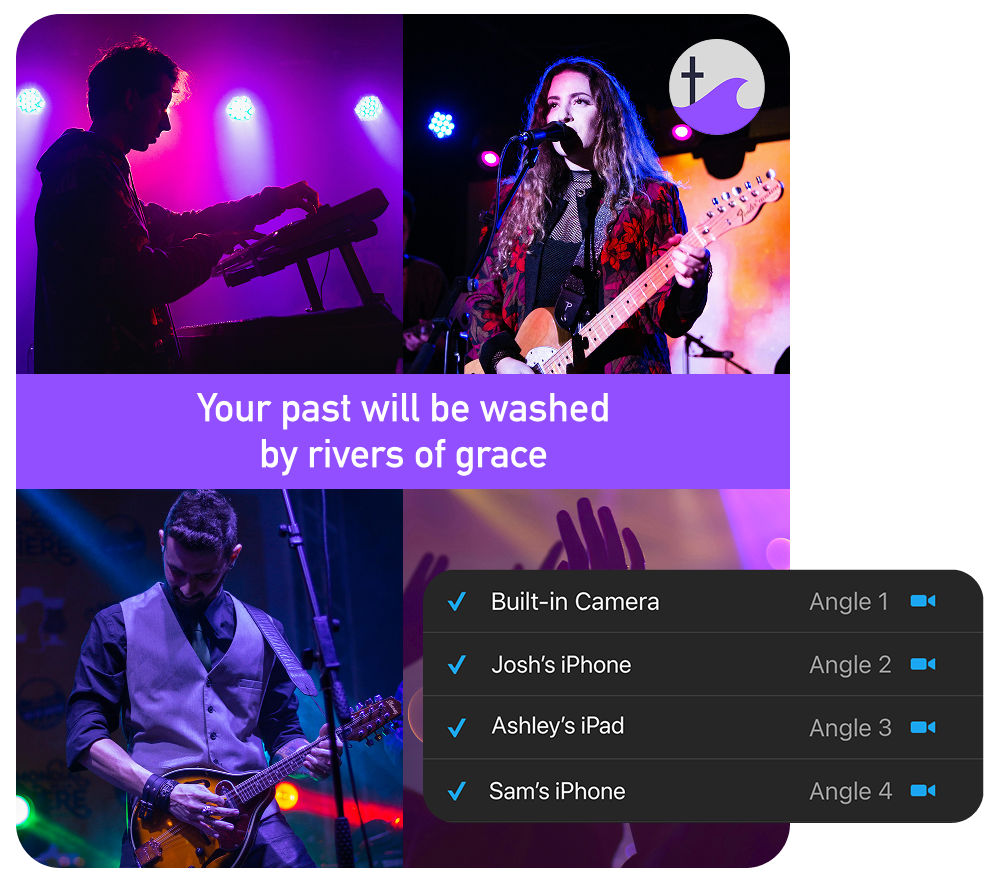


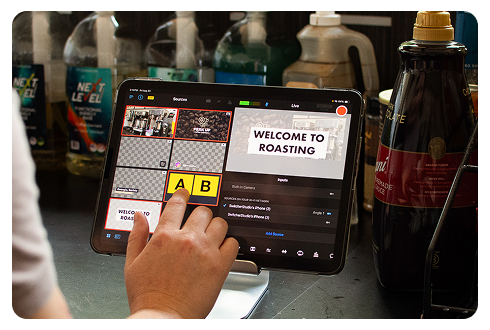
iPhones and iPads
Why limit yourself when iPhones and iPads can do so much? With Switcher, you can connect up to nine iOS devices and turn them into high-quality camera angles for your live stream. Set them up around your space to capture every moment — from wide shots to close-ups — without needing to invest in extra gear. And with our software video switcher, switching between angles is as simple as tapping your screen.
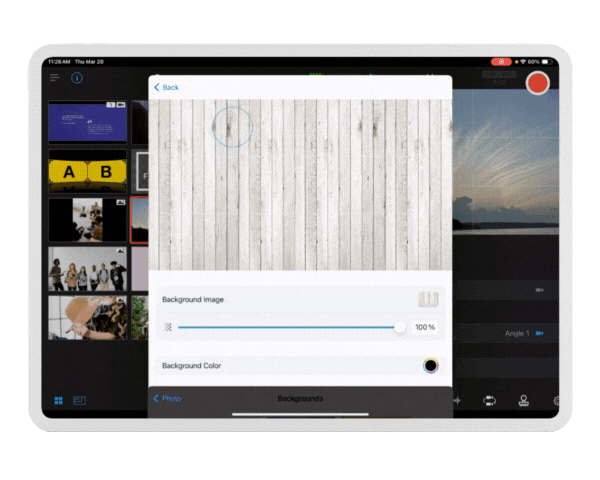
Multiview scenes
With so many cameras and sources to choose from, why stick to showing one at a time, especially when you want a headache-free stream? With Scene Builder, you can group assets like camera angles, prerecorded video, and text into a single layer. With just one tap, your multiview layout appears on screen. Showcase multiple views of a sermon or highlight the action from every angle of a game without the hassle of switching sources on the fly.

Professional cameras
Of course, if you’re ready to take your stream to the next level, we can help with that too. Thanks to Switcher’s direct integration with the Accsoon SeeMo, any camera with an HDMI connection can be used as a source in your production. So whether it’s a DSLR, mirrorless camera, or GoPro, connect your camera directly and stream every detail with stunning clarity.

Remote guests
Spice up your stream with fresh voices. Remote guests can join your stream from anywhere in the world using nearly any smartphone or webcam. Host up to five guests at a time for dynamic, multi-perspective conversations — perfect for remote commentators or out-of-town speakers. Want to present a slideshow or demo? Guests can even share their computer screens as video sources, giving you more flexibility and control in every broadcast.
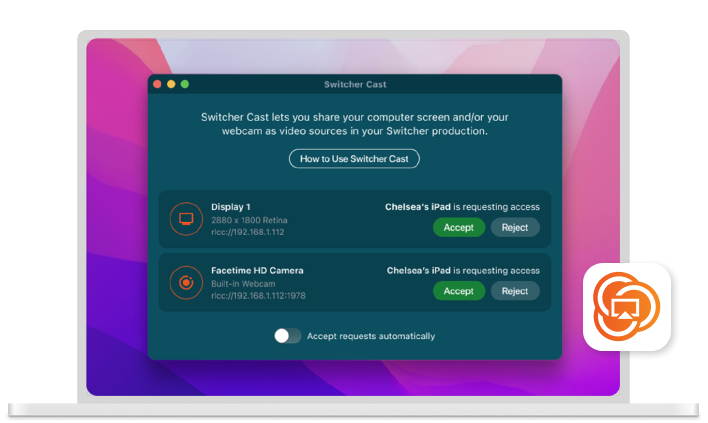
Screensharing & multisource cameras
Switcher also helps you connect different sources, from webcams to screens. With our free Switcher Cast app, you can easily bring in Mac webcams, as well as screens from Mac, PC, and iOS devices. For example, share your screen to display a bible study presentation or player lineup showcase. We make it easy to integrate these sources and elevate your stream without the hassle of complicated setups.
Questions — meet answers
Bring your multi-camera streams to life
With our live production app, churches, sports teams, and creators alike can deliver stunning multicam streams that connect and engage. You’re just a few taps away — it’s time to start your free trial.
14-day free trial Cancel anytime
