Built-in Multistreaming
One stream.
All your platforms.
Meet the most powerful way to grow your audience.
With multistreaming, you can connect with new viewers without being confined to a single platform.

Amplify your efforts with multistreaming
Boost reach
Engage your audience where they are. With Switcher, you can expand your live streams and broadcast to as many people as possible.
Save time
Streamline your workflow. Instead of streaming to each platform individually, use our software to stream to them all simultaneously.
Improve engagement
Interact more easily. When you multistream with Switcher, comments from YouTube and Facebook are visible right in the Switcher app.
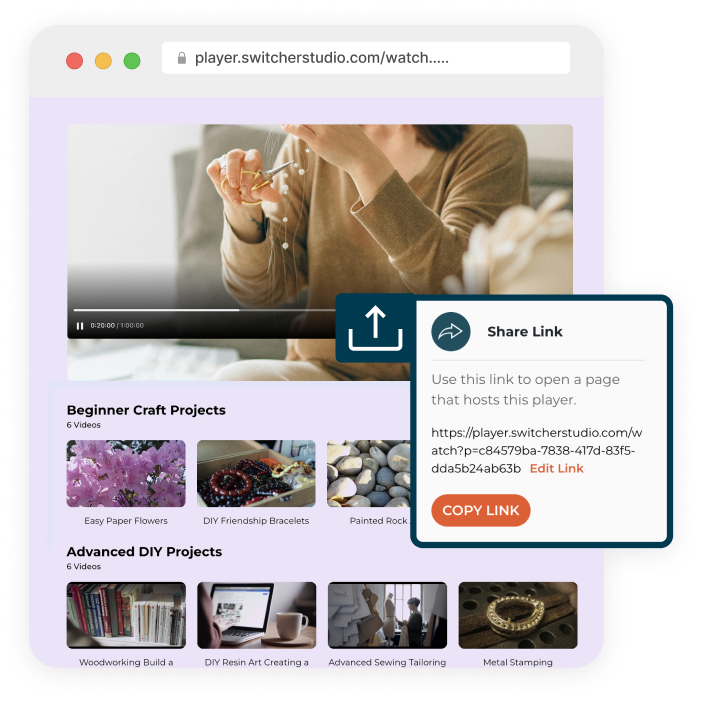
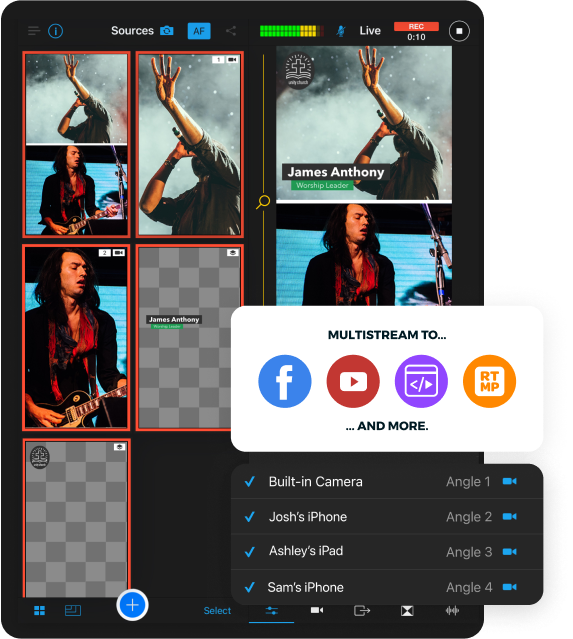

Why our users choose Switcher for everything video

Multiple destinations
Be where your audience is
Why choose one social platform, when you could stream to all of them? Switcher offers direct integrations with major social media and video hosting platforms. That means you can stream to Facebook, YouTube, Twitch, and more — up to 20 platforms at once without any extra setup hassle. Oh, and don’t worry about needing extra bandwidth. Multistreaming uses the same amount of bandwidth as streaming to a single destination.
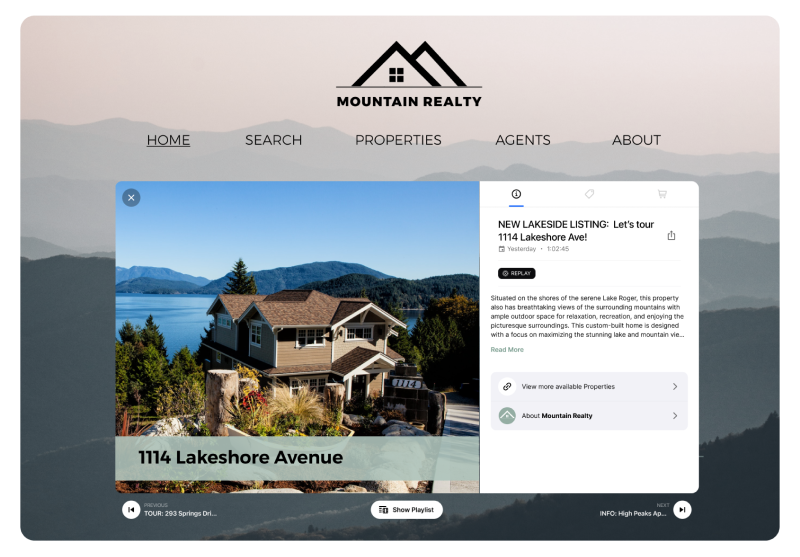
Website multistreaming
Enhance your website with streaming
You can multistream to nearly any destination with Switcher — that means your website, too. Our embeddable online video players allow users to include web pages in their list of multistreaming destinations. Embed the player with our copy-and-paste code block onto any page on your website, and voilà. Deliver smooth, high-quality streams directly on your site, engaging your audience in your space.
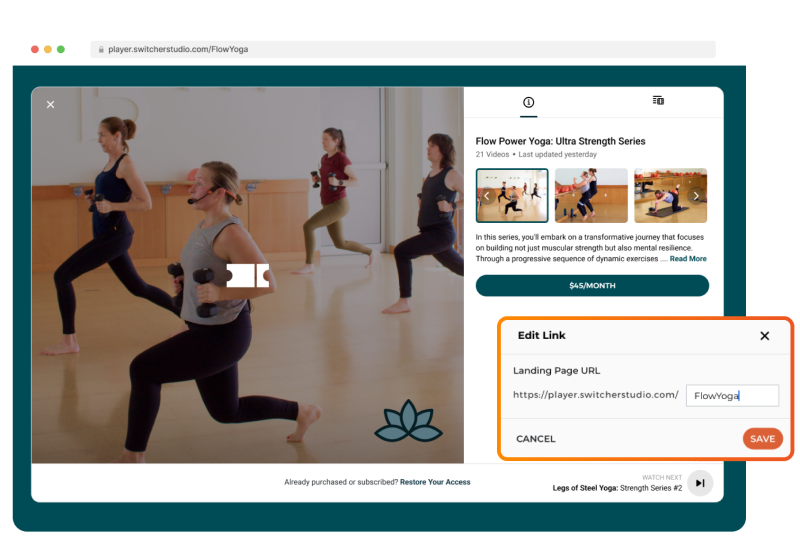
Private URL streaming
No website, no problem
If you don’t have a website, you’re not out of luck. Users can also multistream to private URLs. Each player has a unique share link so you can also host your live streams on a branded watch page.
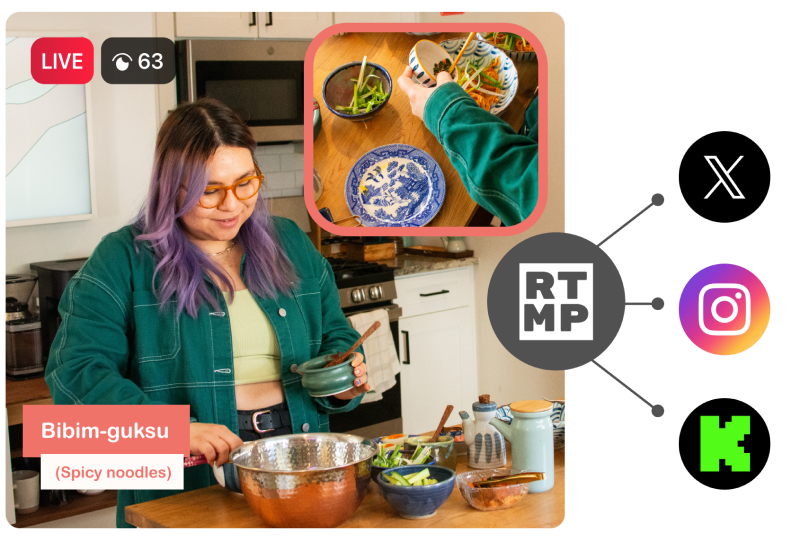
Custom RTMP
Seriously, stream anywhere
Trying to reach a platform without a direct Switcher integration? We won’t leave you in the dark. It’s easy to set up a custom RTMP channel to reach the platform of your choice. We keep things flexible so you can seamlessly stream anywhere you want.
Your multistreaming questions - answered
Multistreaming is a broadcasting technique that allows you to stream on more than one platform at a time. You may also know it as multicasting, simulcasting, or multi-destination streaming. Why is it so good at expanding your reach? Because the more places your stream is available, the more likely someone is to come across it and start watching.
If you’re ready to take your streams up a notch, Switcher is ready to lend a hand. With Switcher’s built-in multistreaming features, we make it easy to stream and share, without any additional software or steps.
Setting up a multistream is easy. Link your platforms to your account on the Switcher app or dashboard, and with a single stream input, you can go live on the platforms of your choice all at once.
Nope! Multistreaming with Switcher uses exactly the same amount of bandwidth as streaming to a single destination. Whether you’re streaming just to Switcher or to 20 different platforms, your viewers’ experience is consistent.
We know your stream’s quality is important. Rest assured — we don’t modify your incoming video or audio in any way. Your video quality stays the same when transferred to your selected platforms.
Expand your brand with multistreaming
Whether you’re a creator, gamer, event broadcaster, influencer, performer, or streaming any other content live, multistreaming can enhance your brand. No more waiting — it’s time to stream to multiple platforms now.
14-day free trial Cancel anytime


