We want to continue to pioneer more complex broadcasts as an alternative platform for golf coverage. I'd like to see us continue to evolve, keep pace with industry trends, and look for opportunities like Switcher where we can create alternative golfing experiences.

Jackie Strouse
Senior Manager of Social Media at Golf Channel
We had a varsity baseball game, with 5 cameras, produced by a 14-year-old (8th grader that had no interest in baseball otherwise), that had never seen Switcher, ran by himself. By the end of the game, he was making his own overlays, lower thirds, and was doing picture in picture, without any real supervision.

Brandon Riffel
USD232 (Mill Valley High School)
Switcher has given me the power to provide top-level, professional-quality live streaming. Offering multiple camera angles helps capture all the important moments in a live stream. I have been able to build a live streaming business in my community thanks to the tools and support that Switcher offers.

David Burrows
Pro Live-Streamer & Community Advocate
Sports Broadcasting Software
Your community.
Our tools.
Your
community.
community.
mission.
message.
vision.
dream.
impact.
Our tools.
Switcher powers next-level live streams for sports teams of all sizes —
no fancy gear or broadcast crew required.
14-day free trial Cancel anytime
Grow your audience & your program
Put your team in the spotlight
Stream games, matches, and tournaments to fans anywhere — on any platform.
Get discovered by new fans
Stream to YouTube, Facebook, and more to reach families, alumni, recruiters, and beyond.
Bring the in-game energy online
Use multiple camera angles, scoreboards, replays, and graphics to capture every big play.
Monetize your broadcasts
Sell tickets to livestreams or offer subscriptions for season access — Switcher doesn’t take a cut.



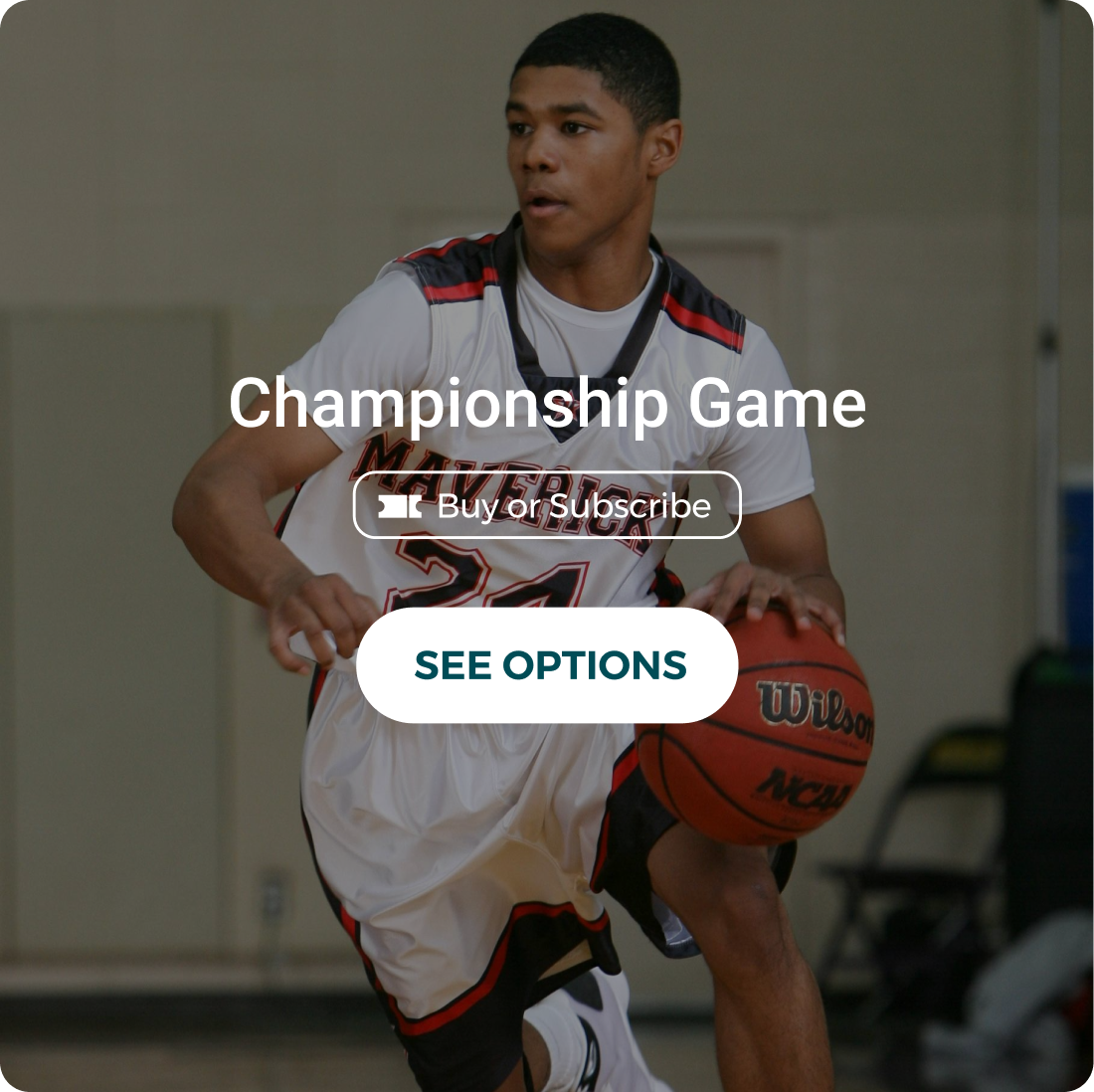
Empower your crew
Modernize your game-day experience
Stream from the sidelines, press box, or anywhere

Add polish to every stream

Keep fans in the loop

Real teams. Real wins.
Join thousands of teams streaming with Switcher
Whether you're running a youth league or a college team, Switcher helps you show up like the pros — without needing pro gear. Try it free today.
14-day free trial Cancel anytime
Live stream with multiple cameras
Capture the full game
Connect up to 9 iPhones, iPads, and cameras for dynamic multicam productions.
Switch angles live
Show every angle — from wide field shots to up-close reactions.
Use the gear you already have
No expensive consoles or hardware required.

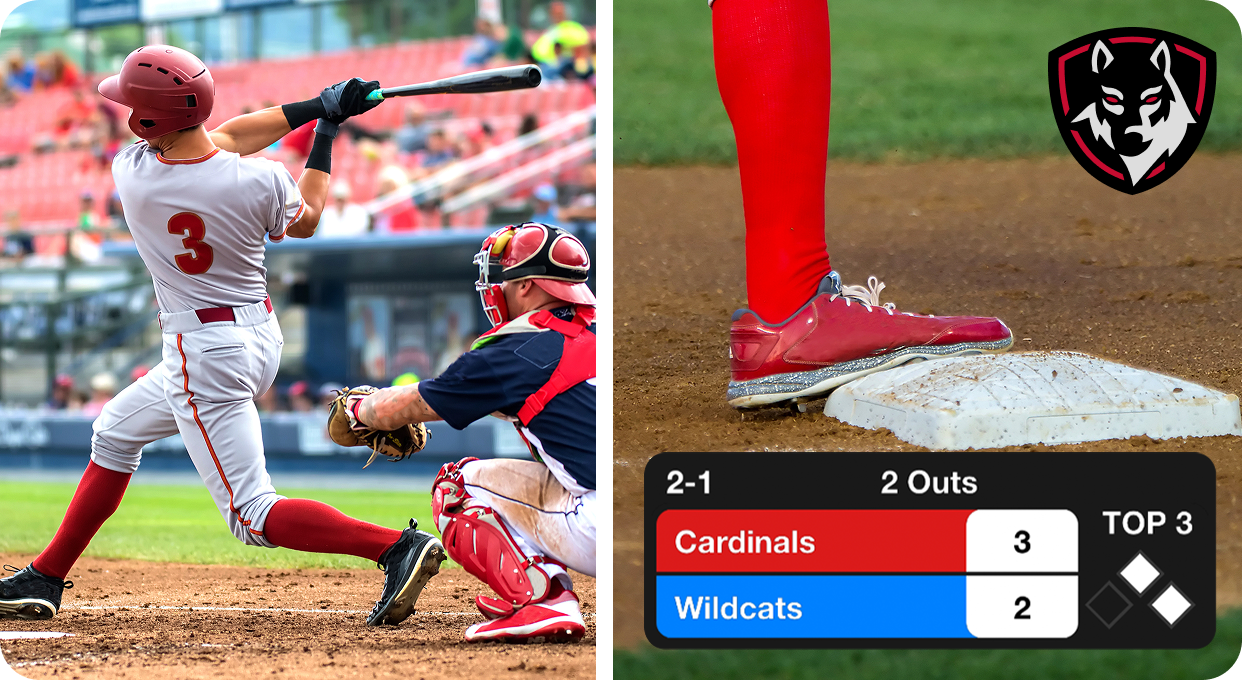

Go live on every platform at once
Reach fans where they already are
Stream to Facebook, YouTube, X, Twitch, and more.
Stream to your own site
Embed your live games directly into your website or team portal.
Keep the hype alive
Pull live comments from YouTube and Facebook, and show them on-screen.

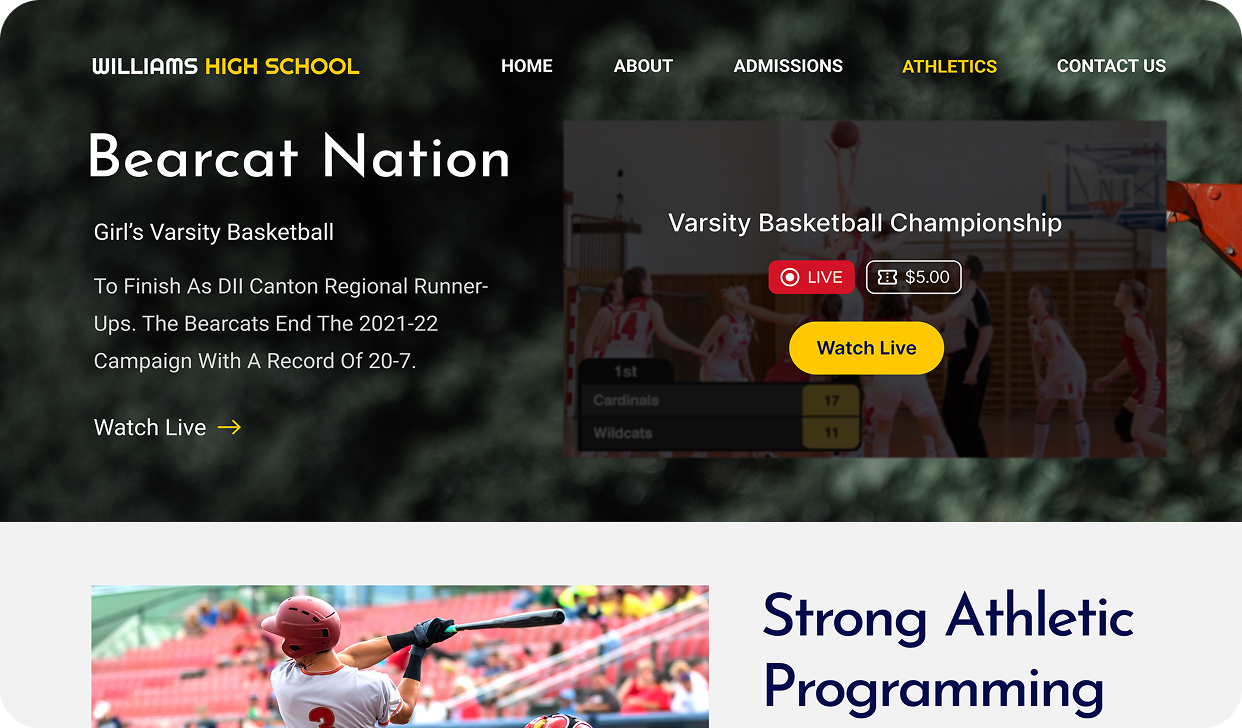
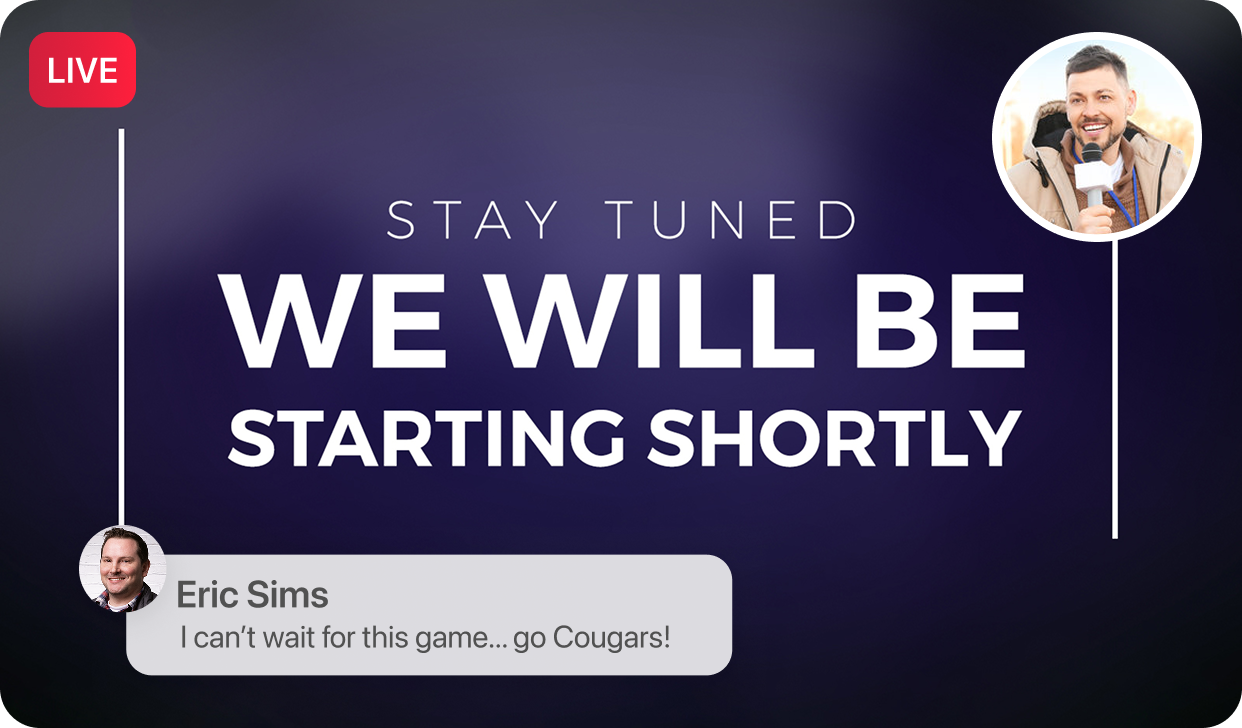
Use a range of multimedia assets
Add your team’s branding
Use custom colors, logos, and fonts to represent each team.
Create highlight reels on the fly
Add pre-recorded videos, music, and slides to your stream.
Keep your streams engaging
Use player lineups, scores, and graphics to give fans the full experience.



Earn money & collect donations
Monetize your content
Offer pay-per-view games, season subscriptions, or paid video access.
Support your program
Accept donations via PayPal, Givelify, or Tithe.ly during your stream.
Keep your revenue
You keep 100% — Switcher charges just $0.99 per transaction.

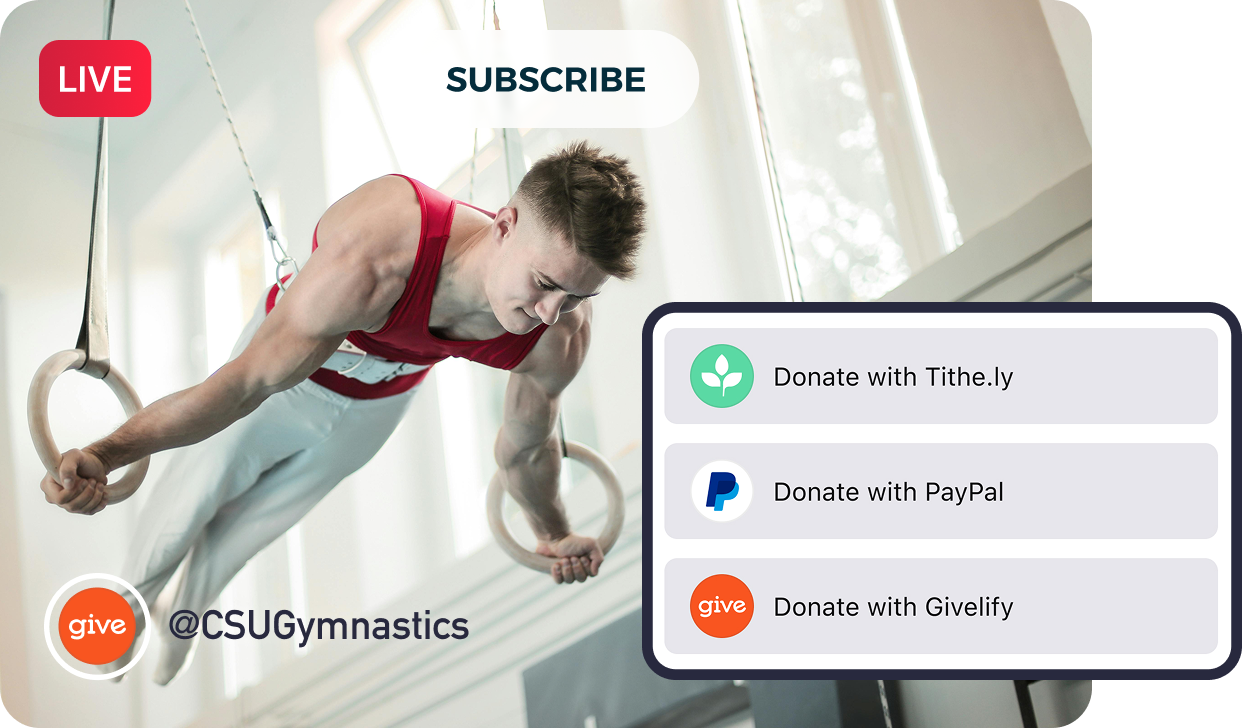
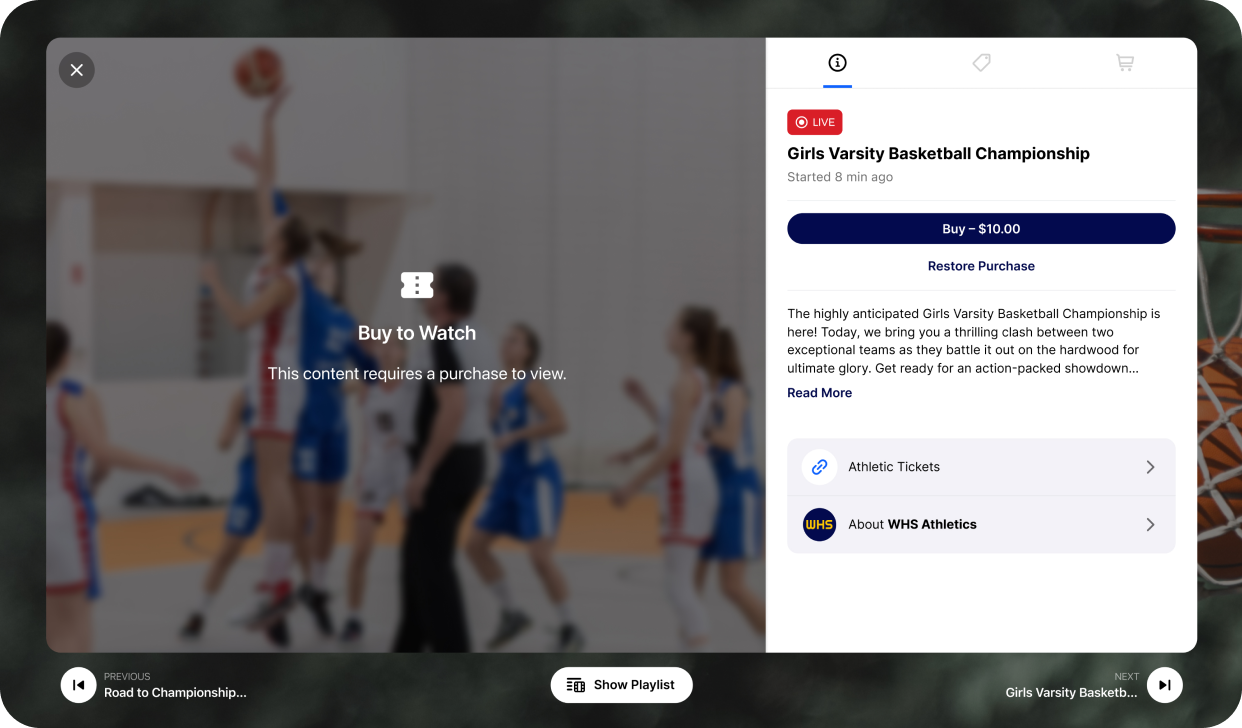
Showcase live streams & videos anywhere
Give your fans a home base
Embed your games on your website or a dedicated watch page.
Build a video library
Create on-demand playlists of past games, highlights, and interviews.
Ditch distractions
No ads or unrelated video suggestions — just your games, your way.
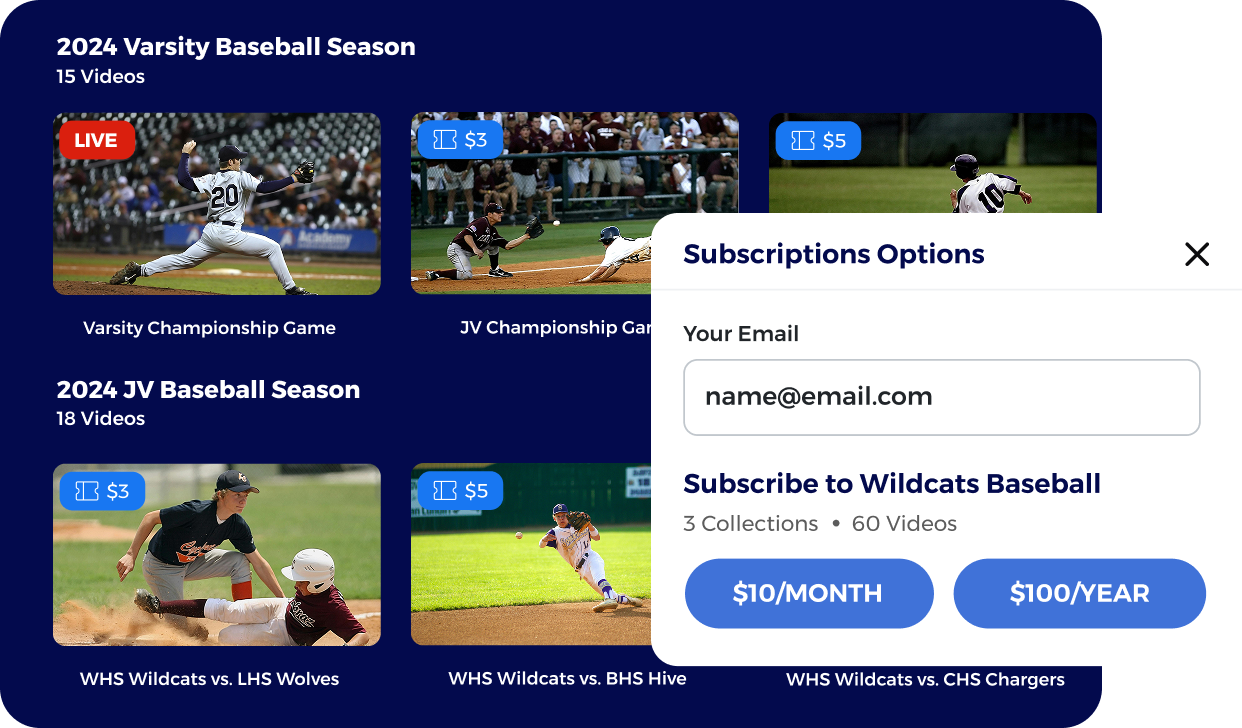
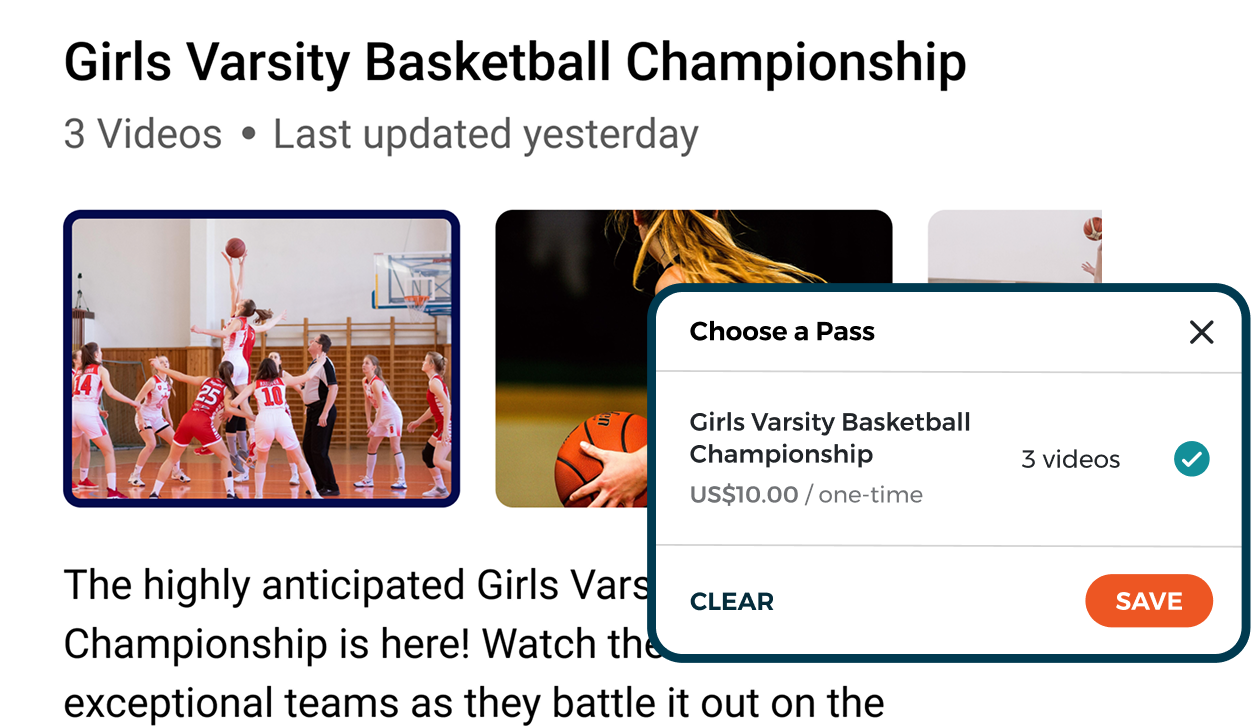
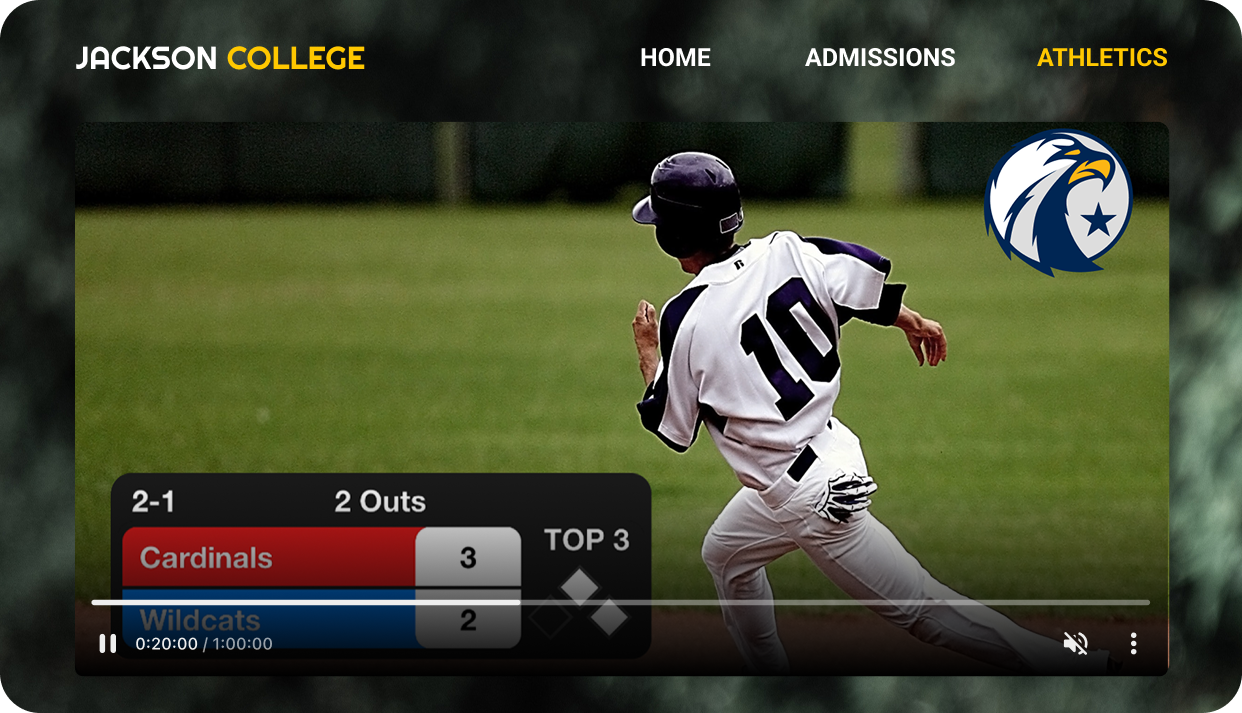
The Golf Channel's Streaming Story
Using Facebook Live, Golf Channel has been able to add live video coverage of additional tournaments, ensuring fans can catch their favorite golfers more often.
.png)
4.6 out of 5
Rated 4.6 out of 5 based on 1.3k Reviews on the Apple App Store.
Ready to bring your games to life?
Whether you're streaming the Friday night lights or weekend tournaments, Switcher helps you share the action and grow your program.
14-day free trial Cancel anytime
Start your free trial
Switcher has everything you need to create, share, and monetize live (and recorded) video. Try it free for 14 days.



