If you’re thinking about doing live-streaming that’s super easy and literally just requires your phone, you can even do interviews using just your phone, check out Switcher! They’re one of the approved partners that LinkedIn works with.

Goldie Chan
Founder at Warm Robots
Switcher has massively helped us to get in front of our existing audience using live video as well as grow this audience thanks to the power of video (Facebook loves live). It's so quick and simple to use with an interface that lets you look very professional even if you have no background in video production. We would recommend it to anyone wanting to go live or enhance their lives.e

Zoe's Fancy Cakes
It would have taken a lot more time. We would have had to do not only the producing ourselves, but also all of the editing and uploading, Switcher just helped cut out two of those major steps that it was going to take.

Christina Waterman
Marketing and Partnership Manager at the Shorty Awards
If you're looking for dynamism, practicality, and high image quality, then Switcher is the perfect complement for you. It's not just an app, it's a tool that turns your phone into a professional multi-camera studio, with real-time editing and direct streaming to Facebook or YouTube.

Alex Meza
CEO of Kerigma Films, Perú
Live Streaming Platform for Content Creators
Your community.
Our tools.
Your
community.
community.
mission.
message.
vision.
dream.
impact.
Our tools.
Build your audience, make an impact, and grow far with Switcher. Create, monetize,
and engage fans with the best live streaming platform for content creators.
14-day free trial Cancel anytime
Reach more fans, grow your impact

Stream everywhere at once
Go live across all major social media platforms and your own site at the same time for maximum exposure.
Keep your audience engaged
Turn viewers into fans with on-screen comments, polls, and interactive features.
Focus on creating, not tech
Use the devices you already have with an intuitive multistreaming app that lets you stay in your creative flow.
Turn your passion into income
Grow your community on your terms
Host content on your terms
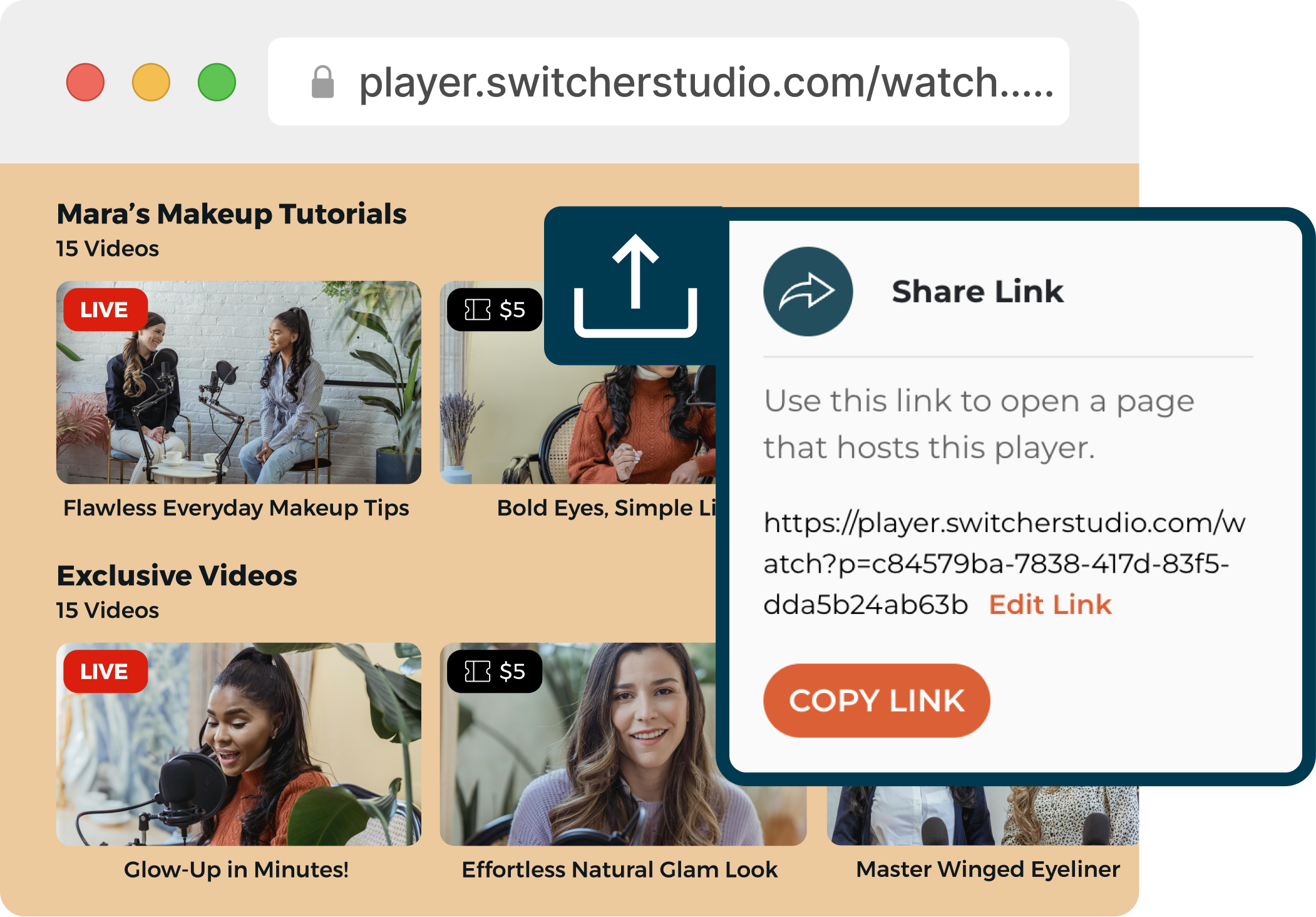
Bring viewers to your hub

Stay in control

Why our users choose Switcher for everything video
Join thousands of creators building communities with Switcher
Stream live, engage your audience, & grow your brand — all from your existing devices. No extra software or production team needed.
14-day free trial Cancel anytime
Multicam live streaming for creators
Easy multicam productions
Transform your iPhones, iPads, & cameras into a multicam studio.
Switch between cameras live
Capture every moment with up to 9 different cameras.
Use the gear you have
Skip the expensive cameras & consoles — one simple live streaming app is all you need for pro production.
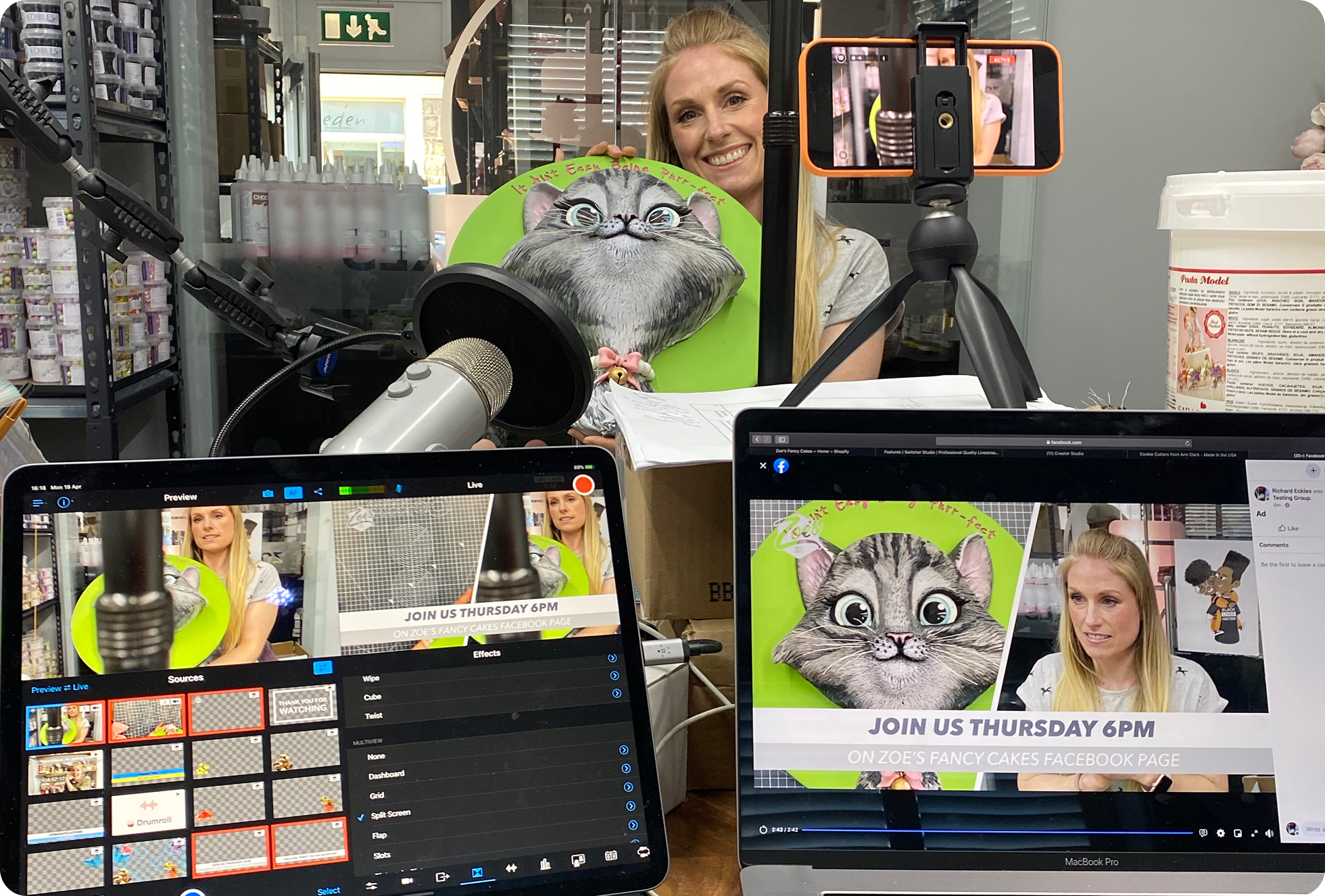

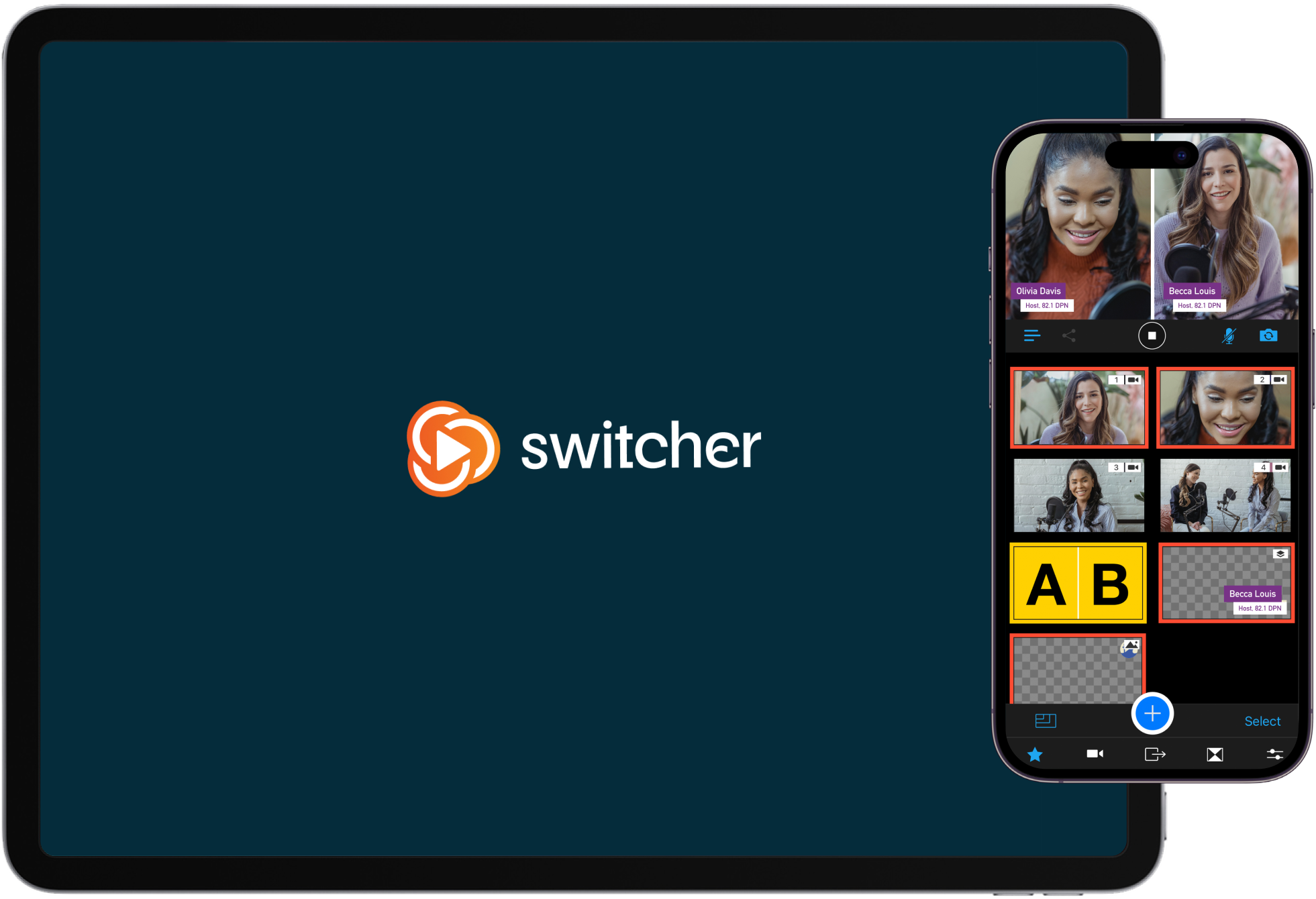
Go live on every platform at once
Simple multistreaming
Live stream to Facebook, YouTube, Instagram, TikTok, X, & more.
Engage your community
See viewers’ comments from Facebook Live & YouTube Live in one place.
Go live on your website
Embed live streams & videos everywhere, effortlessly.

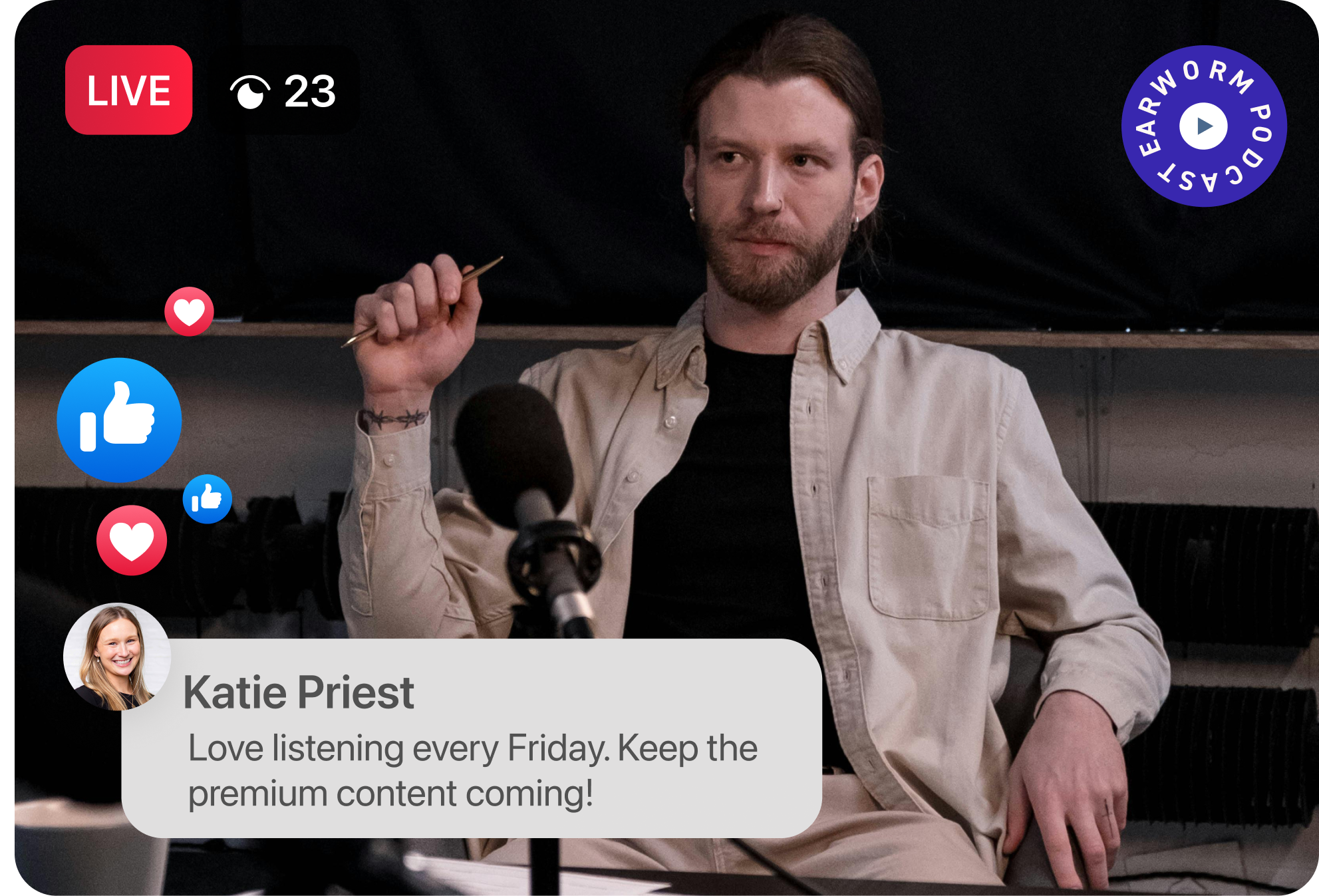
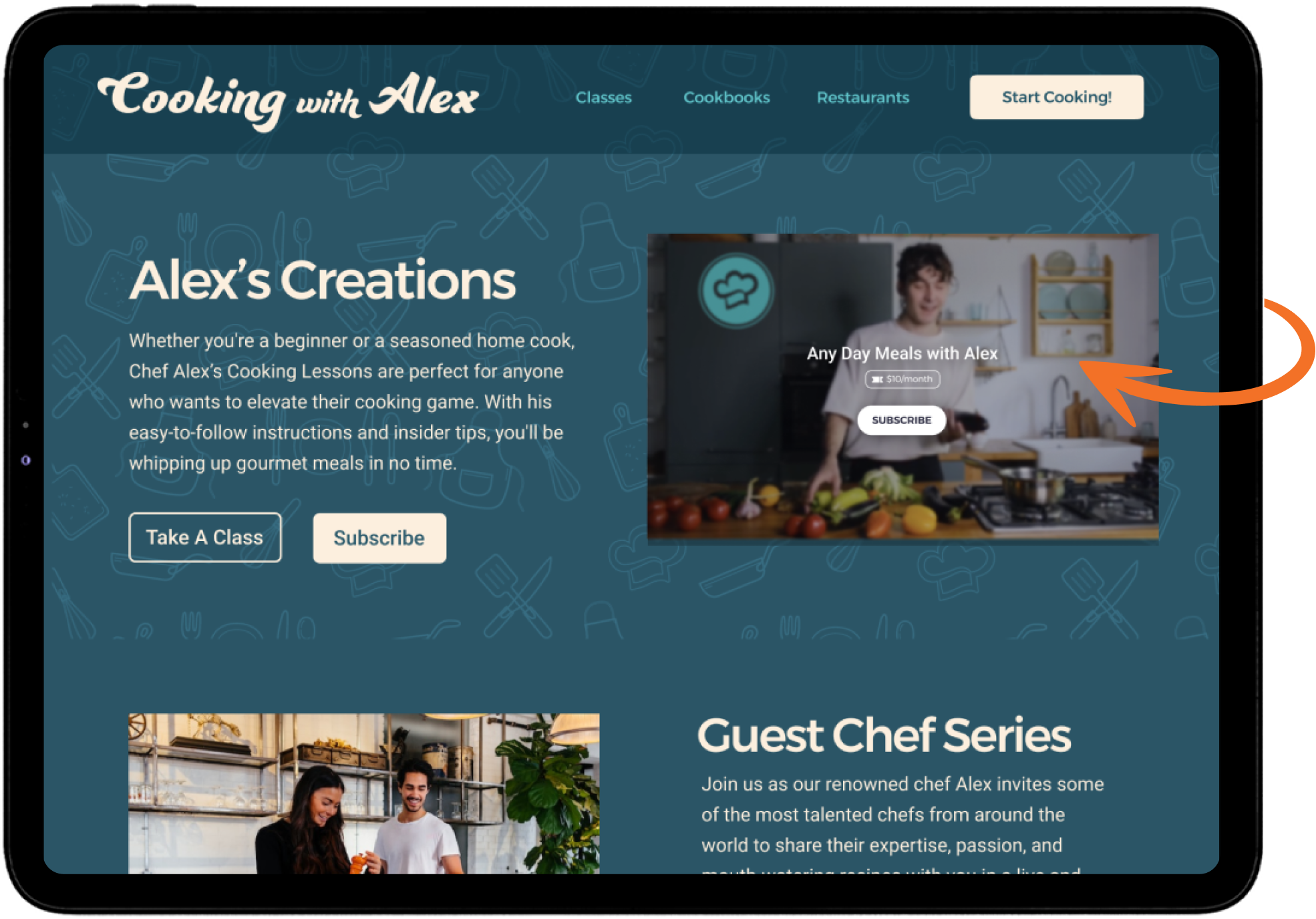
Make your streams stand out
Customize graphic templates
Add slides, images, overlay text, & more.
Tailor everything to your brand
Customize the colors, fonts, on-screen positioning, & more.
Create high-quality productions
Include music, pre-recorded videos, and more.
Invite presenters from anywhere
Include guest speakers or performers without downloads or extra tech.


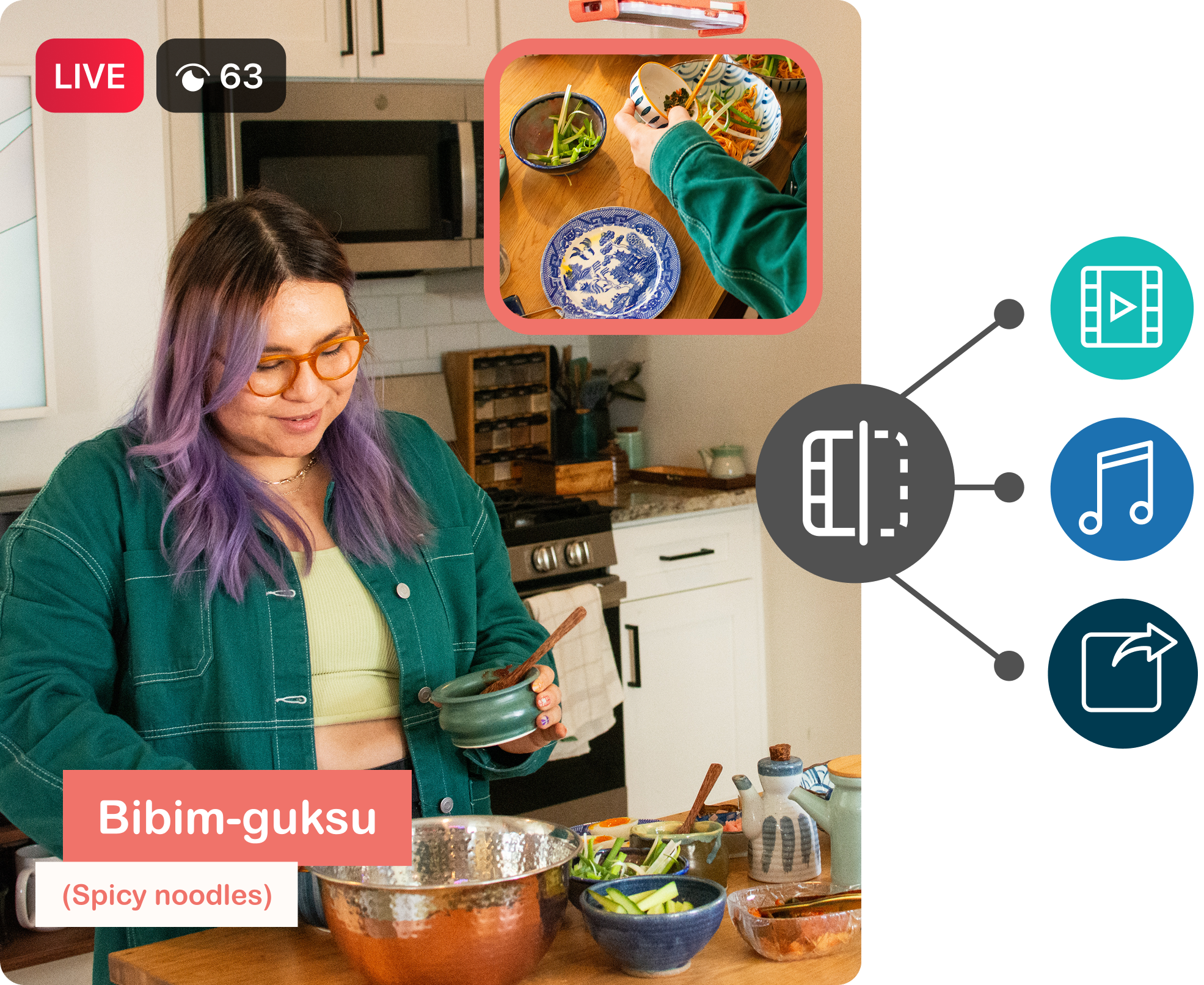

Earn money & collect donations
Monetize your content
Offer pay-per-view events, ongoing subscriptions, or paid video access.
Fundraise
Accept donations via PayPal, Givelify, or Tithe.ly during your stream.
Keep your revenue
You keep 100% — Switcher charges just $0.99 per transaction.


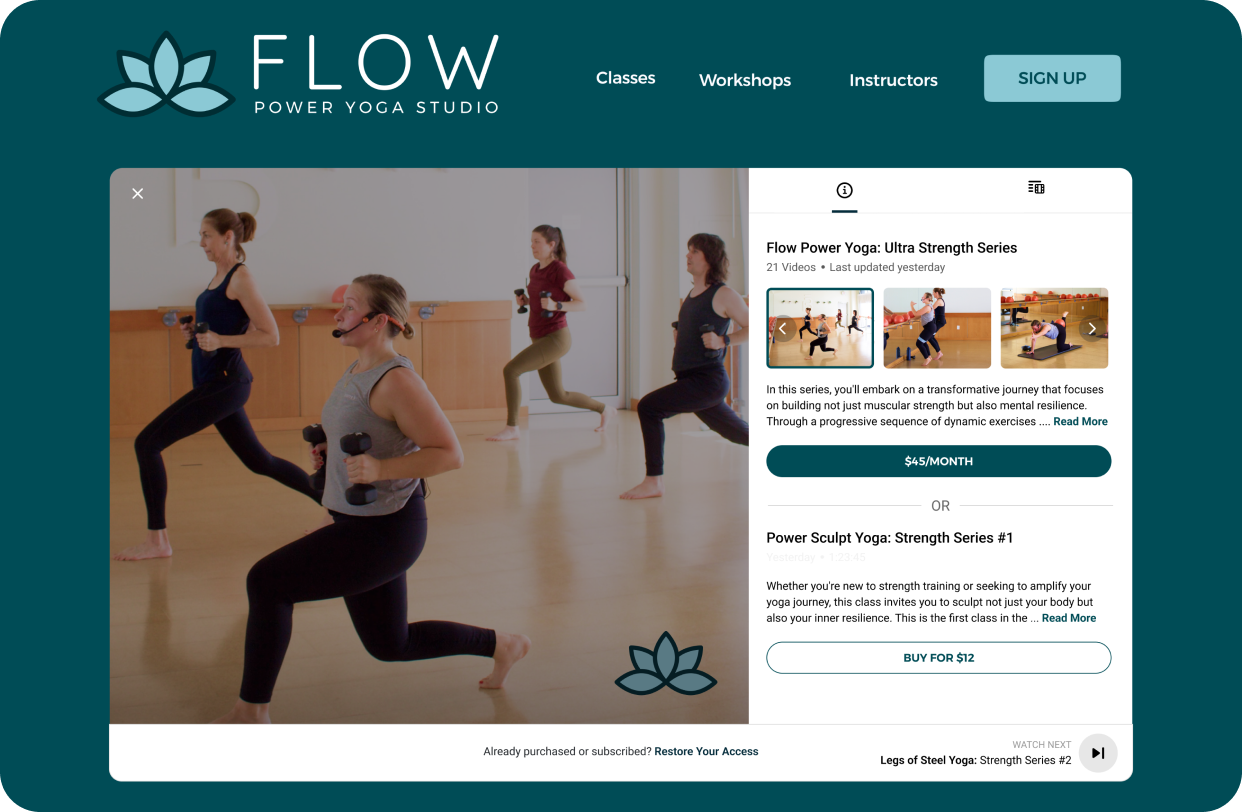
Showcase live streams & videos anywhere
Embed live streams & videos in seconds
Share your live content & replays on your website or a dedicated watch page.
Build a video library
Create on-demand playlists of past events & highlights.
Ditch distractions
No ads or unrelated video suggestions — just your events, your way.

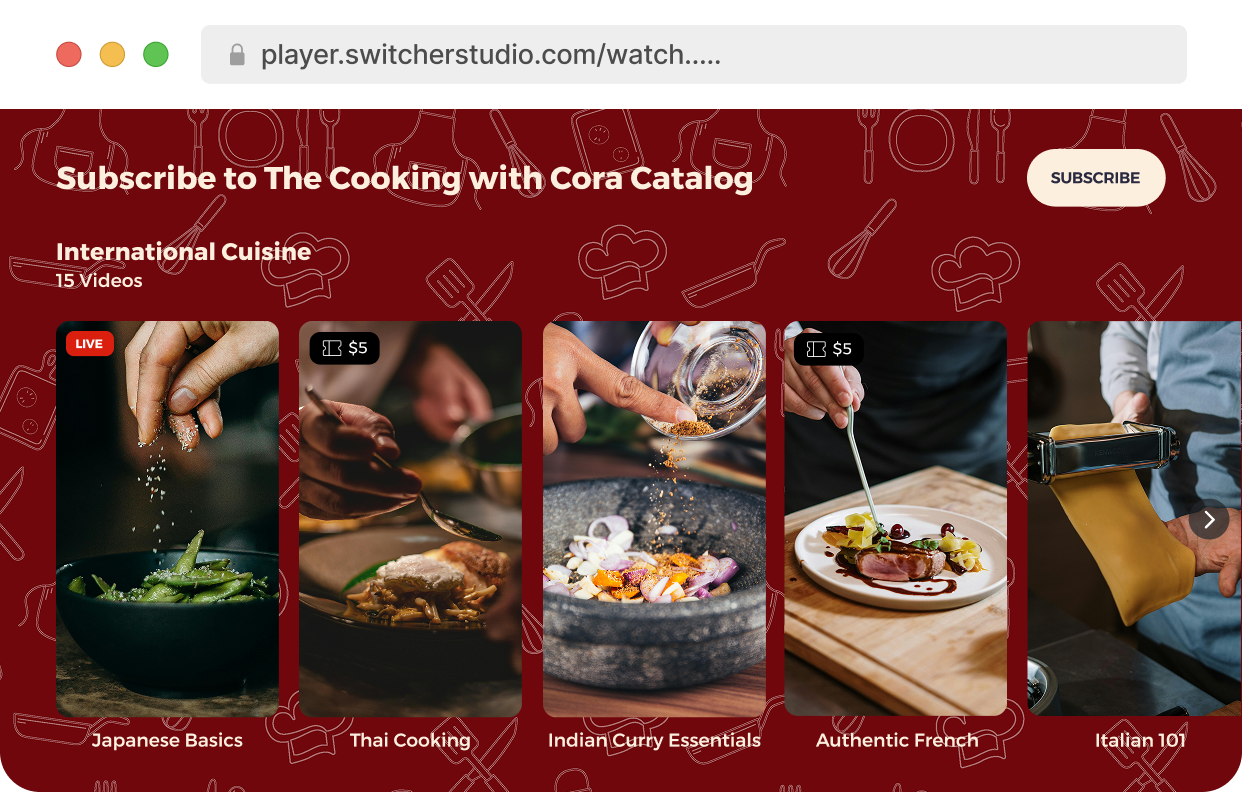

The latest from Switcher
Video tips, tricks, and trends from the experts at Switcher.
Top 11 Video Marketing Trends 2025
Learn MoreHow to Make Money from Videos (Without Being Famous)
Learn MoreReady to level up your live streams?
Engage fans, monetize your videos, & own your audience with the best live streaming platform for content creators.
14-day free trial Cancel anytime
Start your free trial
Switcher has everything you need to create, share, and monetize live (and recorded) video. Try it free for 14 days.



