Switcher has made this process much easier. So far we have streamed 67 chapel services (11 per week), a senior athletics ceremony, class ring ceremony and more. I also have a group of students who are learning to use the technology and getting more involved in front and behind the camera. It is such a user-friendly product.

Brad Williams
Digital Media Coordinator at Ascension Episcopal School
About two years ago the students who did the morning announcements over the PA wanted to see if they could try and do a live video edition. From one show a week, to three shows a week last year, we now stream the announcements everyday. The feedback from the students is overwhelmingly positive.
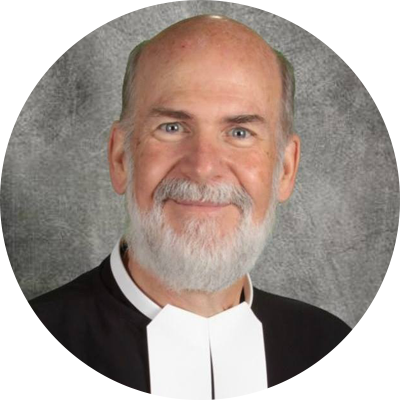
Dan Morgan
Teacher at Saint Mary's College High School
Live Streaming for Education
Your impact.
Our tools.
Switcher makes it easy for schools and universities to live stream events, lessons, and communications — no AV team or expensive gear required.
Connect campus and community

Bring your community together
Live stream assemblies, graduations, open houses, and more — wherever families and faculty are.
Support hybrid learning
Share lectures, announcements, and classroom content with students on every platform.
Promote student achievement
Spotlight performances, projects, and athletics to celebrate student success.
Build school spirit online
Use livestreaming to engage families, alumni, and the wider community.
Empower your crew
Expand learning beyond the classroom
Create on-demand resources
Turn lessons and events into video libraries students can revisit anytime.

Share school-wide messages
Use Switcher for board meetings, campus updates, or emergency communications.

Equip students with real-world skills
Give learners hands-on experience in media production, broadcasting, and storytelling.

Build a digital archive
Keep a record of important moments — from lectures to performances to commencements.

Real schools. Real change.
Join the schools and universities streaming with Switcher
From K–12 classrooms to higher education institutions, educators use Switcher to inform, engage, and connect. Try it free today.
14-day free trial Cancel anytime
Live stream with multiple cameras
Make events feel immersive
Connect up to 9 iPhones, iPads, and cameras for dynamic multicam coverage.
Switch views live
Feature speakers, student performances, crowd reactions, and presentations in real time.
Use what you already have
No need for expensive AV equipment — Switcher works with everyday devices.



Go live on every platform at once
Meet your audience where they are
Stream to Facebook, YouTube, X, and more — all at once.
Broadcast internally or publicly
Embed streams on your website, LMS, or student portals, and use privacy controls to manage access.
Include your community
Viewers can watch from anywhere and engage via live comments through YouTube and Facebook.
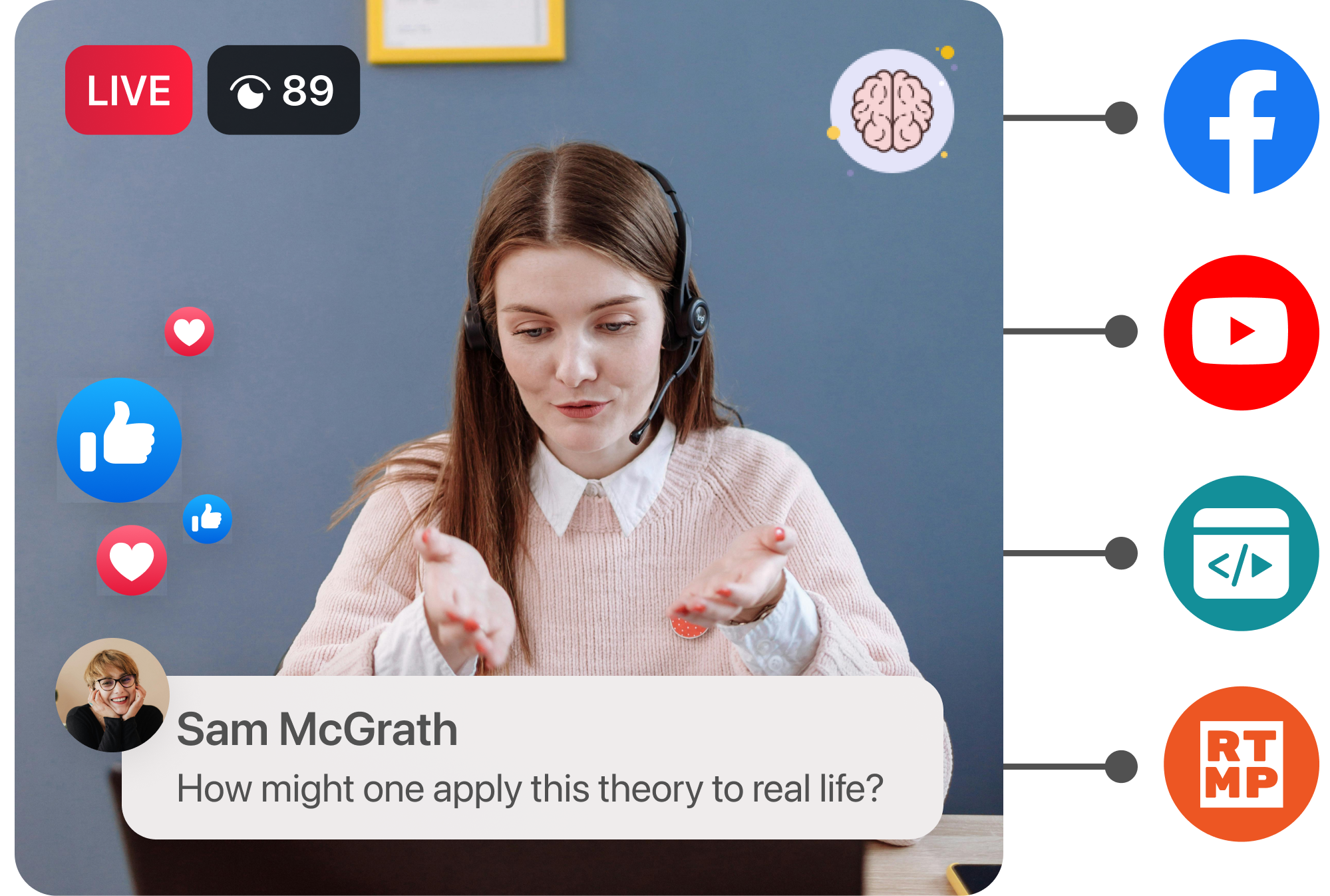
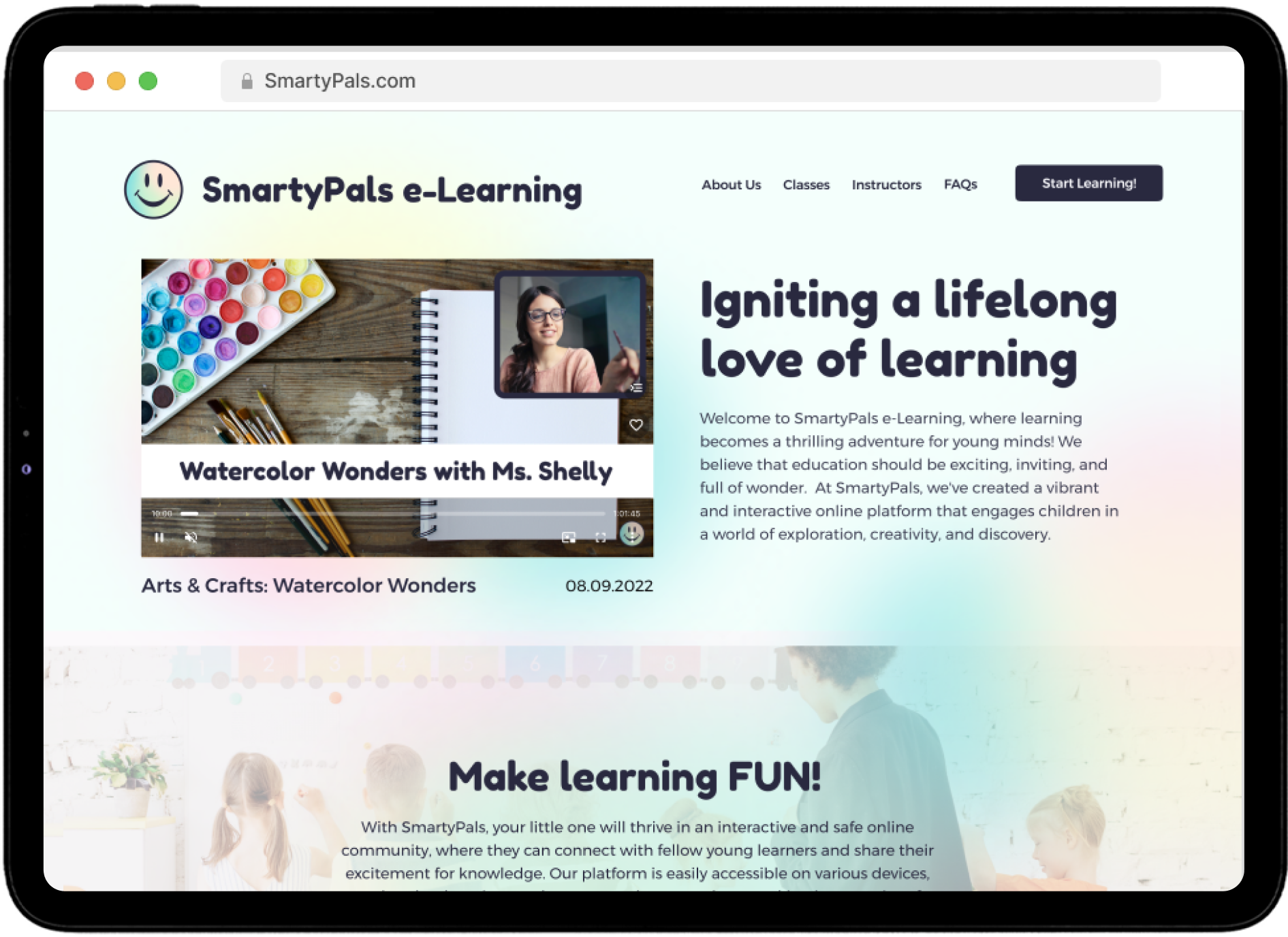

Use a range of multimedia assets
Add context to every stream
Use slides, images, text overlays, and lower-thirds to guide viewers.
Keep your branding consistent
Customize your streams with school colors, logos, and fonts.
Create polished productions
Add pre-recorded clips, music, and transitions for a professional look.
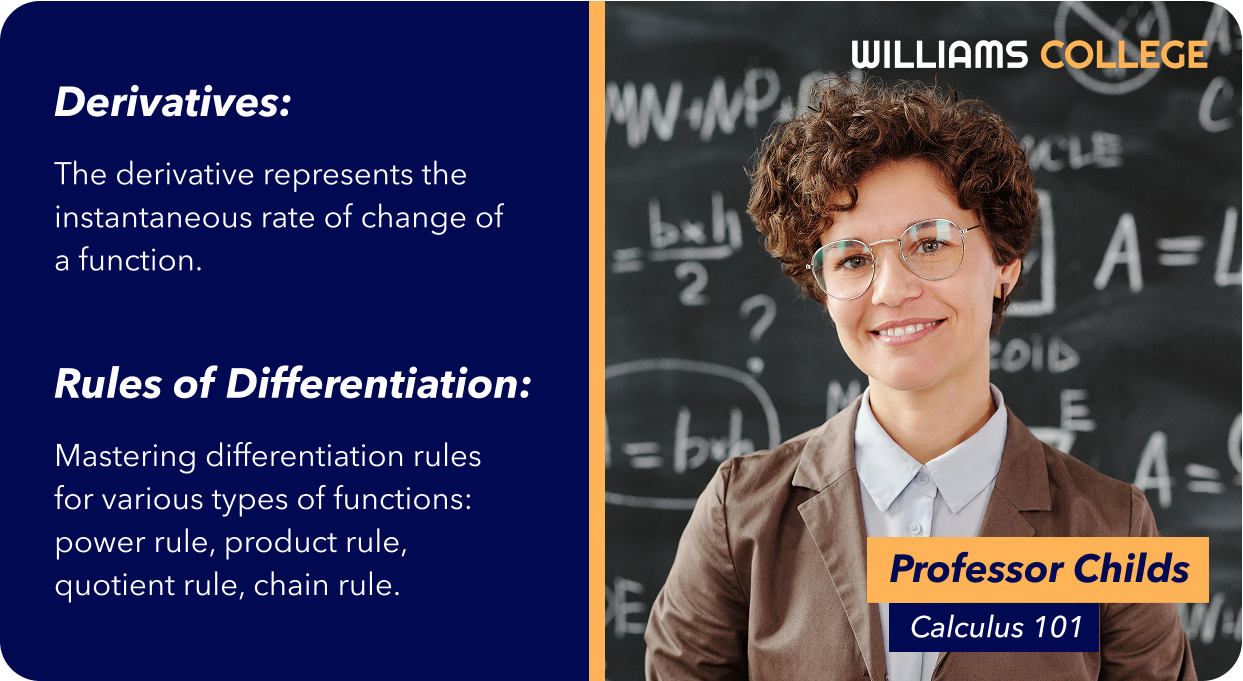


Collect donations & earn money
Support school initiatives
Accept donations during live events for fundraisers, PTOs, or special programs with PayPal and Gively.
Host virtual ticketed events
Charge for access to plays, concerts, or educational sessions.
Keep what you earn
Switcher charges just $0.99 per transaction — no percentage taken.
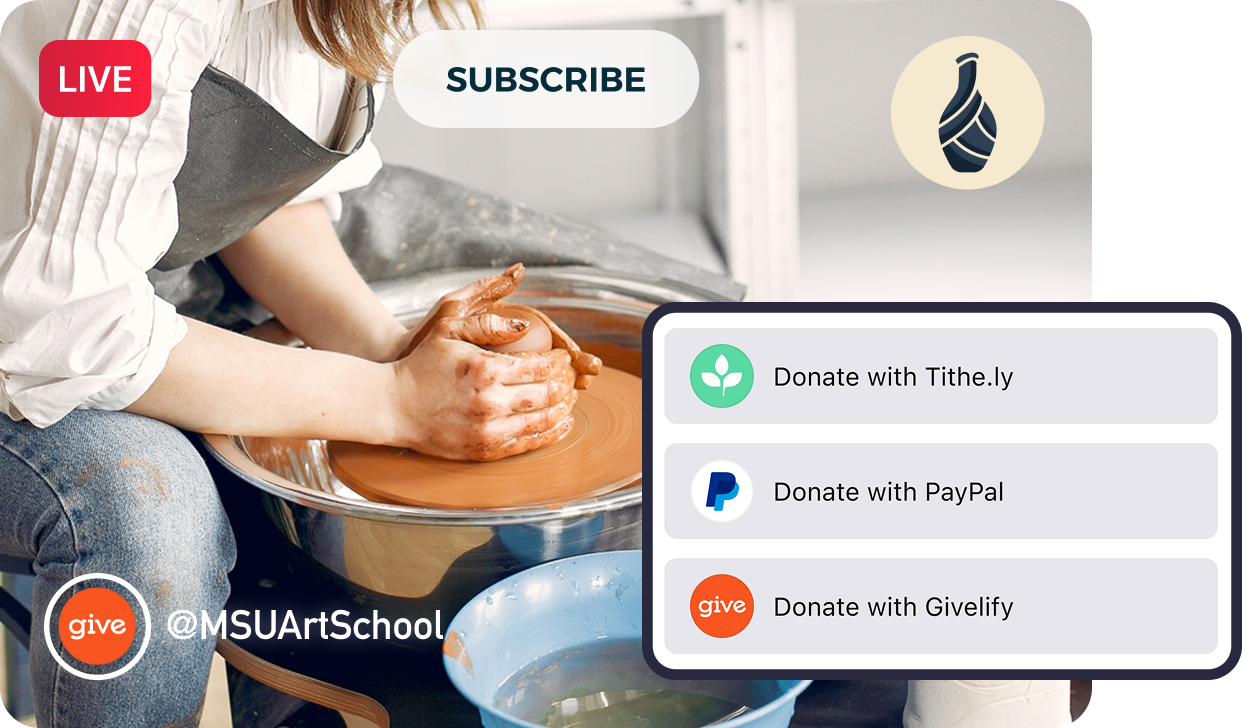
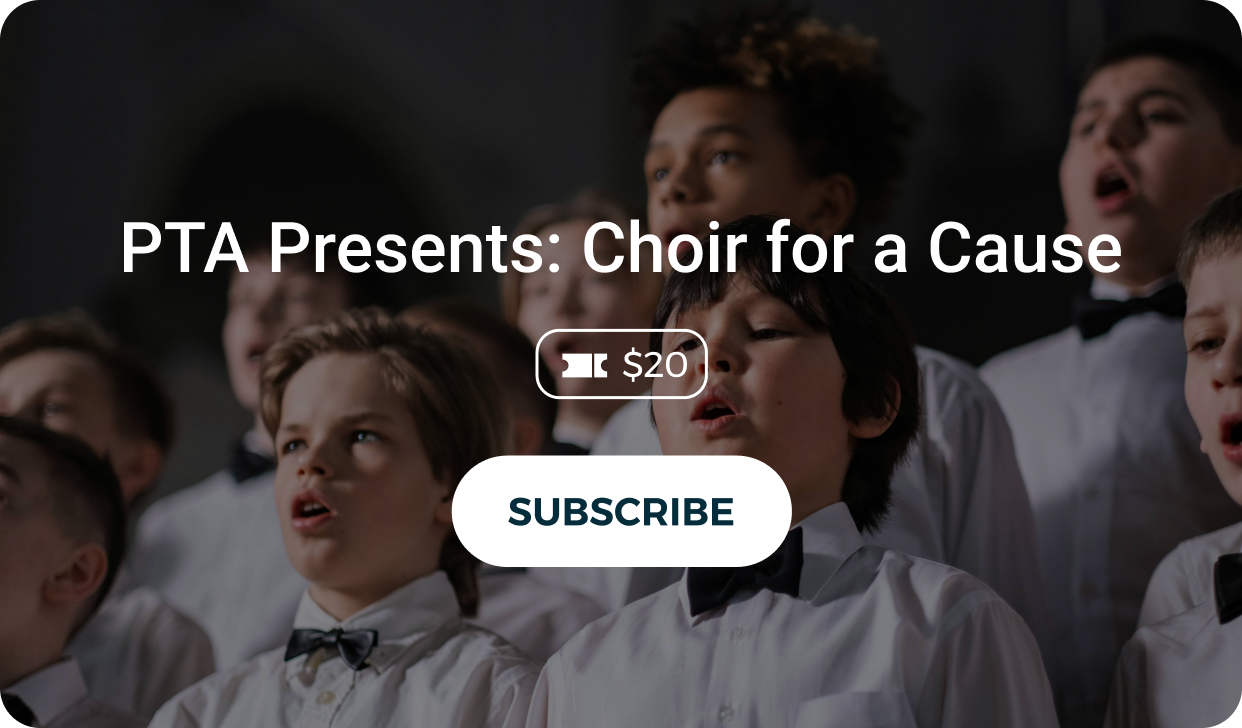
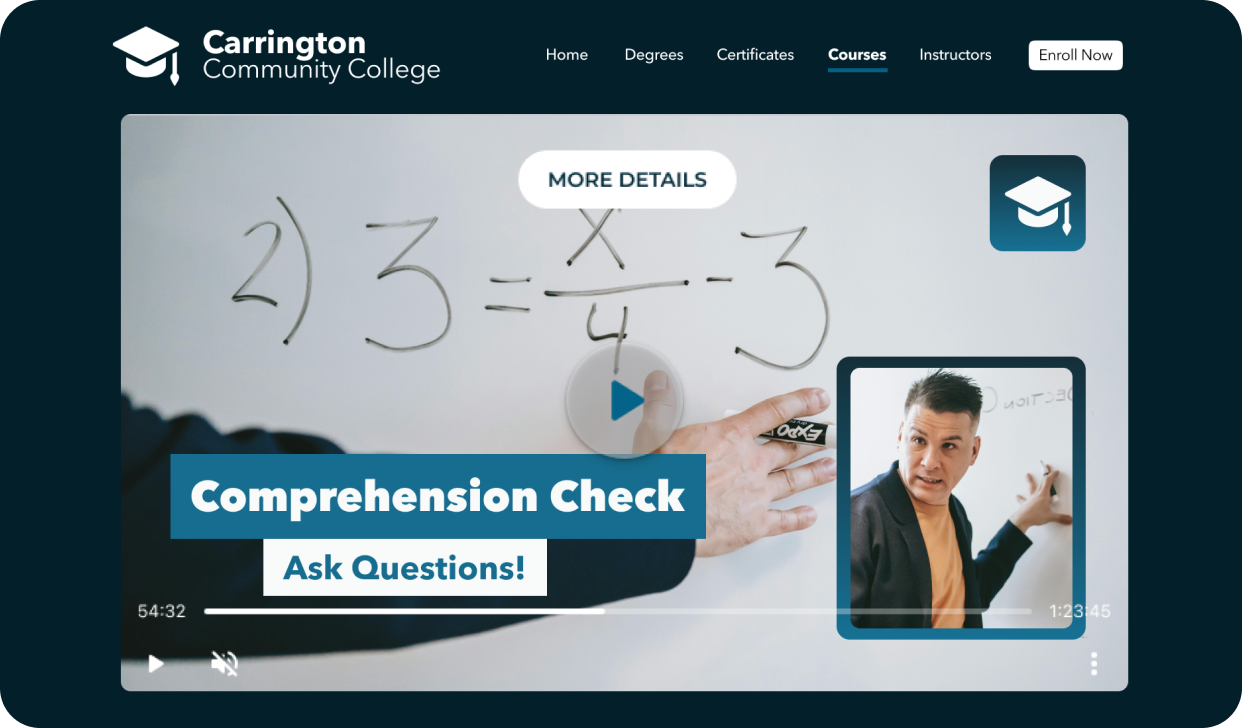
Showcase live streams & videos anywhere
Build your digital presence
Embed streams and videos on your school’s website or watch page.
Create organized video libraries
Develop playlists of events, lessons, or student work.
Stay distraction-free
No ads or unrelated video suggestions — just your content, your way.
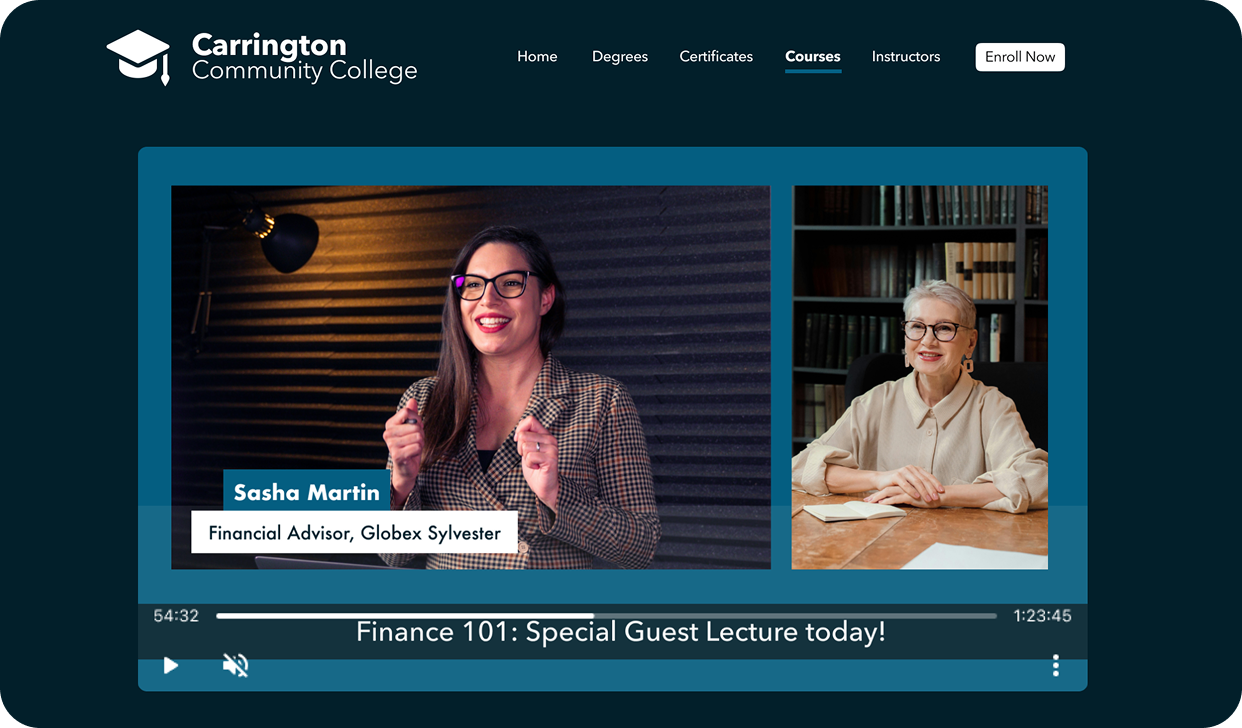
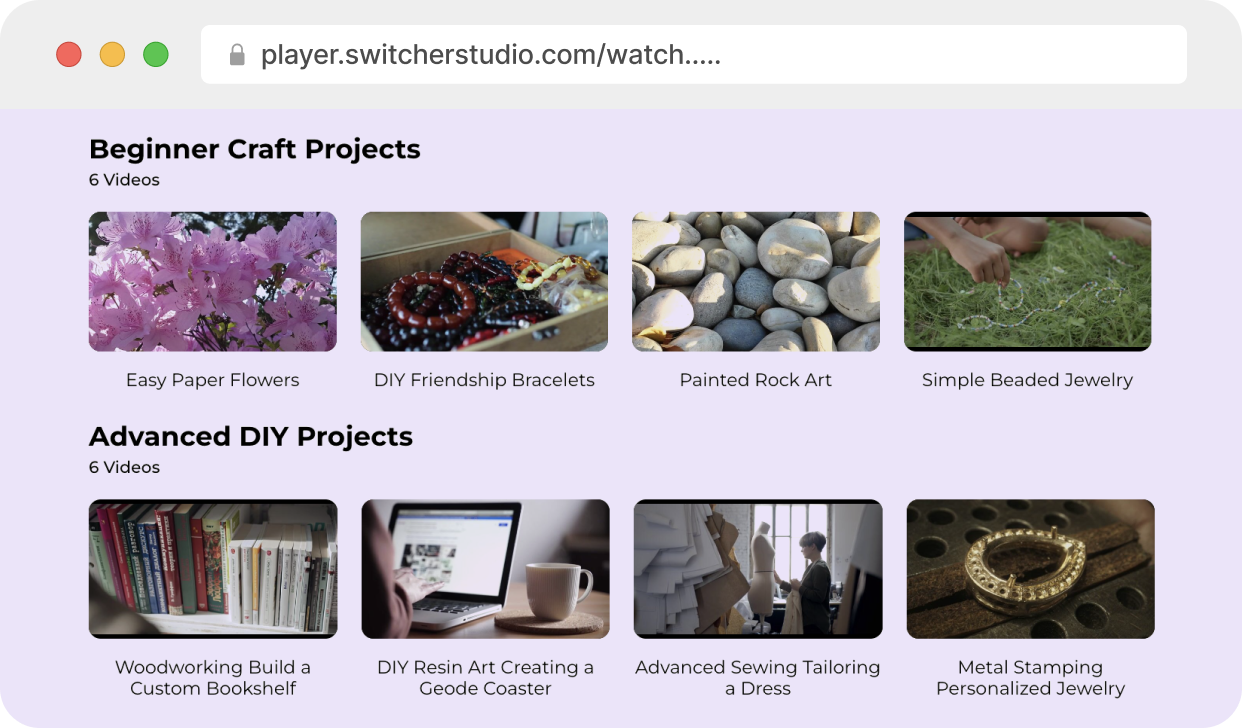

.png)
4.6 out of 5
Rated 4.6 out of 5 based on 1.3k Reviews on the Apple App Store.
The latest from Switcher
Video tips, tricks, and trends from the experts at Switcher.
Virtual Experiences for Corporate Events
Learn MoreHow to Livestream a Virtual Graduation Ceremony Using Switcher
Learn MoreReady to take your school’s streaming to the next level?
Keep students, families, and your community informed and engaged. Try Switcher free today.
14-day free trial Cancel anytime
Start your free trial
Switcher has everything you need to create, share, and monetize live (and recorded) video. Try it free for 14 days.



