Switcher is great because I can do so many different things — sports, conferences, graduations, cooking shows. One platform lets me handle it all with just iPhones.

Paulo Martinez
Intangible Productions
Having a dedicated point of contact for troubleshooting and the level of professionalism of the end result was essential to our decision to partner with Switcher. The team was available with any questions we had and walked us through many of the platform features.

Sydney Doctor
Director of Events at GLI, Greater Louisville Inc.
It was the best money we spent all year! What would have been a very stressful event for YPAL, Switcher changed into a low-stress, successful event! We have only received positive feedback from our guests and partners! Thank you for making it a big win for us!

Ann Marie Maldini
Executive Director at YPAL
We produced a two-day virtual festival with the LA Times and everything was produced with Switcher. Panels, cooking segments, tech talks, concerts — all of it.

Paulo Martinez
Intangible Productions
Switcher has provided us the ability to enhance overall engagement with a variety of tools designed to keep the viewer more engaged. Switcher should be part of anyone’s marketing toolbox. Clever design, ease of use and creativity wins every time.

Jeff Tuerff
SVP, Marketing & Creative at Curb | Word Entertainment
PWCF was able to raise $56,594 from our virtual fundraiser, surpassing our original goal of $40,000 by $16,594 — or 141% of our fundraising goal! We've had over 1,000 views of our livestream on Facebook. ... During the livestream we were able to connect remotely with guests in 5 different locations.

Emily Dame, M.Ed.
Executive Director of Prader-Willi California Foundation
We used Switcher to stream our client’s virtual concert. The streaming was a success with over 120K views. We can produce high-quality content for our clients — which [include] film festivals, concerts, virtual commerce, conferences, real estate, and more — with a very small crew without sacrificing quality.

Paulo Martinez Medeles
Intangible Productions
Live Event Streaming App
Your community.
Our tools.
Your
community.
community.
event.
dream.
impact.
vision.
mission.
message.
Our tools.
Take your workshop, concert, or conference online and wow
attendees with one live event streaming app.
14-day free trial Cancel anytime
Create engaging live events

Create pro-grade live events
Create an impact with professional multi-cam streams that look polished.
Reach more people
Broadcast your event to every major platform and your own website with multistreaming, so no one misses out.
Keep your audience engaged
Turn viewers into participants with on-screen comments, polls, and real-time interaction.
Bring in speakers from anywhere
Add presenters or performers seamlessly, no downloads or tech barriers required.
Sell tickets & grow your reach
Manage events in one place
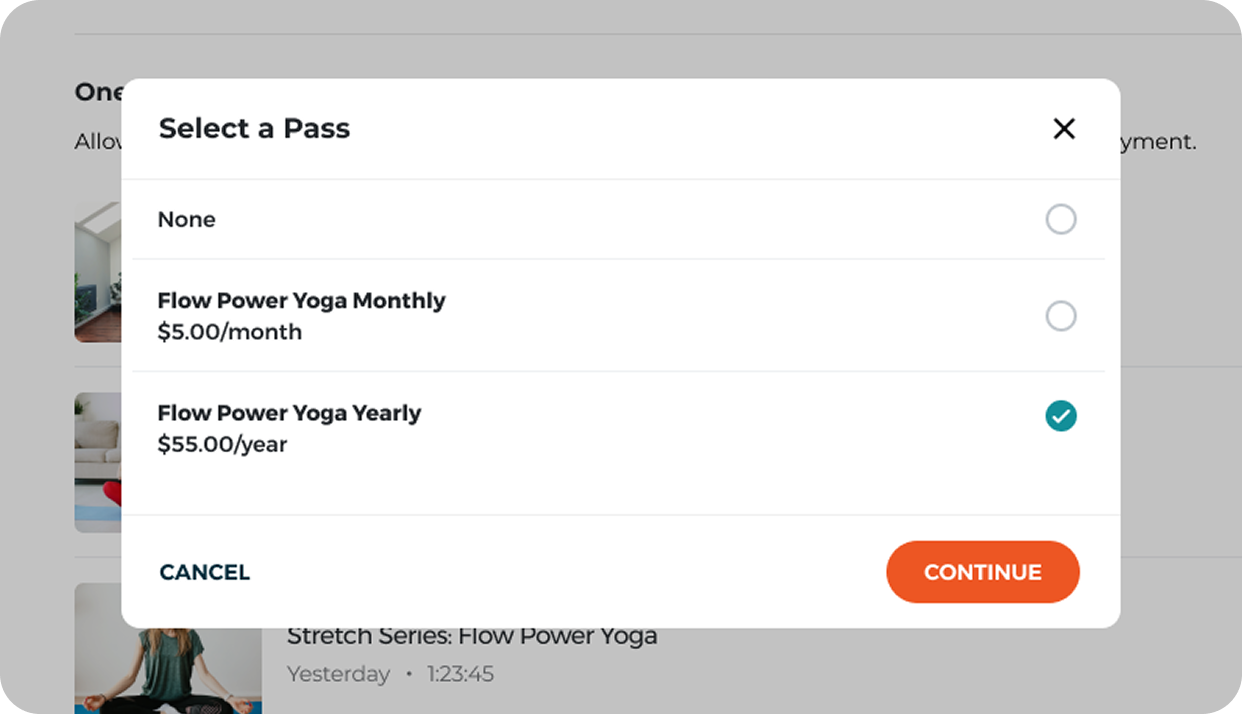
Monetize effortlessly
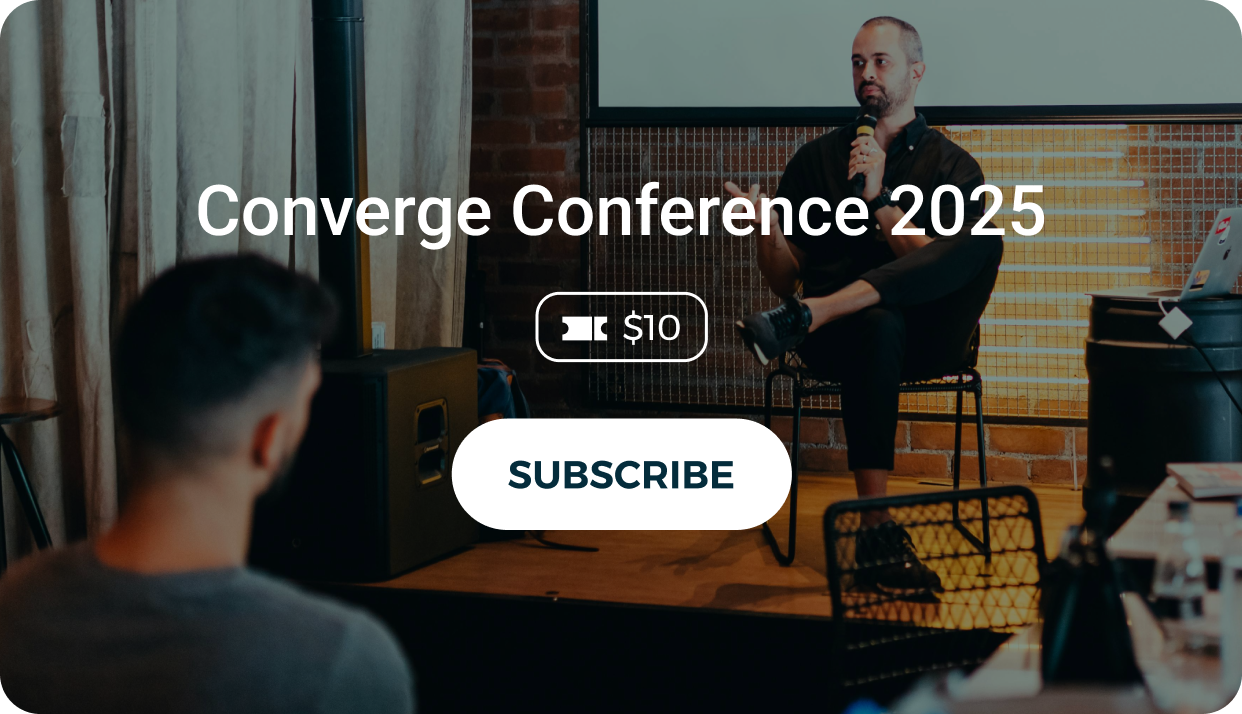
Control who gets access
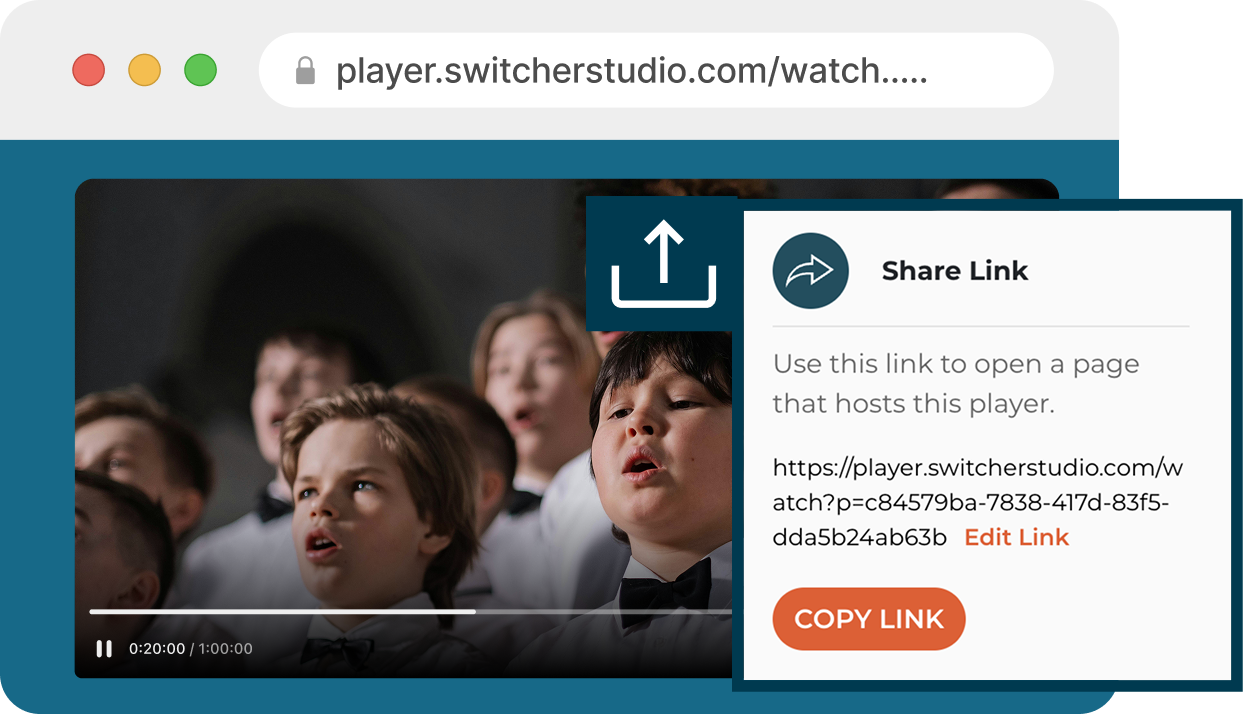
Extend your event’s life

Deliver branded, polished experiences
Live events that leave a mark
Join thousands of event organizers streaming with Switcher
From workshops to concerts, Switcher makes it easy to create professional-quality live events — without pro cameras or a big team. Try it free today.
14-day free trial Cancel anytime
Live stream with multiple cameras
Easy multicamera live streams
Transform your iPhones, iPads, and cameras into a multicam studio with one simple iOS live streaming app.
Switch between cameras live
Capture every moment with up to 9 different cameras.
Use the gear you have
Skip the expensive cameras and consoles — and start today.


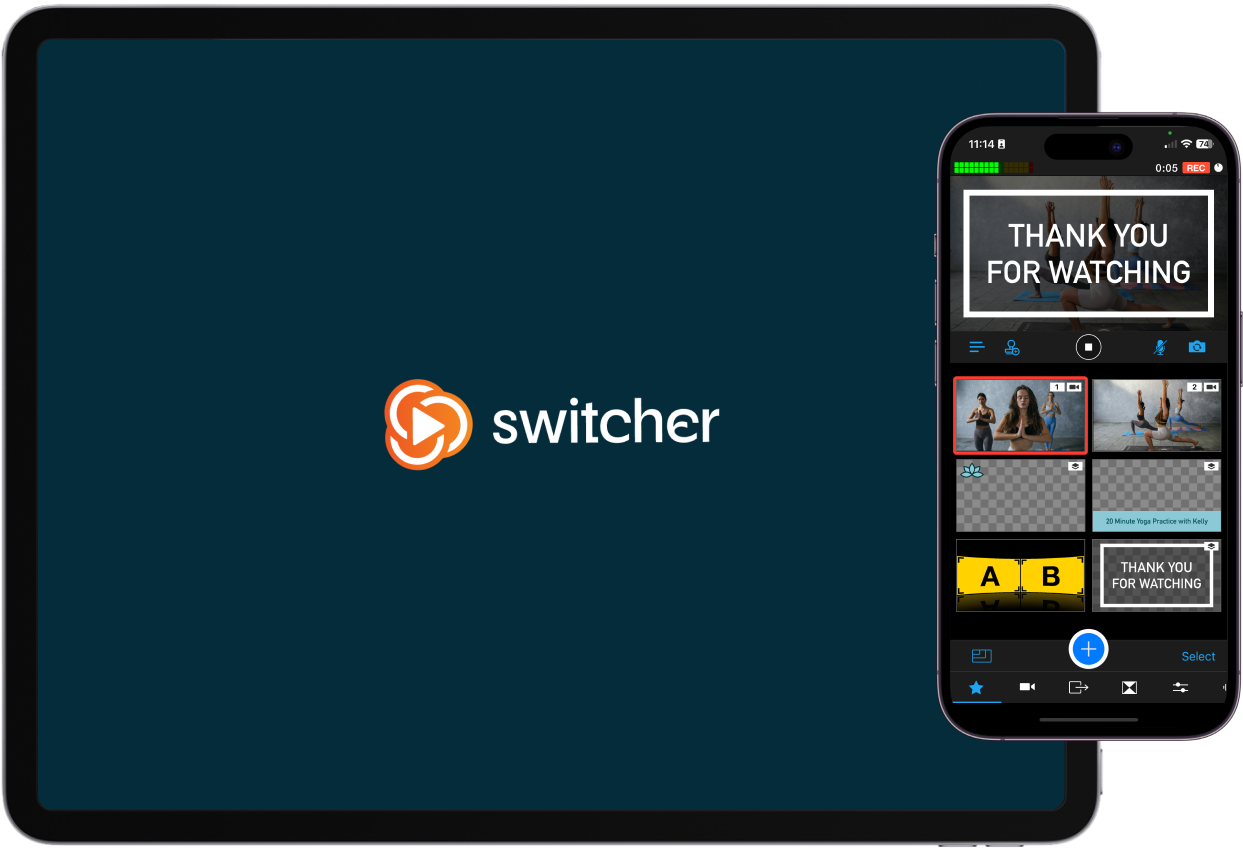
Go live on every platform at once
Simple multistreaming
Stream to Facebook, YouTube, Instagram, TikTok, X, & more with custom RTMPs.
Engage your community
See viewers’ comments from Facebook Live and YouTube Live in one place.
Go live on your website
Embed live streams and videos everywhere, effortlessly.



Use a range of multimedia assets
Customize graphic templates
Add slides, images, overlay text, & more.
Tailor everything to your brand
Customize the colors, fonts, on-screen positioning, & more.
Create professional productions
Include music, pre-recorded videos, and more.
Invite presenters from anywhere
Include guest speakers or performers without downloads or extra tech.




Earn money & collect donations
Monetize your content
Offer pay-per-view live events, ongoing subscriptions, or paid video access.
Fundraise
Accept donations via PayPal, Givelify, or Tithe.ly during your stream.
Keep your revenue
No surprise fees — you keep 100%, Switcher charges just $0.99 per transaction.
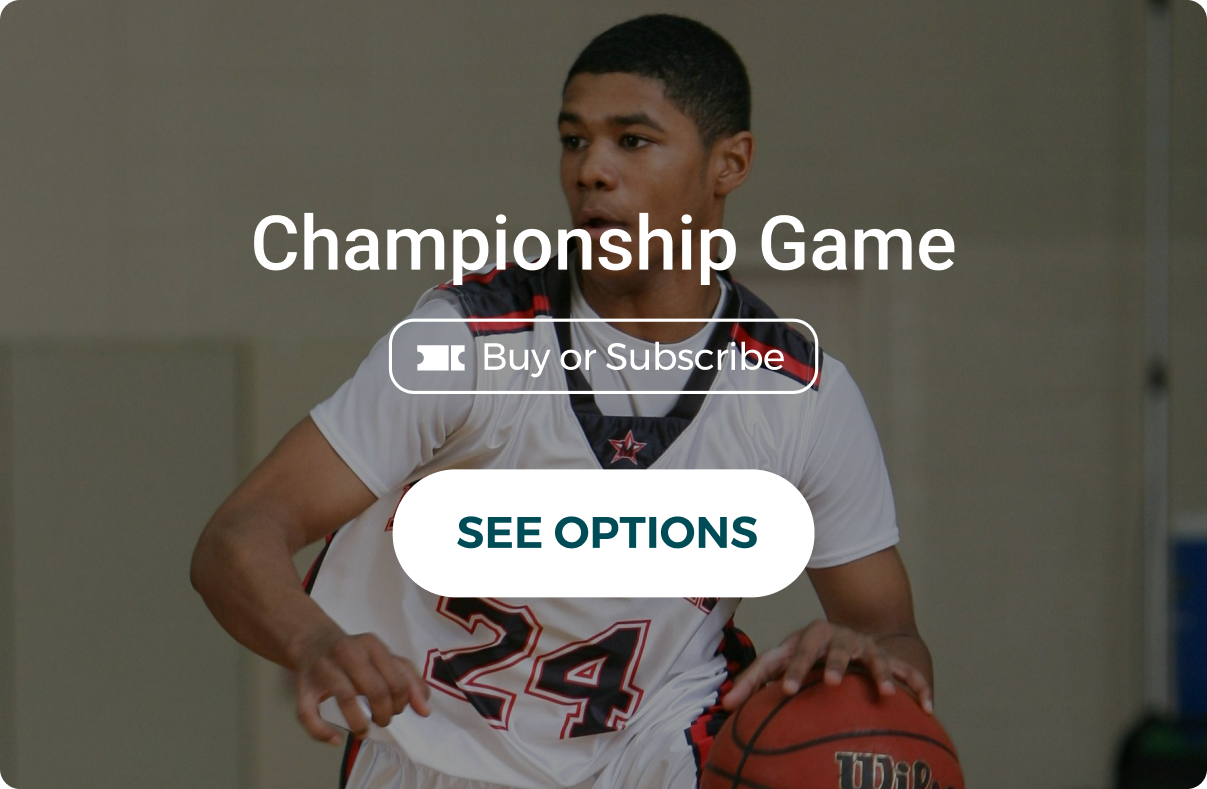
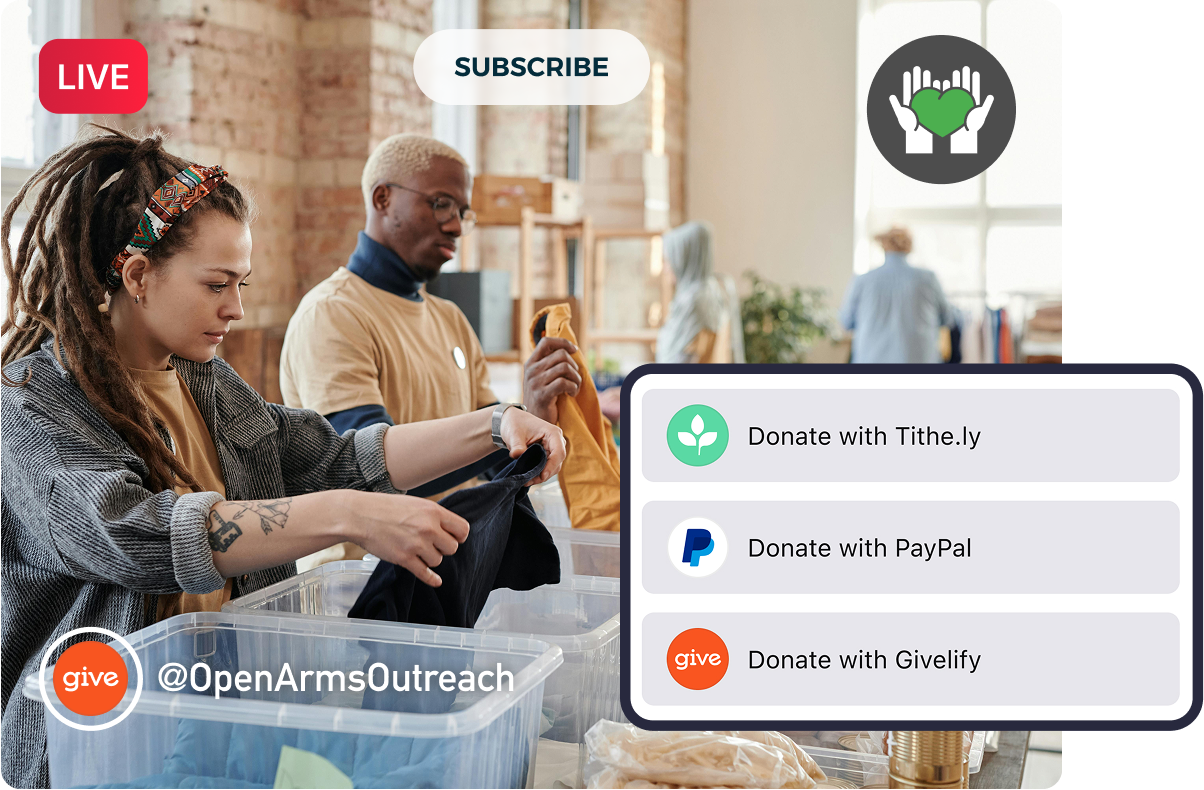

Showcase live streams & videos anywhere
Embed live streams & videos in seconds
Share your live events on your website or a dedicated watch page.
Build a video library
Create on-demand playlists of past events and highlights.
Ditch distractions
No ads or unrelated video suggestions — just your events, your way.
Share highlights to social media platforms
Use Switcher’s built in clip creator to share your event’s best moments.
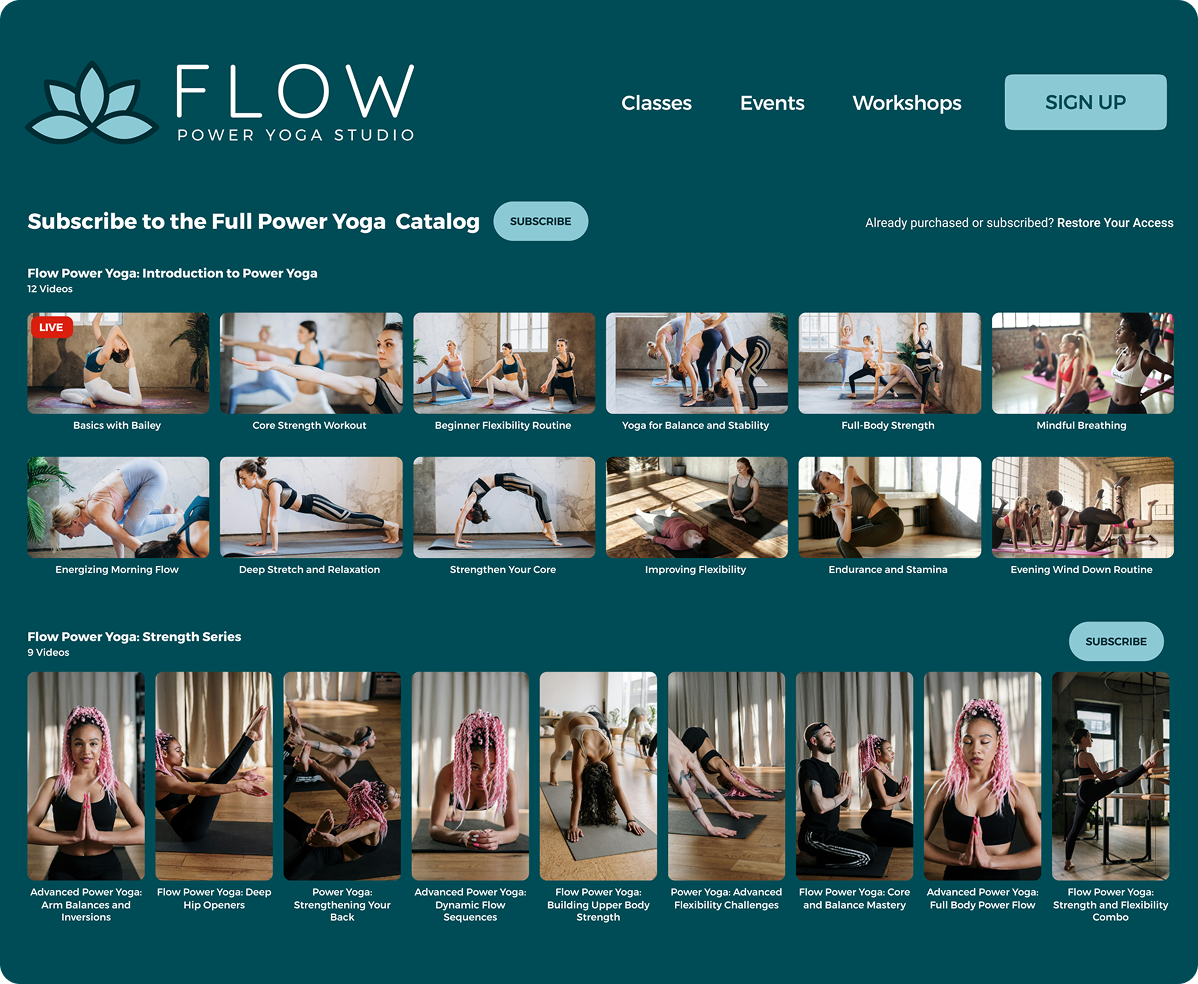
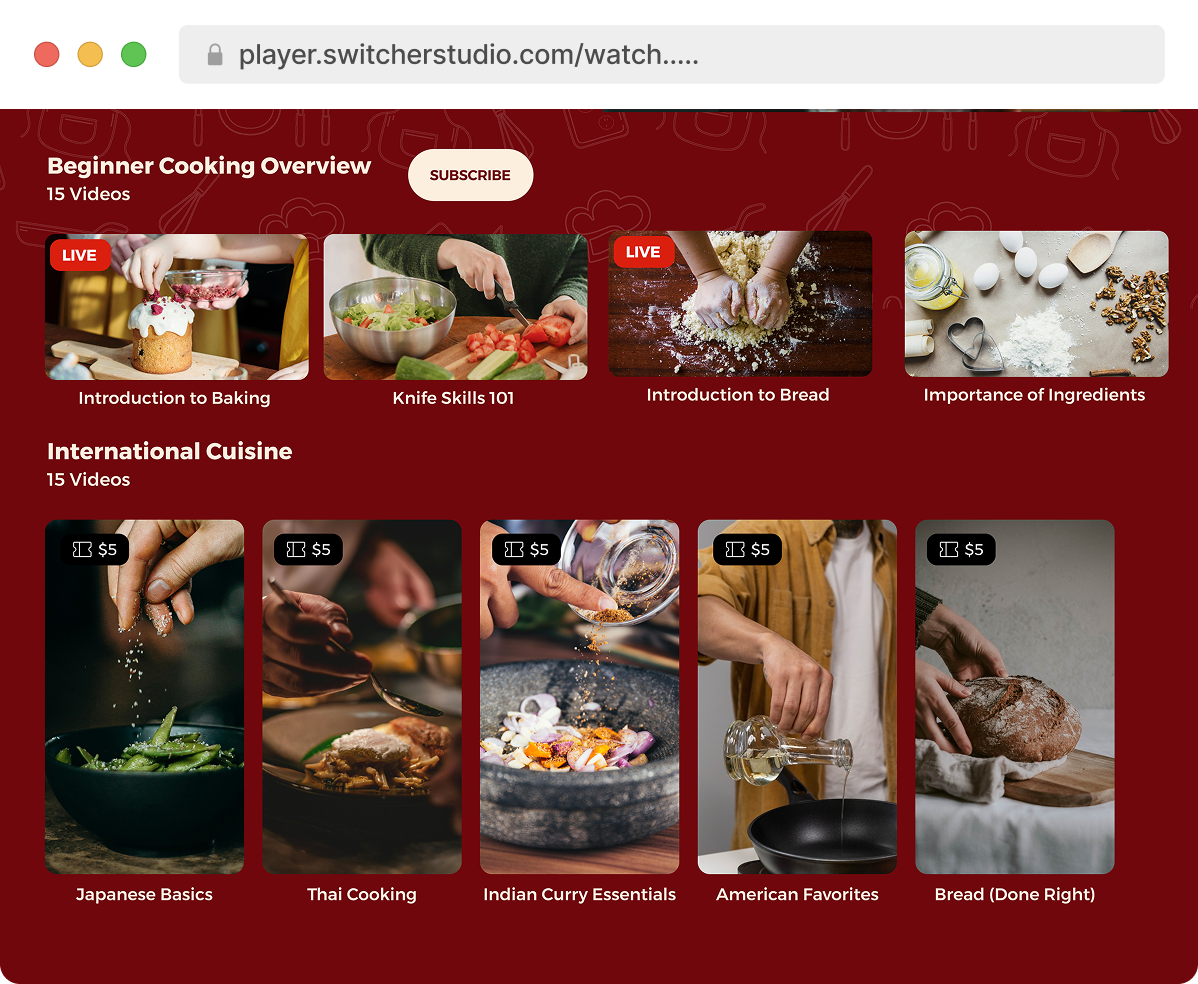
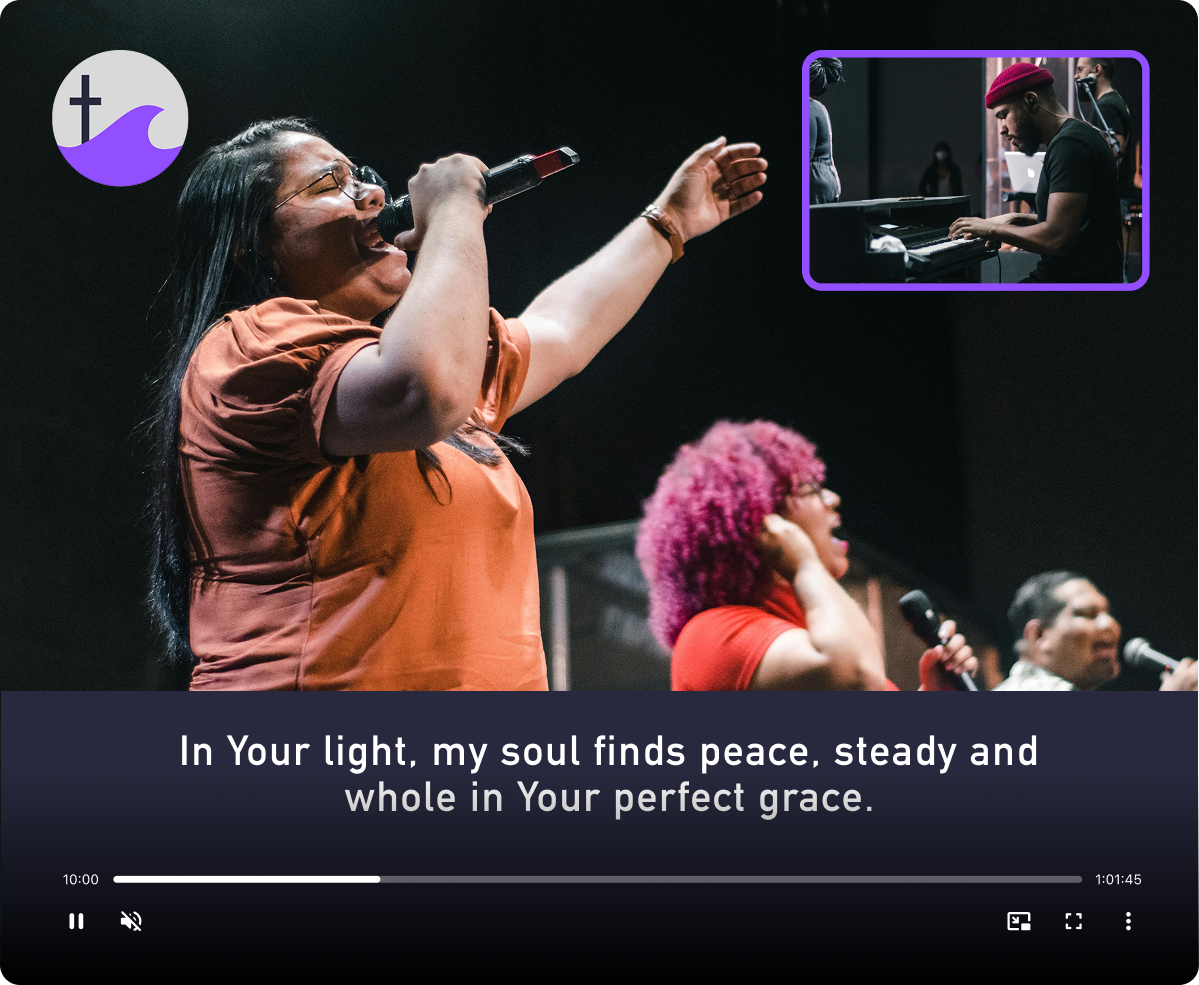

Related Blogs
How To Monetize Your Videos With Gated Content
Learn MoreWhat Is Shoppertainment — and How Brands Master It
Learn MoreReady to bring your events to life?
Stream, engage, and monetize your events effortlessly. Deliver polished experiences that captivate audiences everywhere with the best live event streaming app.
14-day free trial Cancel anytime
Start your free trial
Switcher has everything you need to create, share, and monetize live (and recorded) video. Try it free for 14 days.



