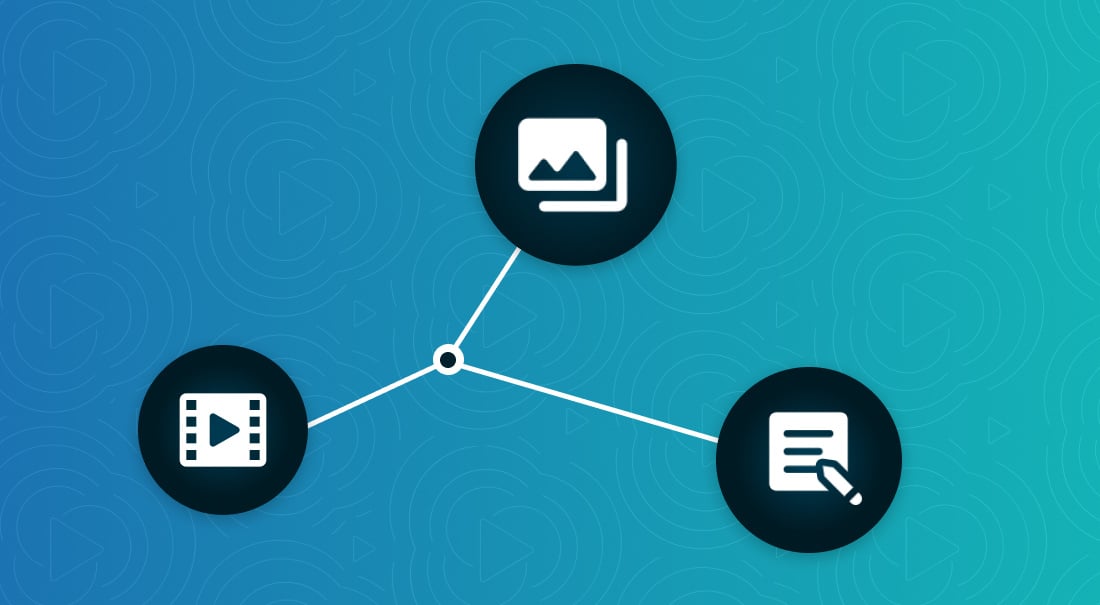No matter what field you’re in, you’ve probably had some conversations about AI in the last year or two — it seems like new AI tools for content creators are announced daily!
The popularity of using AI as a marketing term is skyrocketing, but much of the technology fueling these content-creation tools has been in use for years. Even so, it’s important to understand the nuances of the conversation, the opportunities and risks, and how to approach using AI responsibly.
So whether you’re interested in streamlining research, enhancing your creative work, or offloading some of the most menial tasks of your workflow, let’s take a look at the AI landscape in 2024, and the best AI tools for content creation.
Contents:
AI technology in content creation
It would be easy to skip the preamble and get straight to talking about products and software. But since the AI conversation is evolving, it’s worth pausing to make sure we’re all on the same page. So first things first: Let’s get clear on terms.
AI, or artificial intelligence
You already know that AI stands for “artificial intelligence,” but the usage of the term seems to be changing as rapidly as the landscape.
Merriam-Webster defines artificial intelligence as “the capability of computer systems or algorithms to imitate intelligent human behavior.” In other words:
AI is an umbrella term, which refers to a range of theoretical and practical applications whereby algorithms and machines can perform complex tasks, like data analysis and predictions.
That’s a pretty big topic, (with a lot of implications), and it's easy to get overwhelmed. Let’s stay broad, but clarify a few key terms around AI tools for content creation.
AGI, or artificial general intelligence
AGI stands for “artificial general intelligence.” It’s also called “strong AI.”
This kind of AI is hypothetical and theoretical. AGI doesn’t exist (at least, not yet?). This is the kind of AI we’ve often encountered in science fiction and popular media — an artificial intelligence that’s nearly impossible to distinguish from human intelligence. This is AI that can fully replicate (and theoretically, surpass) human intelligence. That means beyond just a broad knowledge base, AGI would have the capacity for reason, abstraction, and creativity.
Obviously, this is not the kind of AI we’re talking about in this article, and it’s not the kind of AI we’re seeing in the tech landscape.
ANI, or artificial narrow intelligence
ANI stands for “artificial narrow intelligence.” It’s also called “weak AI” or “narrow AI.”
When we talk about AI tools today, we’re talking about ANI: Tools that use machine learning or other AI technology to perform specific tasks.
Tools like this have been in existence for a while, even if they didn’t have the AI label until recently. You’re undoubtedly already using AI tools in your daily life! For example, when was the last time you used a navigation tool, autocorrect, a beauty filter, or interacted with content based on an algorithmic recommendation?
TL;DR: There have been a lot of advancements in AI technology in recent years, which have brought the term into popular use. However, now that tech companies are proudly adding AI labels to their product doesn’t mean that AI technology is new (or that a self-aware AI takeover is imminent).
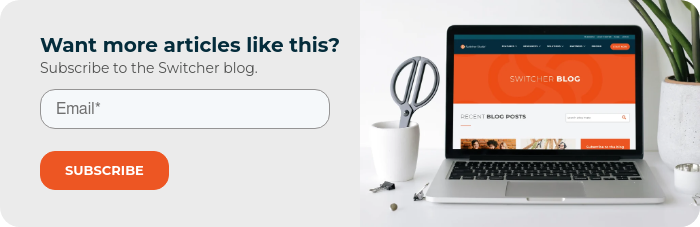
Machine learning
Machine learning is a term that’s often used as a synonym for AI, but that’s incorrect.
Machine learning is actually a broad subset of AI, and refers generally to computer systems that can learn from data sets to perform tasks. There are a lot of applications for machine learning. Automation, personalized recommendations, data analysis — you’ll find that machine learning models inform a lot of your interactions online.
Generative AI
One of the reasons that AI is such a hot topic for content creators right now is the new wave of generative AI tools. These are a subset of AI tools designed to (you guessed it) generate content based on inputs. Generative AI tools learn to recognize patterns from huge datasets of existing content. This is how generative AI tools can create content that feels so similar to something a human would create — because they are!
Natural language processing
Natural language processing (NLP) is a subset of AI focused on human language. NLP tools are designed to process (duh) and interpret human language, which allows for the creation of tools that can parse text, decipher questions, analyze sentiment, and so on. Speech-to-text technology is a well-known example of an NLP tool.
Natural language generation (NLG) is a subset of NLP. NLG tools are focused on generating human-like text and are probably one of the fastest-growing subsets of AI technology. Advancements in machine learning and other technology have made NLG tools much more sophisticated (and much more popular).
How do AI tools work?
You don’t need to know every intricacy of AI technology to choose a tool for content creation, but some degree of understanding is important for content creators. Why?
Understanding how AI tools work can help you make informed decisions about when to use them.
Plus, it can help you understand how AI may impact your work in the future.
Generally, many AI tools work similarly:
-
The creators of the tool identify the problem or objective. For example, I might say, “I want a tool that generates an image of my dog, Ruby, in different costumes.”
-
With my goal in mind, I gather as much data as possible to train the AI model. For example, my camera roll has many pictures of Ruby, to teach the model what she looks like. I also want to compile images of costumes for her to wear. On top of these key datasets, there are a lot of other datasets I’d probably want to use — if I want the final product to be a good one.
-
Now I can decide on the approach or algorithm, and model training can begin. My AI model will process and analyze the data I’ve compiled, and start to recognize patterns and relationships.
-
By adjusting and validating the success of the AI tool in performing the task, I can keep improving my results.
Easy peasy, right?
OK, maybe not. In reality, the process of creating AI tools is extremely complicated. You can imagine why producing AI tools that work well requires huge amounts of data and a lot of engineering. You can probably also see why and how AI tools can make mistakes — and why there are ongoing conversations around the ethics and implications of using generative AI tools for content creation.
Why use AI tools for content creation?
More and more content creators are choosing to use AI tools to support their creative processes. Particularly in marketing fields, the adoption of AI tools has increased exponentially in the last few years.
Here are a few key ways that AI tools can help support content creators.
Save time ⏰
OK, this one is obvious: Using AI tools can save a lot of time over the course of a project.
But let me be clear! I don’t mean that creatives should step aside and let AI tools handle creative projects from start to finish. Rather, AI can streamline certain tasks and allow creators to function more efficiently.
Smart use of AI tools means creators can free up time to devote to other steps of their process, increasing productivity and scalability.
Simplify research 📚
One of the most useful ways that AI tools support content creation (especially for content marketers) is by simplifying the research process.
Research is a key component of creating content that’s informative, accurate, and useful to your target audience. Search algorithms are continually improving the research process. Now, we can also use tools that make it possible to automate research, summarize results, and more. Just remember that AI tools are fallible (just like people), so always check your facts.
Improve quality ✅
Creators can use AI tools to help improve content quality. Reviewing content for errors, enhancing content with additional formats, improving optimization, and more — there are plenty of ways to use AI to control and improve the quality of your creative content.
Now that we’ve got a broad understanding of how AI tools work, let’s start looking more closely at some of the kinds of AI tools specifically for content creators.
AI tools for writing
Thanks to the recent advancements in the field of natural language processing, new AI tools for writing content are everywhere.
Many of the AI writing assistants share similar functionalities — and similar downfalls — so if you’re looking for the best AI tool to write content, there’s no simple answer (yet). However, there are some highly tested and highly successful frontrunners.
Here are some of the biggest names and best AI tools for writing.
ChatGPT
You know I had to start here. ChatGPT is undoubtedly one of the best free AI tools for content creation in the landscape today.
If you’re not familiar, ChatGPT is a powerful natural language processing tool that can interpret and respond to as many prompts as you can think up. Its flexibility is why it’s so useful for content creators, and why it’s great for brainstorming and idea generation.

Source: ChatGPT
ChatGPT can also be useful for preliminary research, content outlines, and generating frameworks, but proceed mindfully. ChatGPT (like all AI tools) has the potential to make big mistakes, and any facts you get there should be double-checked. ChatGPT is also not a great choice for drafting content — the potential for content that closely resembles existing content is high, and the likelihood of getting a draft that matches your voice and tone is pretty low (even with workaround prompts).
ChatGPT offers a paid premium version with higher usage limits and more customization options, but for casual use, the free version is more than adequate.
Pros:
-
Simple interface
-
Plenty of flexibility
Cons:
-
Tendency to produce repetitive, generic, or boring content
-
Research always needs to be fact-checked
Jasper

Jasper.ai was launched in 2021. Initially, it was positioned as a time-saver for marketing writers — a way to cut down on drafting time and write on-brand marketing copy. Over time, it’s shifted from solely generating copy into a broader marketing tool, but it’s still one of the most popular AI writing tools on the market.
Jasper’s strengths lie in its curated toolset for marketers. For content writers and strategists, Jasper includes brand voice and style guide settings, account options for large teams with multiple members, translation tools, built-in analytics, and integrated SEO functionality.
While many companies have found success with Jasper for content marketing, some users have reported repetitive and generic content. Similar to ChatGPT, Jasper can struggle with research-heavy or niche topics where big mistakes can happen. Note that Jasper and ChatGPT both use OpenAI’s GPT model, but Jasper also uses additional AI models to create their platform.
Jasper offers a 7-day free trial and multiple pricing tiers depending on your content needs.
Pros:
-
Robust AI suite for marketing
-
Built-in analytics, SEO, and plagiarism-detection features
Cons:
-
Tendency to produce repetitive or generic content
-
Research always needs to be fact-checked
Price:
As of June 2024, Jasper’s intro price is $49 per month for the Creator tier and $69 per month for Pro. They also offer enterprise options.
Similar generative AI writing assistants:
While Jasper is a best-in-class AI tool for writing content, there are many others on the market — and many others that leverage Open AI’s GPT-3 API. Other big names include Rytr, Copy.ai, Writer, and Reword.
Grammarly

Grammarly is one of the most popular AI tools to support content writing, whether you’re a content marketer or just drafting emails. Launched in 2009, Grammarly began as a tool for checking grammar. Over time they’ve added a range of useful writing tools, including a new generative AI tool called Grammarly GO.
The limited free version of Grammarly is available in browser, as a browser extension, or as a desktop application. It’s an easy way for writers to check for typos and grammatical errors — especially small teams with no in-house editors. For content writers, it’s also easy to check your readability score, read time, and so on. With paid accounts, users can unlock additional features, including plagiarism detection and extensive customization options.
Pros:
-
Simple interface
-
Great tools made for editing content
Cons:
-
Occasional incorrect suggestions
-
Limited free version
Price:
Grammarly’s free plan includes most of its classic editing features. At $12 per month, their Premium plan unlocks tone adjustment and plagiarism detection. At $15 per month (per person), their Business plan unlocks customization for brand style guides and tone, among other features.
Similar AI grammar checker tools:
Aside from Grammarly, there are many other AI grammar-checker tools. Check out Hemingway App and ProWritingAid for alternatives.
AI tools for creating visuals
For most content creators, even content writers, writing content is just one part of the process. So let’s explore content tools for other media. Next up: AI tools to create visual content.
Adobe Firefly
Adobe is one of the biggest names in design software, and since its release in 2013, Adobe Creative Cloud has been essential to many creators’ toolkits.
Firefly is a generative AI model built on Adobe’s AI platform, Adobe Sensei. At the time of publication, Firefly is still in the public beta test phase.
 Source: Firefly
Source: Firefly
With Firefly, creators can use text prompts to generate images, vectors, text effects, and more. You can also use Firefly generative fill and generative expand tools to remove objects from your image, change the spacing and orientation, and so on. Firefly is available as a standalone app and integrated with other Adobe apps like Photoshop, Indesign, Illustrator, and Lightroom.
Firefly was trained on a huge data set of licensed images, including Adobe Stock and public domain content.
Pros:
-
Adobe app integrations make it easy to introduce into your Adobe workflow and even reference your own images
-
Specific tools make it easy to leverage generative AI to enhance and edit original content
-
All images are designed to be commercially safe
Cons:
-
Limited control and customization for generated images
-
Many generated images are unconvincing
Price:
Adobe Firefly is priced in units of “generative credits.” The free plan includes 25 generative credits, or you can pay $4.99 a month for 100 generative credits. A certain number of credits are included in Adobe Creative Cloud plans.
Magic Studio

Magic Studio is the suite of AI tools of super-popular design platform, Canva.
Like Firefly, Magic Studio offers text-to-image genAI tools, allowing creators to make still images, graphics, presentations, and short videos from text prompts. Magic also offers background removal, expansion, and fill tools for editing your own images.
On top of that, Magic Studio has an impressive range of AI-powered tools for content creation, including a writing tool (Magic Write) and a tool for animating designs (Magic Animate).
Pros:
-
Seamless workflow for Canva users
-
A wide range of tools for specific tasks makes it easy to leverage AI to enhance and edit original content
-
Pricing tiers that accommodate creative teams
Cons:
-
Most Magic Studio tools are not available in Canva’s free plan
-
Canva doesn’t guarantee that output is cleared for commercial use, or that users have exclusive rights to the content they create with Magic Studio
Price:
Canva has a limited free plan, but most of the Magic Studio tools are not available at that tier. Canva Pro unlocks AI features at $15 per month.
Similar text-to-image genAI tools:
Adobe and Canva are two big names in design, so they’re popular choices for AI tools as well. However, there are a lot — a lot — of AI tools for creating visuals from text inputs. Other contenders include Runway, MidJourney, and OpenAI’s DALL-E.
AI tools for video production
As a video company, we’re particularly interested in AI tools for video creation. From text to video genAI tools to video editing tools that use AI technology, there are plenty of ways to incorporate AI into your video production process.
Pictory

Launched in 2020, Pictory is a platform intended to make it easy to create video content without any video production experience. For example, content writers can turn entire blog posts into videos just by inputting a URL. The final product will feature royalty-free visuals and music, and you can even add AI-generated voiceovers.
As an experiment, I used Pictory to create a video from this blog post after publication. And while it didn't take "just minutes" — I spent time adjusting the auto-generated script and visuals — I can see it being a very handy tool for teams without a dedicated video producer.
Pictory also allows users to easily create short social media clips from long-form video content, automatically add captions to videos, or use a script to generate content.
Pros:
-
Low-effort method for creating long-form and short-form video content
-
Range of features to support video marketing efforts
-
Huge library of royalty-free video, images, and music, plus the ability to add a brand kit, allows users to customize their AI-generated content
Cons:
-
Royalty-free and stock assets can result in generic content
-
May require some trial and error to achieve the desired effect, which can reduce the time-saving benefit
Price:
Pictory offers a free trial, and their Starter plan is $25 per month. Their Professional plan is $49 per month, and they also offer a Teams plan at $119 per month.
Similar text-to-video generators:
Pictory is considered the current best-in-class offering for AI text-to-video generators, but competitors include Descript, Pika, Invideo, Fliki, and OpenAI’s Sora.
Synthesia

Another popular tool is Synthesia. Like Pictory, Synthesia allows creators to generate video from text scripts.
However, unlike Pictory, Synthesia’s unique feature is the ability to select (or create a unique) AI avatar and voiceover. For teams creating videos at scale, Synthesia can greatly reduce time and resource investments.
Pros:
-
Over 130 languages are available for text-to-video feature
-
Customization options allow users to edit their video AI avatar, as well as colors, fonts, and layouts
Cons:
-
Occasional hiccups in the tech can result in an uncanny valley effect
-
Specific functionality tailored to sales enablement and e-learning applications
Price:
Synthesia offers a limited free plan that caps out at 36 minutes of video per year. Their Starter is $29 per month, their Creator plan is $89 per month, and they offer Enterprise solutions.
Similar AI avatar tools:
Synthesia is one of the most popular tools for generating AI avatars for your videos, but there are others. HeyGen and Tavus are examples.
Captions

Another relatively new AI video app is Captions, launched in 2021. Captions is an AI video editing tool that automates specific tasks for video creators — things like trimming video clips, removing background noise, and adding subtitles. Creators can also use Captions to dub, or translate, their video (the platform currently supports 28 languages).
One of the most interesting features of Captions is the “Eye Contact” tool, which allows users to correct eye contact in post-production. If you glanced at your script during filming — no need to do another take, you can fix it in post.
Pros:
-
Specific tools make it easy to leverage AI to enhance and edit original content
-
Compatibility with iOS, Android, Mac, and Windows makes the tool accessible to many users
Cons:
-
Occasional hiccups in the tech can result in an uncanny valley effect
-
Limited toolset compared to other AI platforms on the market
-
Complicated pricing and subscription options
Price:
Captions doesn’t offer a free plan, but their pricing is a little convoluted. They offer two different plans (Pro and Max), each with three subscription lengths (weekly, monthly, yearly). According to their website, each of these six prices varies depending on whether you pay via Stripe, the App Store, or the Play Store. You can see a list of prices on their App Store listing.
Similar AI video editing tools:
If you’re looking for an AI video editor, there are plenty to choose from. Check out Opus Clip, Peech, and Flex Clip.
Topaz

In an AI landscape that’s already pretty over-saturated, Topaz is an interesting standout. Using AI, their tool that can — literally — enhance your video.
Their value proposition is simple and smart. Rather than stuffing their product with more generic or widely available AI tools, they focus “solely on completing a few video enhancement tasks really well: deinterlacing, upscaling, and motion interpolation.”
In other words, they’ve perfected using AI to upscale your video content. Whether you want to bump your video from 24 to 60 FPS, stabilize a shaky camera, or generate cinematic slow motion.
Topaz also offers a similar Photo AI tool for upscaling images to print quality.
Pros:
-
Functions on a local workstation, directly processing videos on your hardware instead of a remote server (read: faster processing times)
-
Available for macOS and Windows
Cons:
-
Professional software may be inaccessible to new or casual content creators
-
Focus on one area means a more limited tool set compared to other AI platforms on the market
Price:
You can get a Topaz for a one-time purchase of $299.
AI and ethical concerns
As you can see, the field of AI and its applications for content creation are evolving rapidly. Along with advancements in tech, and an exponential increase in tools, we’re also seeing more conversations about the ethics of using AI tools.
This is an evolving topic with plenty of considerations, but here are some of the biggest ethical concerns for content creators.
Data and privacy
As I mentioned at the start of this article, AI tools are trained on huge datasets. The questions of “what data” and “how was it acquired” are big ones with a lot of implications. AI companies haven’t been keen to give specific answers to these questions, and the lack of transparency can be concerning, to say the least.
Using an AI tool should mean, if nothing else, being aware of the creative work that formed these tools (and the risk that the work may not have been cleared for use).
Additionally, many of these AI tools are continually collecting data to improve their product — meaning data you provide them when you use their platform. For example, when you use Grammarly to check the grammar or tone of a piece of work you’ve written, Grammarly is granted a license to use your work for their purposes, even creating new features.
Bias
Another important thing to note about AI is the potential for bias. When there’s bias in a dataset, the output will have that same bias (particularly when the engineers or data scientists training the tool don’t work to mitigate that bias). This bias can show up in any AI application, which is why there are so many concerns about using AI in justice and education systems.
Some generative AI tools have already been called out for bias in their portrayal of women, but it shows up in many tools, often more subtly.
Content creators need to know the risks before using AI. These tools generate content based on patterns and are incapable of moral judgment. Whether or not we choose to perpetuate harmful patterns falls on us.
Plagiaristic output, “aigiarism,” and content ownership
One of the biggest issues for content creators using generative AI tools is the risk of plagiaristic content. That is, generating output very similar to existing copyrighted and trademarked content. There have already been several lawsuits related to plagiaristic AI output and AI tools trained on datasets including copyrighted material.
Understandably, many content creators are worried about inadvertently creating AI content that appears to be plagiaristic (i.e., aigiarism), but there’s also the question: “Who owns AI-generated content?”
Legislation around generative AI and copyright is developing in real time, but currently, AI-generated content is not protected by US copyright law. Plus, there’s no reason for users to believe that their AI-generated content is unique. So if you want content that’s unlike anything else, relying on AI probably isn’t the way to go.
Best practices for using AI
There’s no question that the AI tools at our disposal are powerful and impressive. There’s also no question that AI will be part of our process as creatives moving forward. So what are the best practices for using AI to create content?
Create an AI policy
Whether you’re a company or an individual content creator, it’s worth creating an AI policy. Thinking through all of the facets of using AI tools is the bare minimum for responsible use.
For example: How and when will you use AI in your creative process? What tools do you trust? How will you recognize and address bias in your AI output? How much of a final project can be AI-generated? How will you disclose when AI is used to create content?
Be comprehensive, but expect to revisit this policy regularly as technology and legality change.
Look out for mistakes
If you’re using AI to generate any informational content, make sure to double-check the facts. Tools like ChatGPT can be useful for generating ideas and giving you a starting point, but don’t skimp on research. Content creators are ultimately responsible for the information they present to their audiences.
That also extends to visual or video content — never assume that an AI tool absolutely nailed it on the first try.
Check for content originality
If you use AI to generate written content, check for content originality. Several of the AI tools for writing have plagiarism detection features. There are also tools designed specifically to analyze content for “humanity” scores, i.e., how much you sound like a person vs. an AI.
AI tools that can check whether your AI-generated content is AI? Talk about handy.
Be transparent about AI use
As I mentioned earlier, content ownership and AI is a thorny issue. As of right now, there’s no standardized answer for when or how to disclose AI use in content creation. Certain platforms require that creators disclose AI-generated or altered content, and some solutions have started adding digital watermarks to AI-generated videos and images.
Bottom line: Always disclose when you use AI at any point in your creative process.
The future of AI tools in content creation
Humans like to play, and AI offers new and fun opportunities to experiment. There’s no question that this technology is impressive and, well, cool. Plus, it has the potential to measurably enhance content creation, output, and outcomes. There are some clear upsides to AI tools and tech — which is good, because it’s not going anywhere.
Even so, we can't deny there are some downsides. For content creators, here's another big one: While AI tools can make creation more efficient, give you ideas, help measure success, and even catch mistakes, AI probably won't make you a better or more inspired creative.
As a writer, I see a lot of content about using AI to create more written content more quickly. (I also see a lot of content about how AI is going to take my job and ruin my life.) This industry is developing right now, and we have the power to decide the future of AI tools in content creation.
So my biggest tip for using AI tools in content creation is this: Add AI where it helps you, not where it doesn’t, and don’t step aside and let AI have all the fun!
Want more articles about content creation, tech, and the world of video? Sign up for our blog. Want to try a super-innovative video tool that streamlines your workflow (without AI)? Claim your free 14-day trial of Switcher today.
Subscribe to the blog
Sign up to receive notifications whenever a new blog post is published. You may unsubscribe at any time.

Share
About the Author

Maddie is a writer and curious content marketer with experience in nonprofits, advertising, and tech. As Switcher’s content strategy manager, she’s passionate about connecting with our audience through content that educates and inspires.
All posts by Maddie Tong