
Customize Your Live Streams
Captivate your viewers with professional live streams
Give your audience a stunning viewing experience by creating professional livestreams that feature graphics, text, titles, logos, lower thirds, prerecorded video, custom layouts, and more.
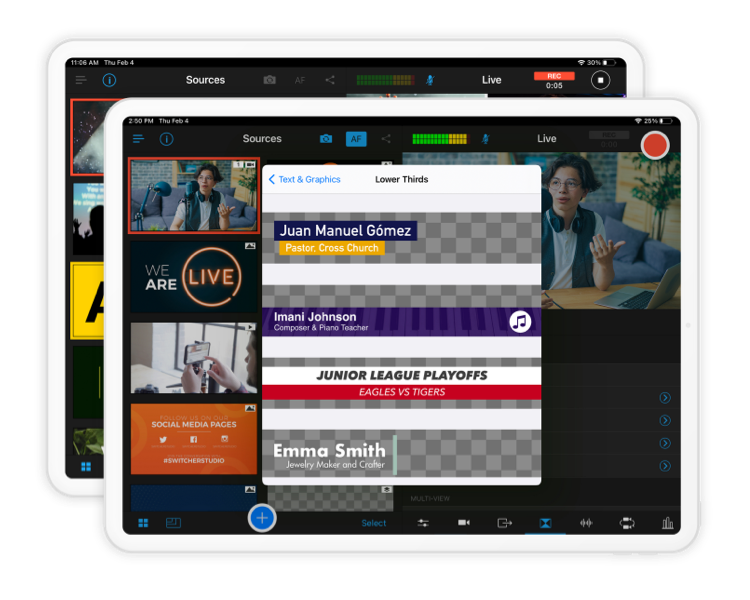
Customize your content.
Liven up your live streams.
Add some flavor to your broadcasts by easily inserting multimedia assets and interactive elements.

Live stream prerecorded video and audio
Roll in prerecorded video to use as b-roll footage, highlights, and intros and outros for shows or special segments — or add in prerecorded audio clips to use as sound effects. Even clip and reuse your own previous Switcher videos.
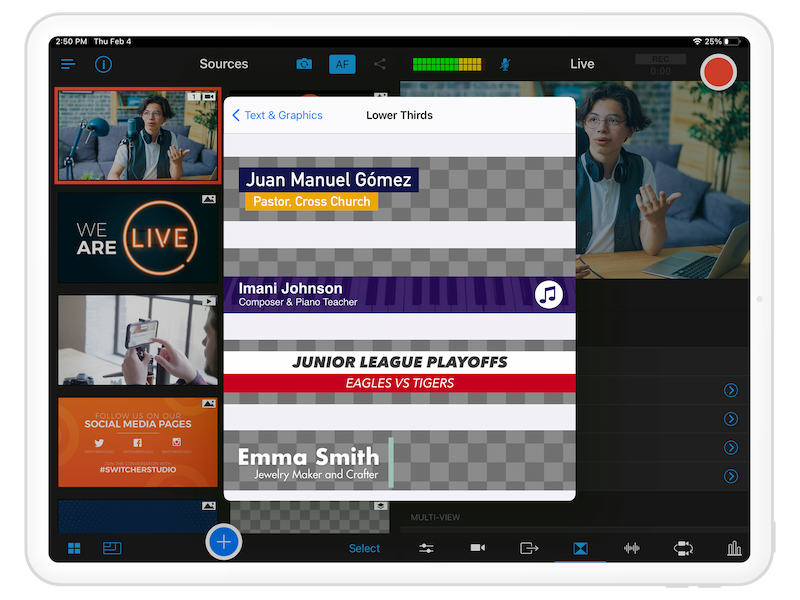
Bring in logos, images, text, titles, and lower third graphics
Brand your broadcasts or recognize sponsors by adding logos to videos, and keep your livestreams consistent with your branding by customizing the colors, fonts, and on-screen positioning of text, titles, and lower third graphics.
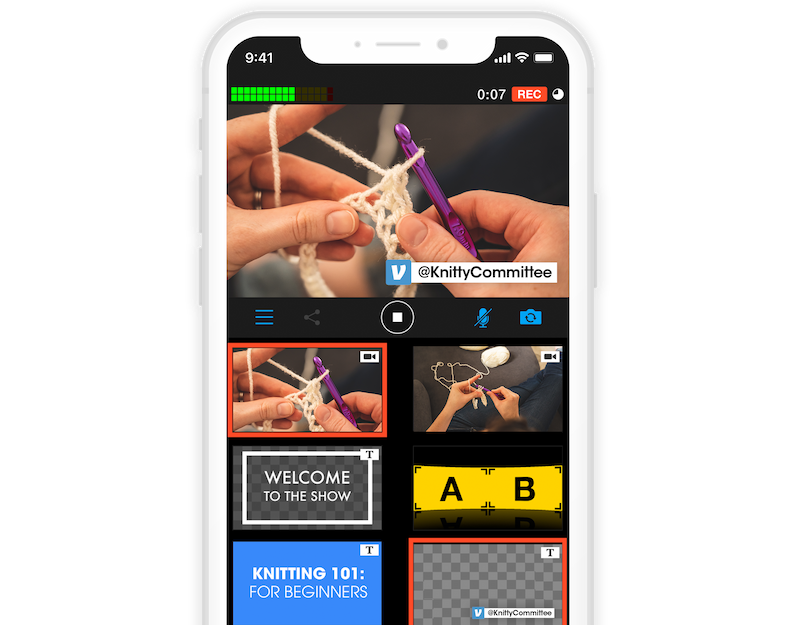
Guide viewers to desired destinations with CTAs
Add CTAs that direct your audience to your website, showcase your social handles, encourage viewers to purchase your products or make donations on platforms like Venmo, PayPal, Cash App, Patreon, Givelify, and Tithe.ly.
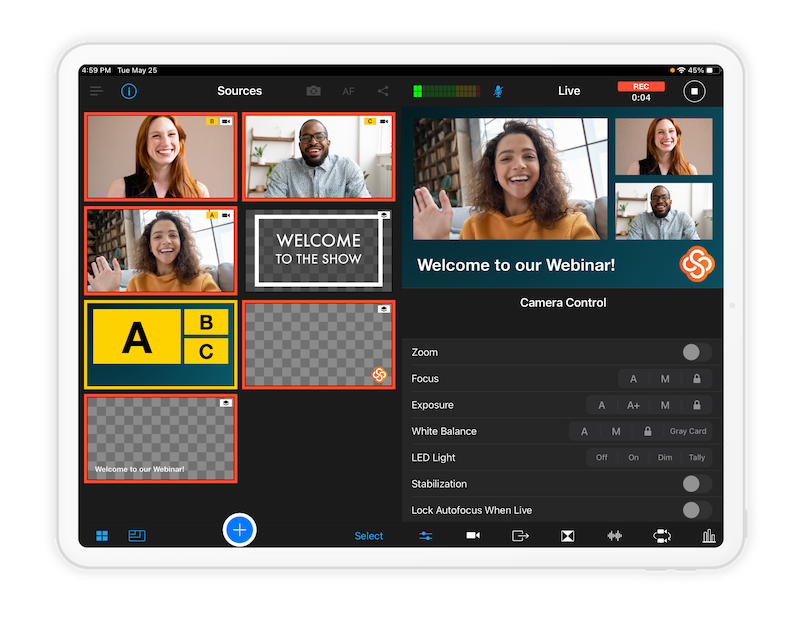
Choose and customize over 40+ Multiview templates
Build custom templates that let you feature up to nine video sources in a single view — camera angles, shared screens, remote guests, images, videos, and more. Plus, choose the layout of your content with Multiview options like picture-in-picture, split screen, dashboard, grid, flap, and slot.
.png)
Create interactive live streams with on-screen comments and polling
Get the conversation going by overlaying viewer comments on Facebook, YouTube, and Twitch — or add live Facebook Polls directly on screen to create interactive livestreams that spark real-time engagement.
.png)
Keep fans updated with scoreboards for live streams
Display the score and period, inning, quarter, or half of live sporting events — and choose between our classic, horizontal, or baseball scoreboard templates. You can even match each school’s branding by customizing team names and scoreboard colors.
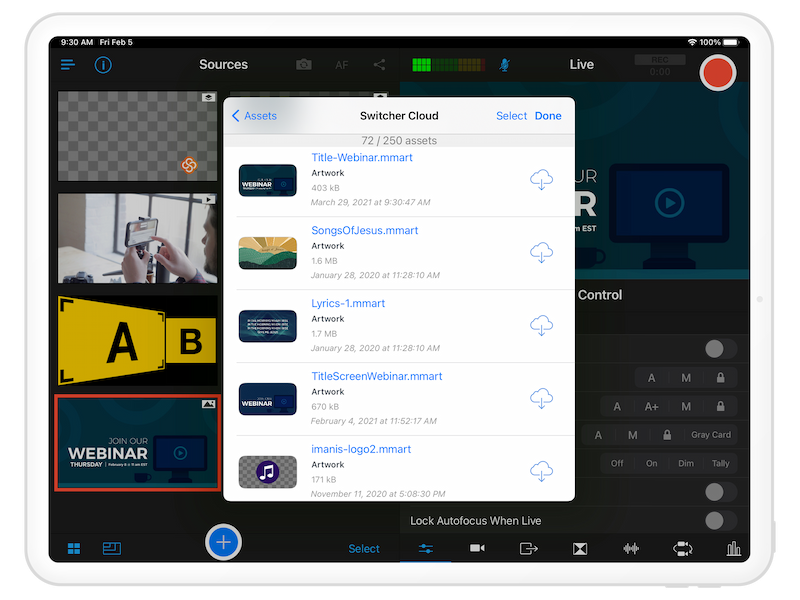
Manage and organize your creative assets
Organize your multimedia assets and easily access them from anywhere when you save them to Switcher Cloud storage. Use our trimming tool to get the exact video footage that you want your viewers to see during your livestreams, prep assets like text and titles before going live, and even organize your assets using production groups.
Discover how Life Church is using Switcher to create polished broadcasts of their worship services.
Ready to liven up your live video?
14-day free trial Cancel anytime
Start your free trial
Switcher has everything you need to create, share, and monetize live (and recorded) video. Try it free for 14 days.
