Moving our video podcast from Twitch to our own website has made it a true hub for our community. Skipping the middleman and streaming straight to our site not only gives us complete control of the experience, but opens up so many opportunities to generate revenue without watering down our content.

Stephen Ridley
Moviga Podcast
I saw a 10% increase in subscribers almost immediately after I started using Switcher. It’s easy for me to produce more content with a higher production value, and it’s easy for my audience to find the content. My team and I depend on Switcher.

Jon McLeod
Video Producer
The capability to overlay graphics on-screen adds a dynamic edge to my streams, and the ability to multicast to various social media platforms and embed streams on our website ensures that my content reaches a wide audience. Switcher has become an indispensable tool in my journalism toolkit, offering both reliability and ease of use that's unmatched in the industry.
I have to say that overall the app on both the phone and on the desktop is really intuitive, and it certainly does all of the heavy lifting. I'm still figuring out things that it can do. It's incredibly powerful and it does things that I hadn't even imagined were going to be possible with just an iPad and an iPhone, but here we are.

James Bridges
Founder of Sourdough Geeks
Video Podcast App
Your voice.
Our tools.
Your
message.
voice.
message.
vision.
dream.
impact.
Our tools.
With Switcher’s multicam mobile app, you can turn your podcast into a video experience
that feels professional and personal — no big studio or expensive gear required.
14-day free trial Cancel anytime
Grow your audience & engagement

Host polished video and audio podcasts easily
Capture every angle using iPhones or iPads, no technical crew required
Go live everywhere at once
Multistream to your website and social media platforms simultaneously for maximum reach
Connect with your audience live
Add overlays, polls, and alerts to create interactive experiences that keep viewers engaged
Share podcast clips instantly
Turn highlights into short, social-ready videos that promote your show
Monetize your content effortlessly
Own your podcast content
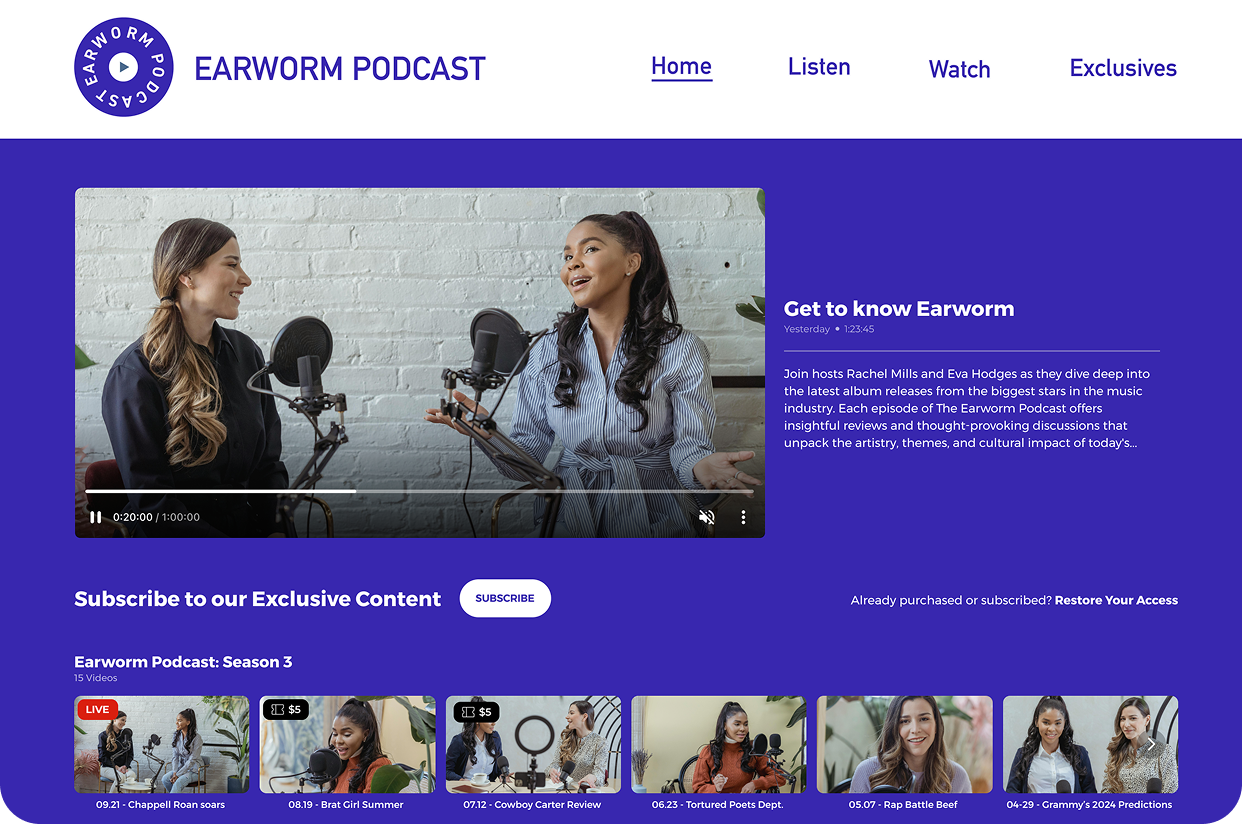
Earn directly from your fans

Create a podcast subscription platform

Incorporate sponsorships
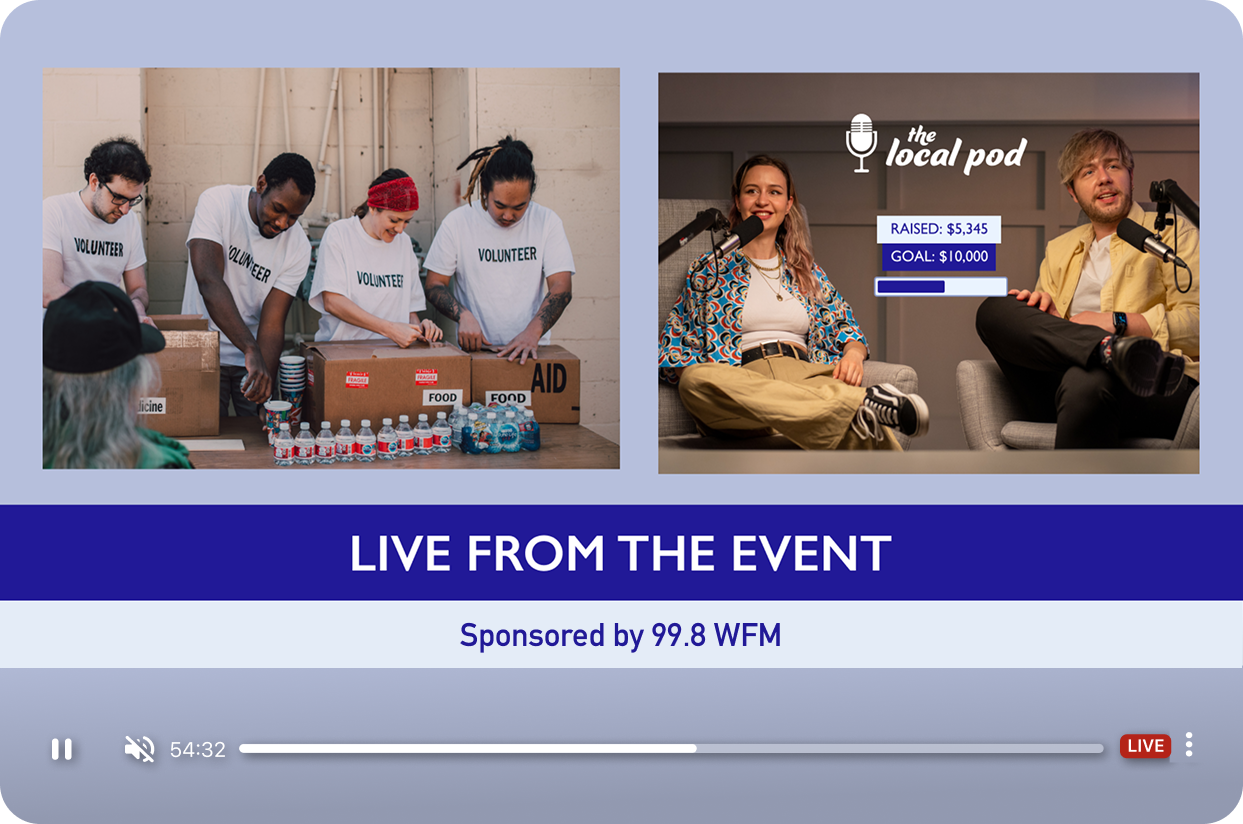
Build a dedicated community
Streamline your workflow
Invite remote speakers seamlessly
All your guests need is a stable internet connection — no downloads or complicated setups
Edit podcast videos efficiently
Switcher’s iOS app lets you make edits in real time — including adding graphics, music, slides, and more
Simplify your studio setup
Use your existing devices and equipment to create professional-quality content
Save time
Focus more on podcasting and less on technical setup with an intuitive platform



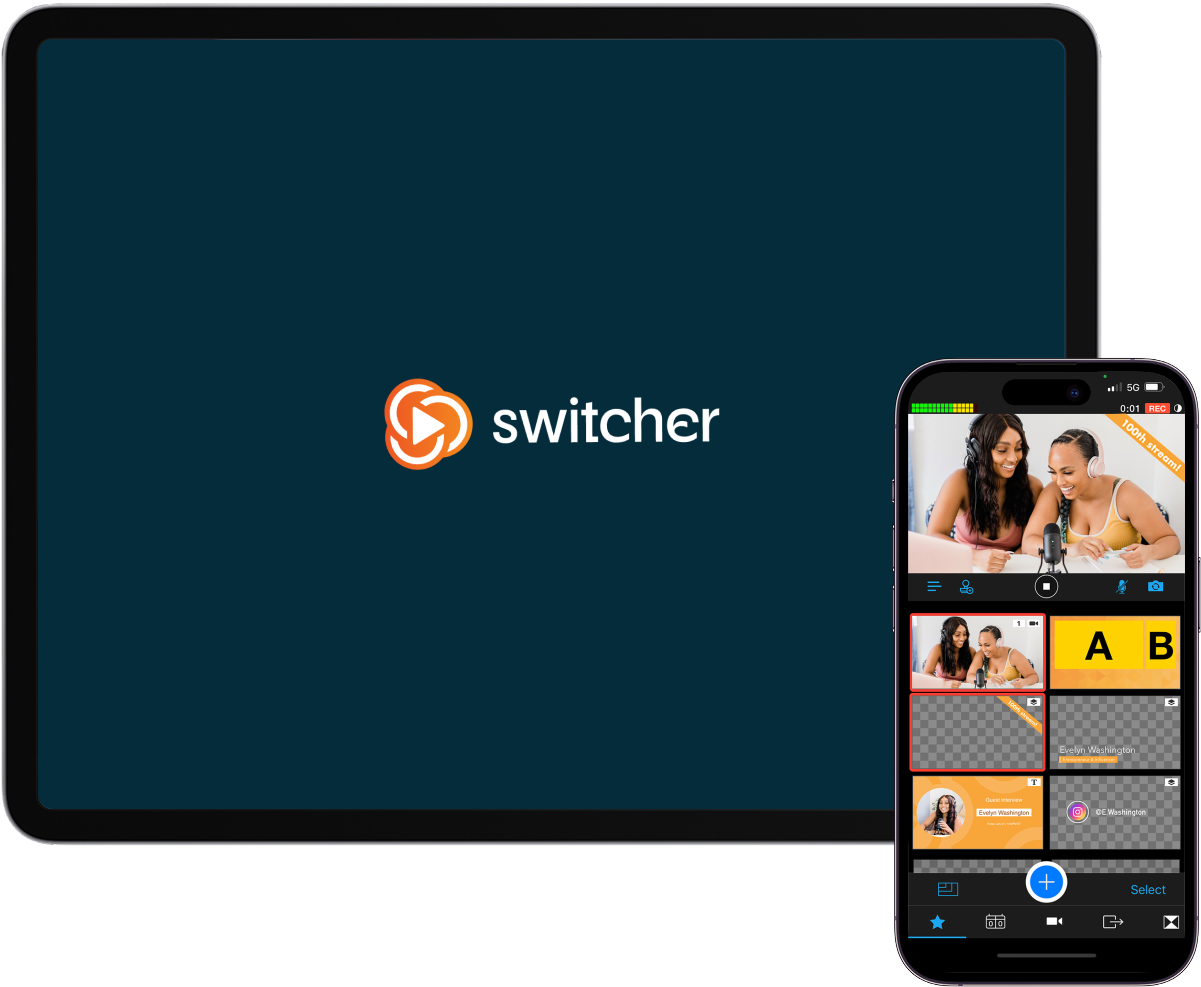
Join thousands of podcasters growing with Switcher
You don’t need a big budget or a studio crew to make your podcast stand out. Try Switcher’s video podcast app free today.
14-day free trial Cancel anytime
Real podcasts, real results
Live stream your show with multiple cameras
Create study-quality multicam shows
Transform your iPhones, iPads, and cameras into a multicam studio in minutes
Switch between cameras live
Capture every moment with up to 9 different cameras
Use the gear you have
Skip the expensive cameras and consoles and get started today


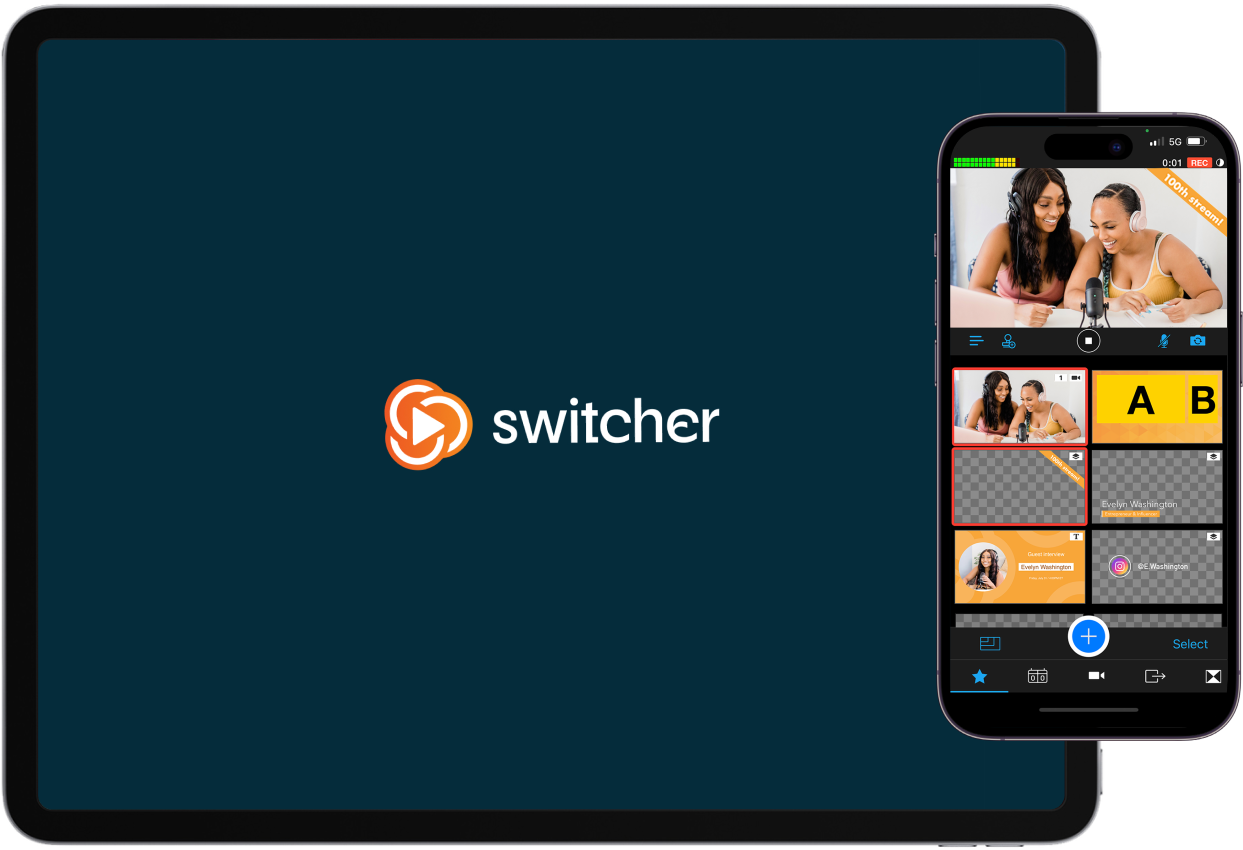
Go live on every platform at once
Expand your podcast’s reach
Live stream to Facebook, YouTube, Instagram, TikTok, X, & more
Engage your community
See viewers’ comments from Facebook and YouTube in one place
Go live on your website
Embed live podcasts and video episodes everywhere, effortlessly


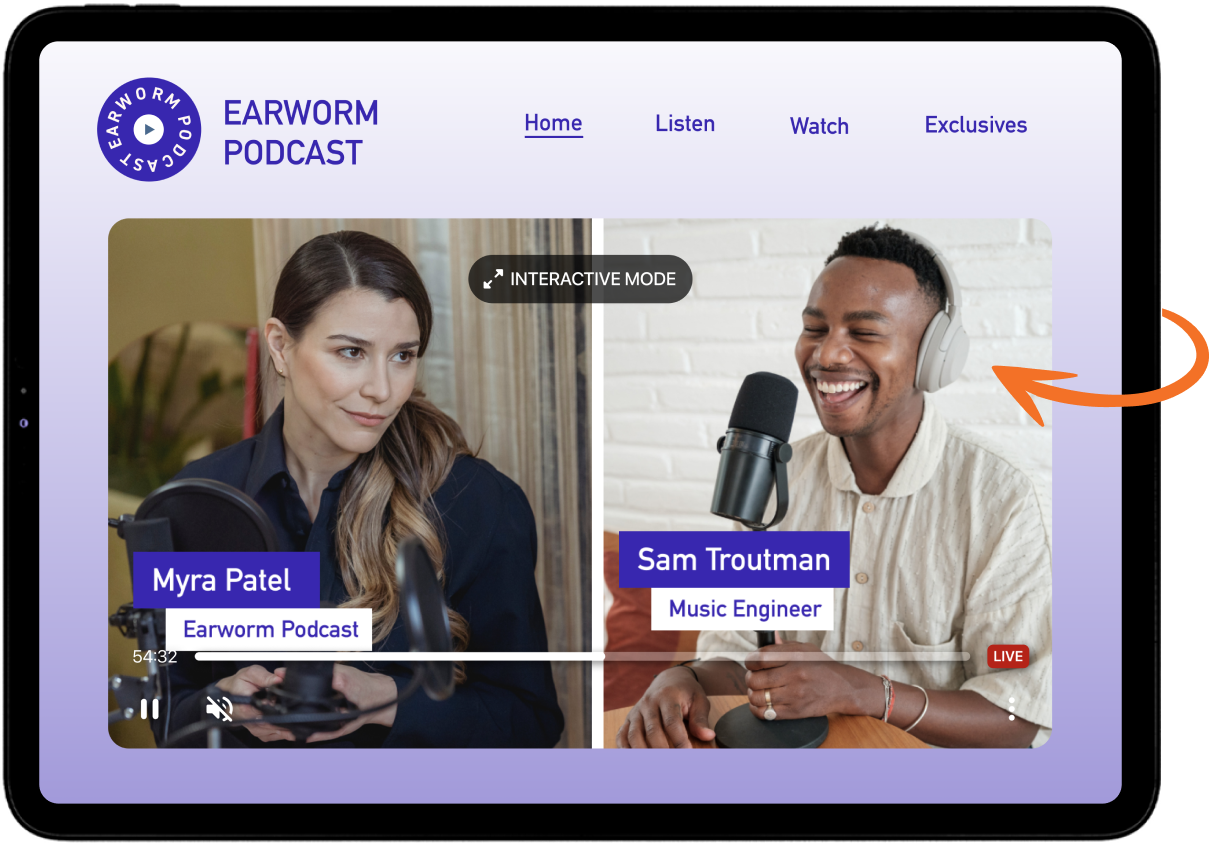
Use a range of multimedia assets
Feature presenters from anywhere
Easily include guest speakers or performers without software downloads or extra tech.
Customize graphic templates
Add slides, images, overlap text, & more
Tailor everything to your brand
Customize the colors, fonts, on-screen positioning, & more
Create professional productions
Include music, pre-recorded videos, and more




Earn money & collect donations
Earn money from your podcast
Sell live event tickets, pay-to-view videos, playlists, and subscriptions
Fundraise
Accept donations via PayPal, Givelify, or Tithe.ly during your stream
Keep more of what you earn
Switcher doesn’t take a percentage — pay just $0.99 per transaction

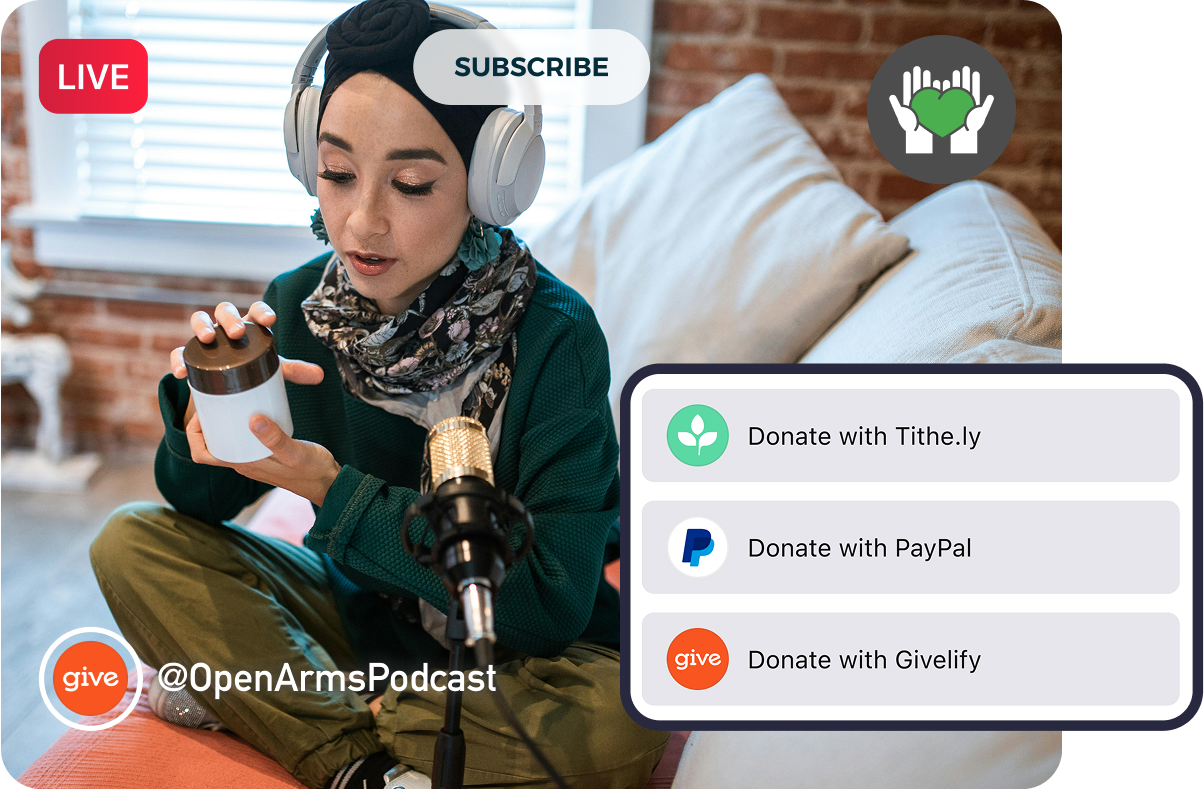
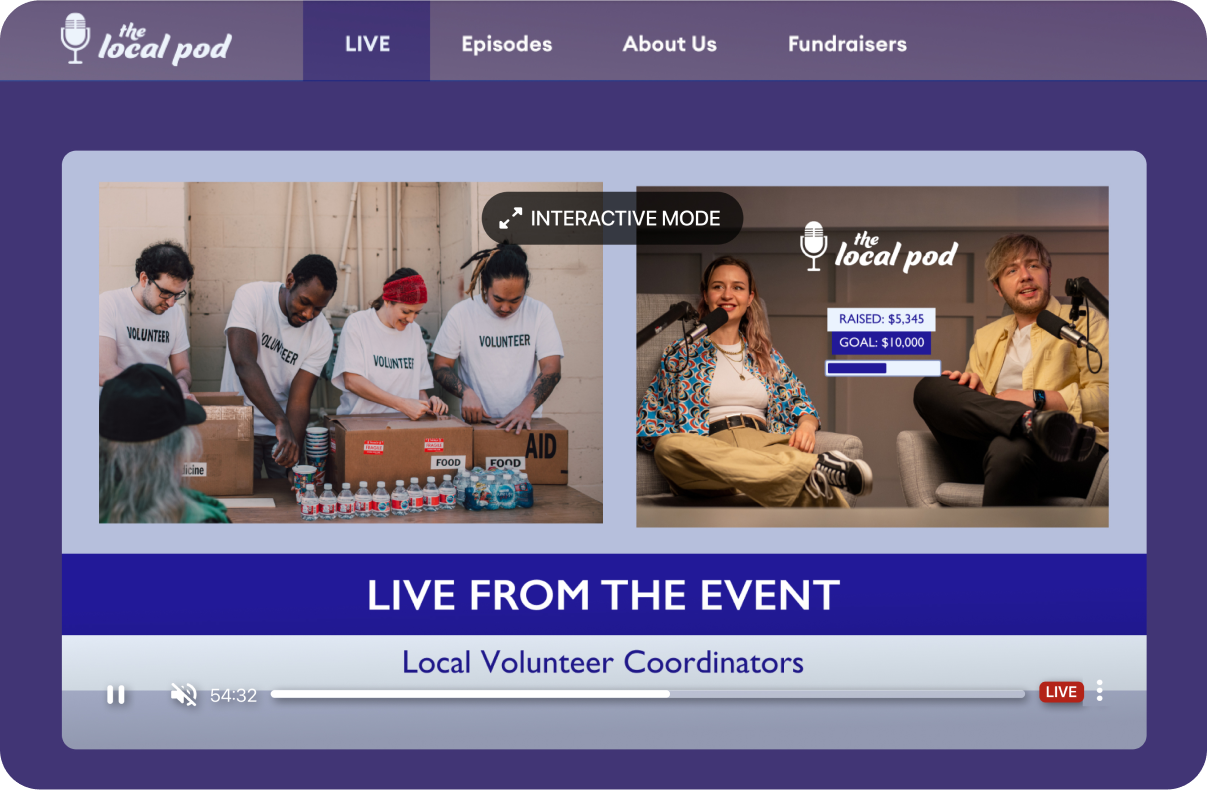
Showcase podcasts & videos anywhere
Embed podcast streams & video episodes in seconds
Showcase your content on your website or branded watch-page
Create a professional podcast brand
Tailor video player colors, and create playlists and Netflix-style catalogs
Say goodbye to platform ads
Zero ads or ‘related video’ recommendations on your content
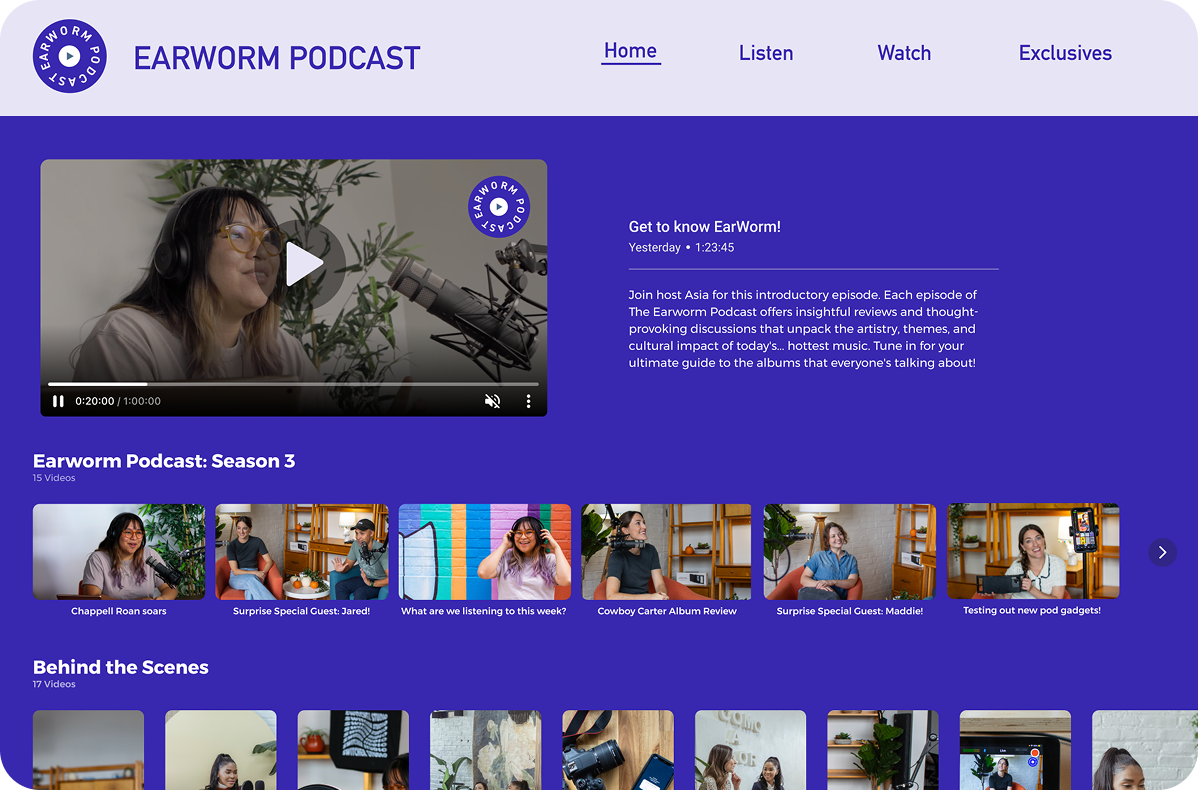
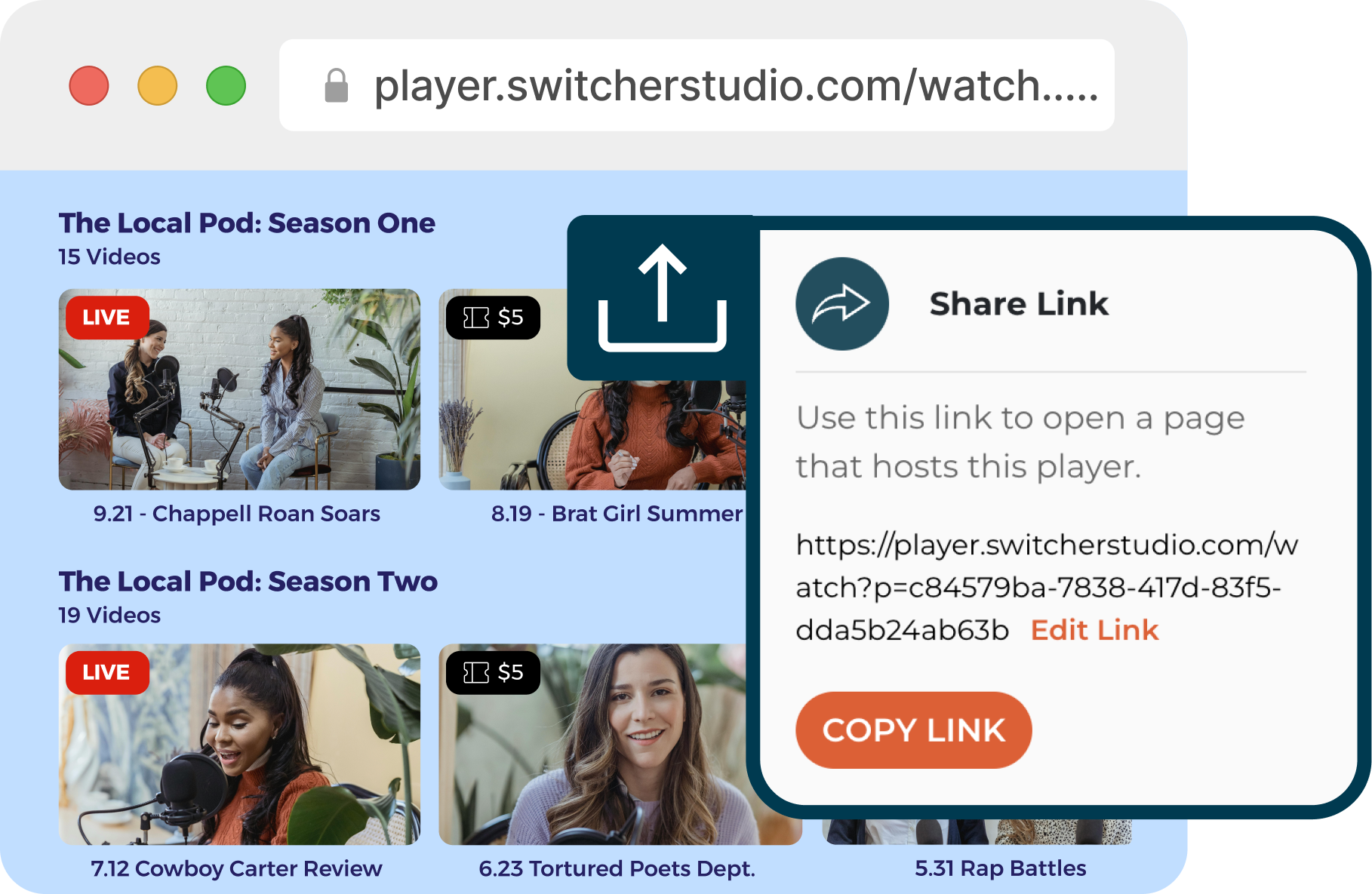

The latest from Switcher
Video tips, tricks, and trends from the experts at Switcher.
5 Best Video Podcast Recording Software Apps (& How to Choose)
Learn MoreComplete Guide to Creating An In-Home Video Podcast Studio
Learn MoreReady to take your podcast further?
With Switcher, you get a video podcast app that helps you produce pro-quality content with ease, grow your audience across all social channels, and monetize without middlemen — sign up for a free trial today!
14-day free trial Cancel anytime
Start your free trial
Switcher has everything you need to create, share, and monetize live (and recorded) video. Try it free for 14 days.




