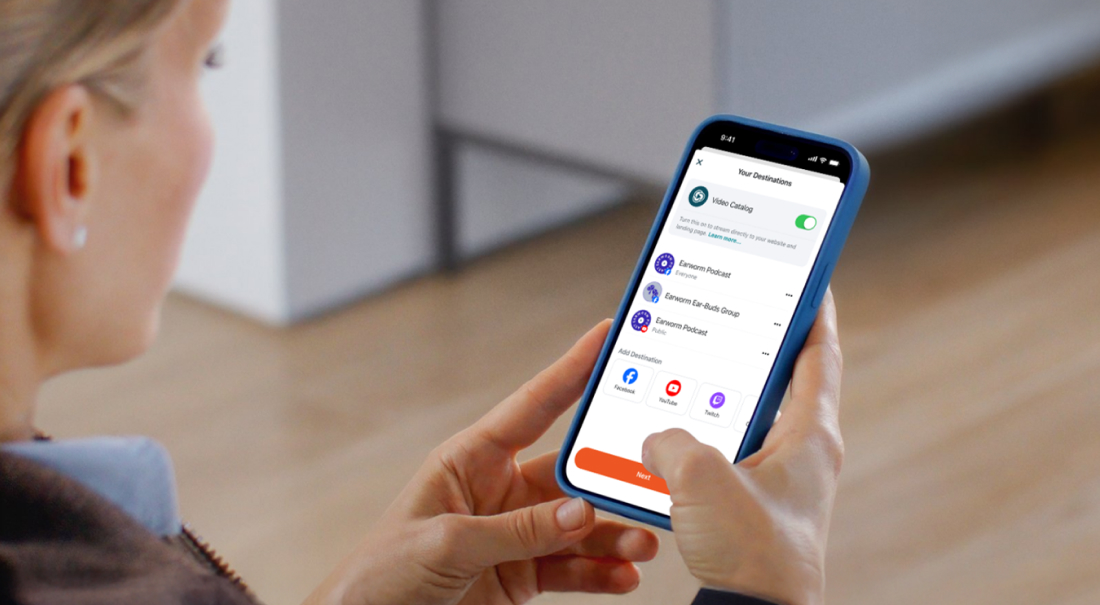
When you think about setting up a professional live streaming studio, you probably imagine a room full of big, expensive cameras, cords running everywhere, blinking control panels, and maybe even someone wearing a headset yelling, “We’re live in 3...2...1!”
And while that kind of studio setup is cool and all, it also comes with a not-so-cool price tag. But what if I told you that you can have a professional-grade, multi-camera live streaming equipment setup without mortgaging your future?
That’s what Switcher has been helping more than 13,000 streamers (and counting) realize from the jump. Whether you’re a church looking to grow, a sports team celebrating every moment, or a creator sharing your passion, Switcher has everything you need to level up your live streams.
So buckle up, because we’re diving into the wonderfully accessible world of live streaming, and you’re going to walk away knowing exactly how to look like a pro without spending like one.
So what does Switcher do, anyway?

Think of Switcher as your video production command center — but on your iPad or iPhone. It’s a video switching software that lets you connect multiple cameras (or mobile devices), switch between angles in real time, and add graphics, text overlays, and even pre-recorded video files.
And you can do all this live, right as you're streaming to your audience. It’s like having a whole broadcast truck in your backpack. This means you can deliver high-quality video with smooth transitions and a polished look that rivals traditional setups — without needing racks of equipment or a full AV team.
Okay, but what equipment do you need to start a live stream?
Great question — and one that usually comes with a not-so-clear answer.
If you do a quick search online, you’ll see lots of different takes on choosing the best camera, software vs hardware switcher options, audio mixers, green screens, the best lighting setups, and everything else you can imagine. It’s easy to get overwhelmed. But if you're using Switcher and need an entry point, you can simplify that long list significantly.
Here’s your realistic starter pack:

- A mobile device (or a few): iPhones or iPads work perfectly. The more you have, the more camera angles you can use.
- A stable internet connection: This is non-negotiable. A good upload speed is crucial to maintaining the quality of your stream. Aim for at least 5 Mbps, but higher is better.
- A microphone: Your phone’s mic will do in a pinch, but if you want high-quality audio, invest in an external mic.
- Optional - a tripod or two: Nobody wants shaky cam unless you’re filming a thriller.
So if you’re asking, “What is the basic setup for live streaming?” — there you have it. That’s really all you need to get started.
Why go multicamera?
There are multiple reasons to go multi-cam, but a few off the top are:
- You keep your audience engaged.
- You tell a more dynamic story.
- You generally look like you’ve got it together (even if you’re actually just in your garage with a ring light and a cat who keeps jumping on your gear).
And Switcher lets you easily add those extra angles without having to buy a fleet of expensive cameras. Got a few old phones lying around? Perfect. Mount them, connect them to your Switcher app, and boom — you’re rolling with multiple views like a seasoned broadcaster.
Live streaming for everyone

Because it’s so affordable and user-friendly, Switcher has made multicamera, multi-platform streaming super simple. So regardless of what your live streaming equipment setup is for your church, small business, sports team, or school — you have everything you need to make that stream look amazing.
Churches especially benefit from this simplified approach. Instead of investing in traditional live streaming equipment — which can cost thousands — many houses of worship now use Switcher to stream services with multiple angles, high-quality audio, scripture overlays, and live worship lyrics.
The importance of internet and audio
We’ve gotta talk about the two most under-appreciated elements of any live streaming setup: internet and audio.
First, your stable internet connection. It doesn’t matter how many angles you’ve got or how beautiful your graphics are — if your stream buffers or cuts out, your audience is out. Make sure you’re streaming over a strong Wi-Fi signal. Again, your upload speed is key here. Test it before you go live on a website like speedtest.net to make sure you’re good to go.
Second, audio. People will forgive lower video quality before they forgive bad sound. If they can’t hear you clearly, they’ll peace out — and fast! External mics can seriously upgrade the quality of your stream, especially in noisy environments. If you want to get fancy, you can even run your mics through an audio mixer before connecting to your main Switcher device. It’s not required, but it’s an easy way to go from good to great.
Green screens, titles, overlays — oh my!
Fun fact: Switcher does more than just camera angles! You can use graphics, logos, green screen effects, lower-thirds, and video intros to make your stream pop. This stuff used to require editing in post-production, but now you can add it live, on the fly.
Want to show a countdown before you go live? Easy. Need to display someone’s name and title? Done. Have a killer intro video you previously made? Drop it in like a boss. All of these features elevate your stream and keep viewers engaged.
Saving and repurposing your streams

When the stream’s over, the party doesn’t stop. You can save your broadcasts as video files for later editing, uploading, or repurposing across other live streaming platforms like YouTube, Facebook, or your own website. That’s especially useful if you’re building a content library, doing webinars, or growing your brand. Switcher makes this super easy, so you’re not stuck trying to download a grainy version from a platform later.
So you’re saying anyone can be a live streaming pro now?
Yes. 100%. With tools like Switcher, the barrier to entry is lower than ever. You no longer need a full live streaming equipment setup with gear that costs more than your car. Instead, you can start with a few mobile devices, a solid mic, and some creative energy.
So whether you’re a small business, a pastor, a coach, a teacher, a podcaster, or just someone who wants to create high-quality streams that stand out — the days of needing a broadcast studio are over. Switcher is your new best friend, and your studio is now in your pocket.
If you're ready to elevate your live video game without burning a hole in your wallet, try Switcher free for 14 days and see for yourself how simple live streaming can be.
Subscribe to the blog
Sign up to receive notifications whenever a new blog post is published. You may unsubscribe at any time.






