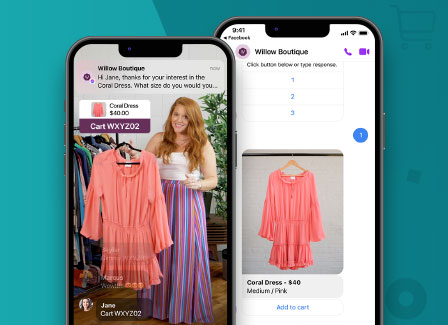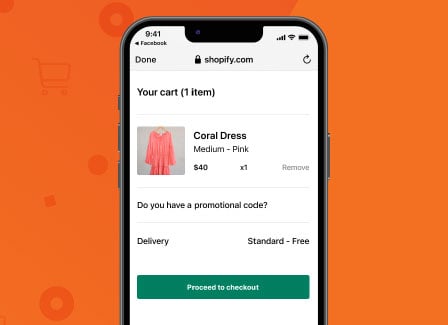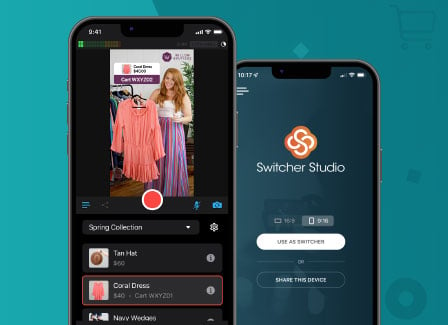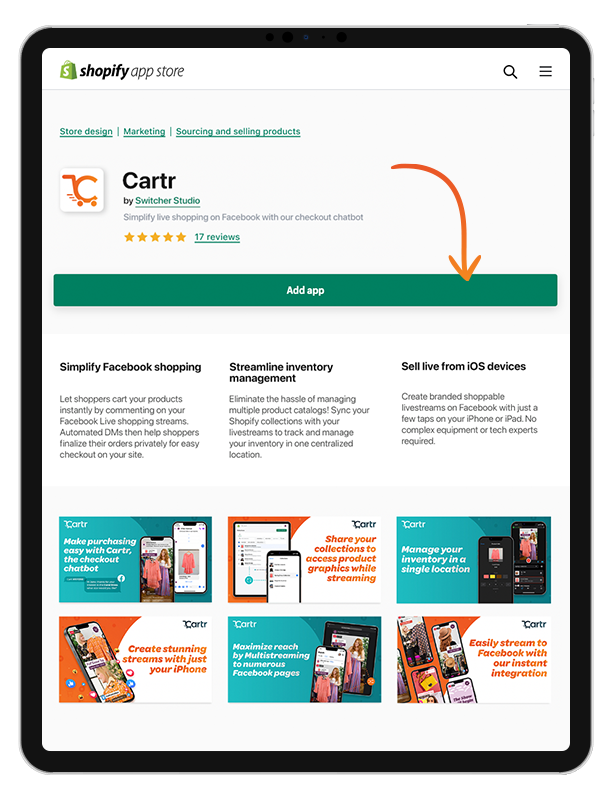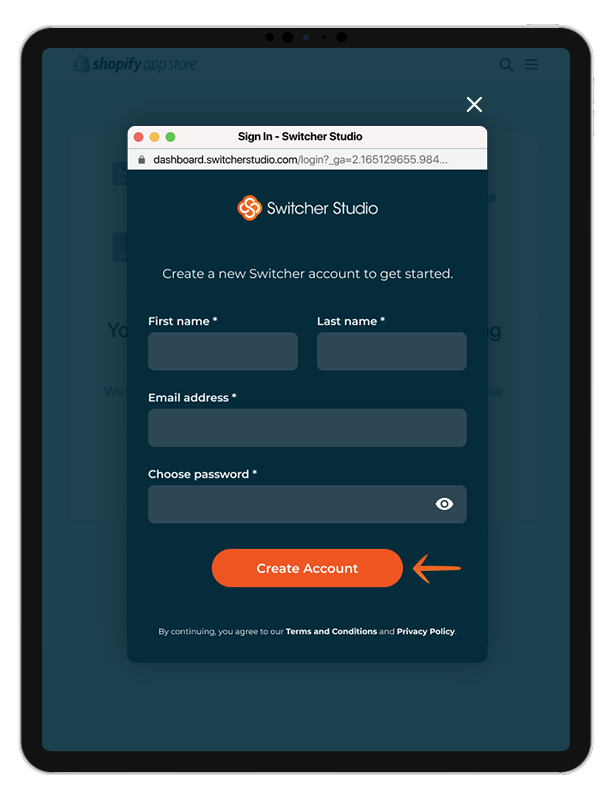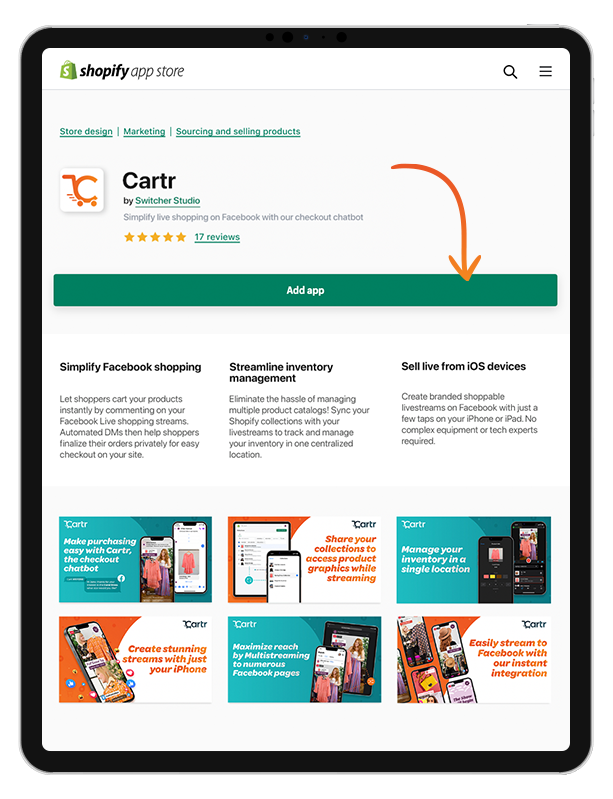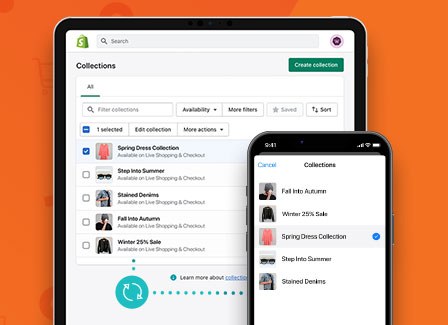
Manage your product inventory centrally in Shopify, and easily access your collections in the Switcher Studio iOS app — no need to maintain multiple product catalogs on different systems. When you go live on Facebook, you can simply tap to feature items from your collections while you livestream.