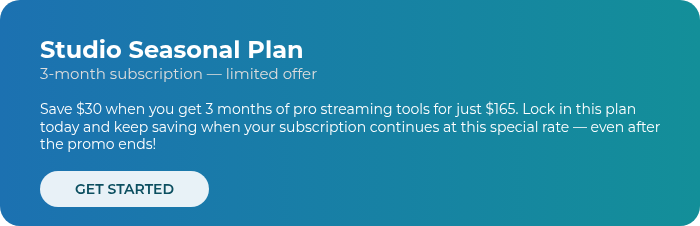Christmas services are the highlight of the year: the music, the message, the glow of candlelight, and the sense of community that fills every pew.
In this post, we’ll help you level-up your church’s live streaming in time for your Christmas service, so you can spread your message and grow your mission far beyond your sanctuary’s four walls.
Because when you do, you’ll:
-
Reach everyone, anywhere: Whether they’re snowed in, sick, traveling, or tuning in from another time zone, live streaming takes your service to them.
-
Grow your church through live streaming: Christmas services show your church at its best, and a polished online recording will help seekers discover their new home at your church throughout the year.

-
Strengthen volunteer engagement: The excitement of the holiday season is the perfect time to involve new volunteers. With Switcher, you can provide accessible and meaningful media roles that inspire creativity and teach valuable skills.
Now, let’s make your Christmas service live stream one to remember!
1. Gather the gear you need
Wondering, “What equipment do I need to livestream a church service?” Good news: you don’t need Hollywood-level production to pull off a great Christmas service live stream.
Here’s your Christmas livestream gear checklist:
-
Cameras: Use one iPad as your main camera switcher and wide shot from the back of your venue. Then, use one or more iPhones for close-ups of the pastor, band, and audience.
-
Tripods and mounts: Even the steadiest hand gets shaky after “Silent Night.” So, consider investing in tripods or cases for stability. Brands like iOgrapher have a great selection to choose from.

-
Audio: Crystal-clear sound matters more than fancy visuals. Run audio from your soundboard into your main Switcher device — ideally, the iPad that’s also filming your wide angle. (For more help, check out our full audio guide, with setup options, troubleshooting tips, and gear recommendations.)
-
Lighting: Candles are essential for ambiance, but they don’t cut it for a live stream. Poor lighting leads to grainy video, so consider brightening up your pastor and band with ring lights or softboxes for that warm, inviting glow. For more help, read our full guide on lighting setups for live streaming.)

2. Do a dress rehearsal (a.k.a. test run)
Before you hit “Go Live,” rehearse like it’s showtime. Stream a practice service privately or unlisted so you can test your setup, sound levels, and internet speed.
Treat this like your tech team’s soundcheck and fix anything that feels off before your big moment. You’ll feel way more confident once you’ve seen how everything looks and sounds.
Beforehand, download our free live streaming checklist which will help you make your Christmas live stream smooth, polished, and problem-free.

3. Avoid using prerecorded music
We get it, Christmas music is magical. But playing prerecorded tracks during your livestream can trigger copyright filters on Facebook or YouTube faster than you can say “O Come, All Ye Faithful.” Even if you have permission to use the music, social media algorithms can still silence or block your stream.
The safest option is to play live music.
Have your choir, band, or pianist perform. Live performances almost never get flagged. Plus, live music has a unique ability to evoke deep emotions and bring people together.
5. Get the word out early and often
If your audience doesn’t know where to watch, they won’t! Promote your Christmas streams regularly ahead of time so they stay top of mind and people can plan to tune in.
Announce it during regular services, share posts about it on Instagram and Facebook, email your congregation, and drop reminders in your church bulletin. If possible, a short teaser video with a simple message (“Join us online for our virtual Christmas Eve service!”) can go a long way.
All in all, make sure everyone knows you’re multistreaming a Christmas Eve church service this year. And remember to always include the essentials: date, time, and a platform link!

6. Involve online viewers directly
A quick “Welcome to our online friends watching at home!” from the pulpit reminds remote attendees that they’re seen, valued, and included. So, work with your pastor and team to find ways to address and involve online viewers. For example, you can display worship lyrics on screen.
If possible, you could also ask someone from your media team (or a friendly volunteer) to monitor online comments during your livestream. They can engage with online viewers by asking them to share where they’re watching from, post prayer requests, or greet each other in the chat.
7. Set up online giving options
Many online attendees will want to support your ministry financially this season, so give them an easy way to do so.
Switcher makes it easy to set up virtual tithing via PayPal, Givelify, or Tithe.ly. Once you’ve set up a way to give, you can drop a giving link or QR code on-screen during the service, or have your chat host share it in the comments.
A simple reminder like “You can give online anytime at [churchname.org/give]” can make a big difference in fueling your ministry into the new year.

8. Consider prerecording your service
If your palms are sweating at the idea of managing audiences in-person and online at the same time, you don’t have to!
If you and your church team prefer, you can always prerecord your service, polish it up, and schedule it to “go live” later, all without the stress of managing a live broadcast.
Switcher makes it simple to record and edit your video ahead of time, then schedule it to broadcast on Facebook, YouTube, or wherever else your audience gathers online. Plus, you can still chat live during the playback to connect with viewers in real time.
Spread your message further this year with Switcher
Take a deep breath, you’ve got this. Whether your worship team is small but mighty or running a full tech setup, remember: the holidays are about connection, not perfection. Live streaming just helps you share that connection a little further.
And if you’re ready to make your Christmas stream sparkle, there’s never been a better time to try Switcher.
Right now, our Studio Seasonal plan gives you a 3-month subscription for just $55/month. That’s $165 total, saving you $30. Plus, if you lock in this plan today, you’ll keep saving at this special rate even after the promo ends.
You’ll get everything you need to produce professional, multi-camera worship live streams with ease. Get started with Studio Seasonal today.
Subscribe to the blog
Sign up to receive notifications whenever a new blog post is published. You may unsubscribe at any time.

Share
About the Author

River Law is a storyteller who writes for humans, with heart. Whether it’s helping global brands find their voice or giving startups the words to grow, River brings empathy and clarity to every project. An Englishman who calls California home, River finds his rhythm outdoors with his family.
All posts by River Law