We had a varsity baseball game, with 5 cameras, produced by a 14-year-old (8th grader that had no interest in baseball otherwise), that had never seen Switcher, ran by himself. By the end of the game, he was making his own overlays, lower thirds, and was doing picture in picture, without any real supervision.

Brandon Riffel
USD232 (Mill Valley High School)
Switcher combines the advantages of these other systems and eliminates the disadvantages, marrying the affordability and accessibility of smartphone cameras with the power of multicamera streaming.

Paul Alan Clifford, M.Div.
Freelance Writer, Creator of ChurchTechU.com
Switcher helped us see the bigger possibility of sharing our message to the wider community online.

Cheri Uthe
Mayfair United Church
Switcher has made this process much easier. So far we have streamed 67 chapel services (11 per week), a senior athletics ceremony, class ring ceremony and more. I also have a group of students who are learning to use the technology and getting more involved in front and behind the camera. It is such a user-friendly product.

Brad Williams
Digital Media Coordinator at Ascension Episcopal School
Switcher made it easy for us to simply upgrade our iPad and audio cables for our digital sound board. Through some trial and error, we managed to offer weekly online services and continued to improve over time. We actually saw our online giving increase, which allowed us to maintain our church expenses.

Natalie June
New Greater Love Church
Switcher has massively helped us to get in front of our existing audience using live video as well as grow this audience thanks to the power of video (Facebook loves live). It's so quick and simple to use with an interface that lets you look very professional even if you have no background in video production. We would recommend it to anyone wanting to go live or enhance their lives.e

Zoe's Fancy Cakes
The ability to use iPhones as cameras has been SUCH an efficient and inexpensive way to get all the angles we need during a service! We’ve even been able to add our in-person Powerpoint presentation to the broadcast with Switcher Cast.

Cheri Uthe
Mayfair United Church
We are using Switcher to be able to communicate who we are, what we do and how we do it. You can add graphics, split screen or lower third to be able to communicate more dynamically and effectively.

Tito Diaz
Pastor, Rhiza Church
We can create quality content with Switcher that's on par with content people are making with these several-thousand-dollar setups, and the phones are getting better and better, which means Switcher can just keep getting better and better.

Alexander Sosa
Associate Pastor and Worship Leader at Life Church
Moving our video podcast from Twitch to our own website has made it a true hub for our community. Skipping the middleman and streaming straight to our site not only gives us complete control of the experience, but opens up so many opportunities to generate revenue without watering down our content.

Stephen Ridley
Moviga Podcast
Personally, my favorite feature is that you have all the possibilities available when running the app itself – from camera layouts to overlays and lower thirds, you can get as creative as you’d like! Choosing Switcher was a great decision, and continues to be a sound investment.

Cheri Uthe
Mayfair United Church
We had a varsity baseball game, with 5 cameras, produced by a 14-year-old (8th grader that had no interest in baseball otherwise), that had never seen Switcher, ran by himself. By the end of the game, he was making his own overlays, lower thirds, and was doing picture in picture, without any real supervision.

Brandon Riffel
USD232 (Mill Valley High School)
Switcher combines the advantages of these other systems and eliminates the disadvantages, marrying the affordability and accessibility of smartphone cameras with the power of multicamera streaming.

Paul Alan Clifford, M.Div.
Freelance Writer, Creator of ChurchTechU.com
Switcher helped us see the bigger possibility of sharing our message to the wider community online.

Cheri Uthe
Mayfair United Church
Switcher has made this process much easier. So far we have streamed 67 chapel services (11 per week), a senior athletics ceremony, class ring ceremony and more. I also have a group of students who are learning to use the technology and getting more involved in front and behind the camera. It is such a user-friendly product.

Brad Williams
Digital Media Coordinator at Ascension Episcopal School
Your mission.
Our tools.
Your
community.
mission.
message.
community.
vision.
dream.
impact.
Our tools.
Build your community, make an impact, and grow far with Switcher.
14-day free trial Cancel anytime
Stream everywhere at once










Live stream with multiple cameras
Easy multicam productions
Transform your iPhones, iPads, and cameras into a multicam studio
Switch between cameras live
Capture every moment with up to 9 different cameras
Use the gear you have
Skip the expensive cameras and consoles — and start today



Go live on every platform at once
Expand your reach
Live stream to Facebook, YouTube, Instagram, TikTok, X, & more
Engage your community
See viewers’ comments from Facebook and YouTube in one place
Go live on your website
Embed live streams and videos everywhere, effortlessly
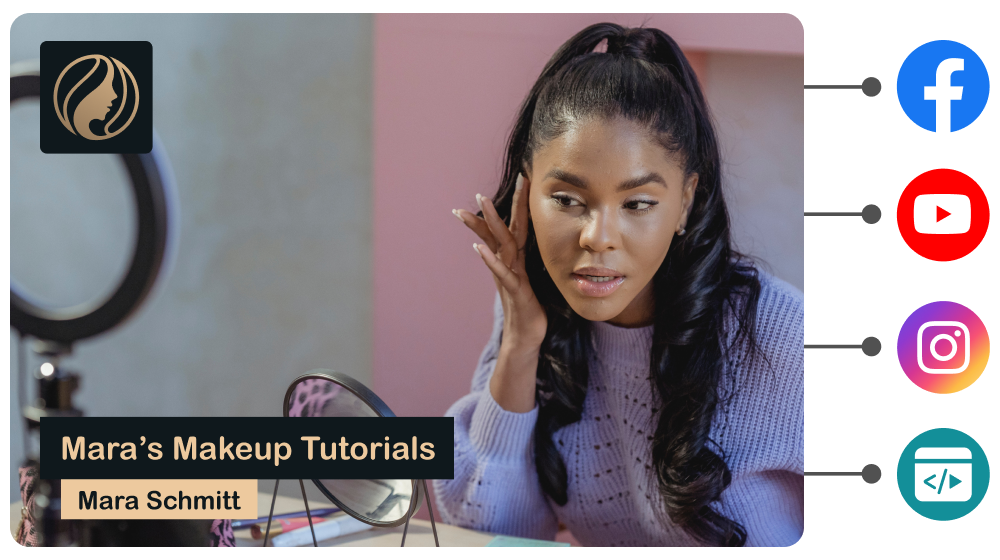

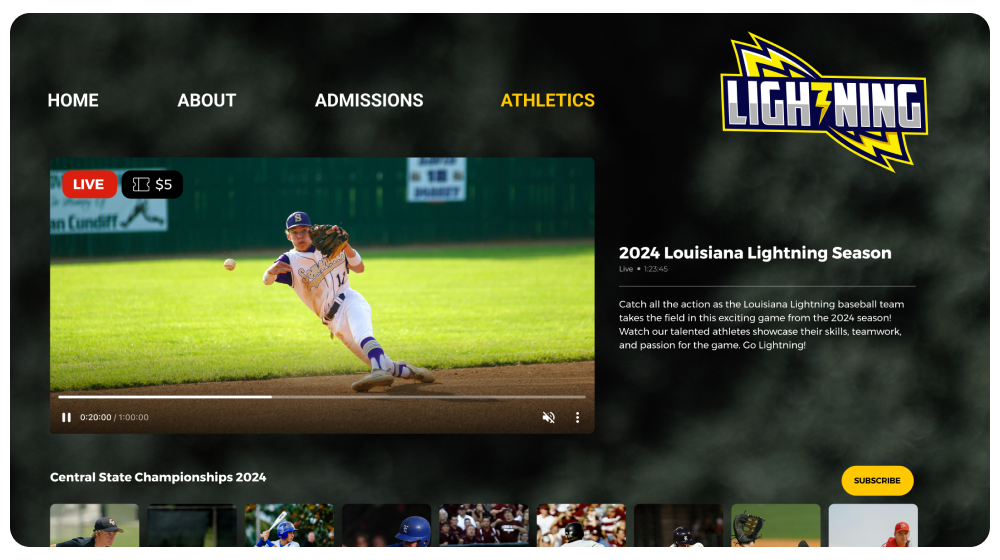
Use a range of multimedia assets
Customize graphic templates
Add slides, scoreboards, images, & more
Tailor everything to your brand
Customize the colors, fonts, on-screen positioning, & more
Create professional productions
Use sound effects, music, & pre-recorded videos



Collect donations & earn money
Fuel your community’s growth
Collect donations effortlessly via PayPal, Givelify, or Tithe.ly
Earn money from your content
Sell live event tickets, pay-to-view videos, playlists, and subscriptions
Keep more of what you earn
Switcher doesn’t take a percentage — pay just $0.99 per transaction

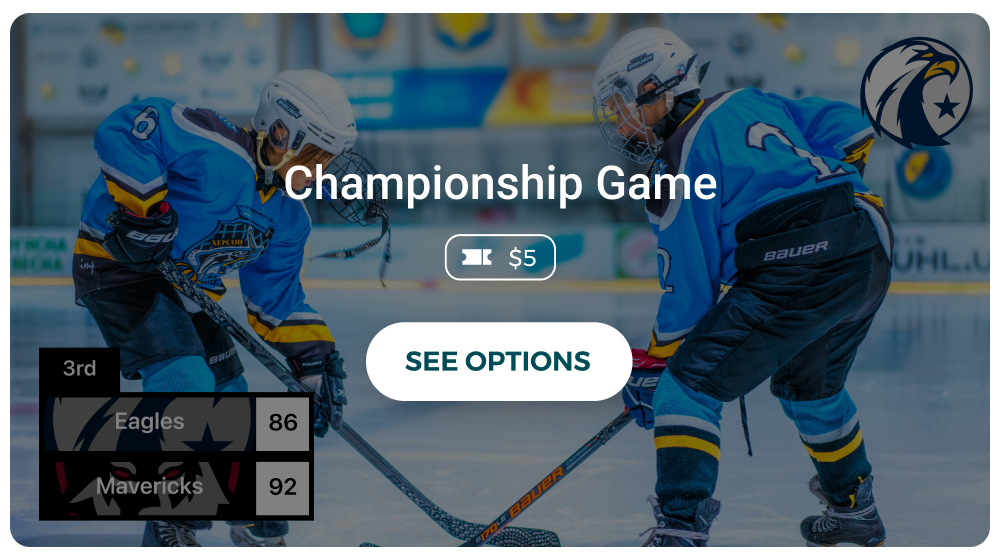

Showcase live streams & videos anywhere
Embed live streams & videos in seconds
Showcase your content on your website or branded watch-page
Create a professional brand
Tailor video player colors, and create playlists and Netflix-style catalogs
Say goodbye to ads
Zero ads or ‘related video’ recommendations on your content

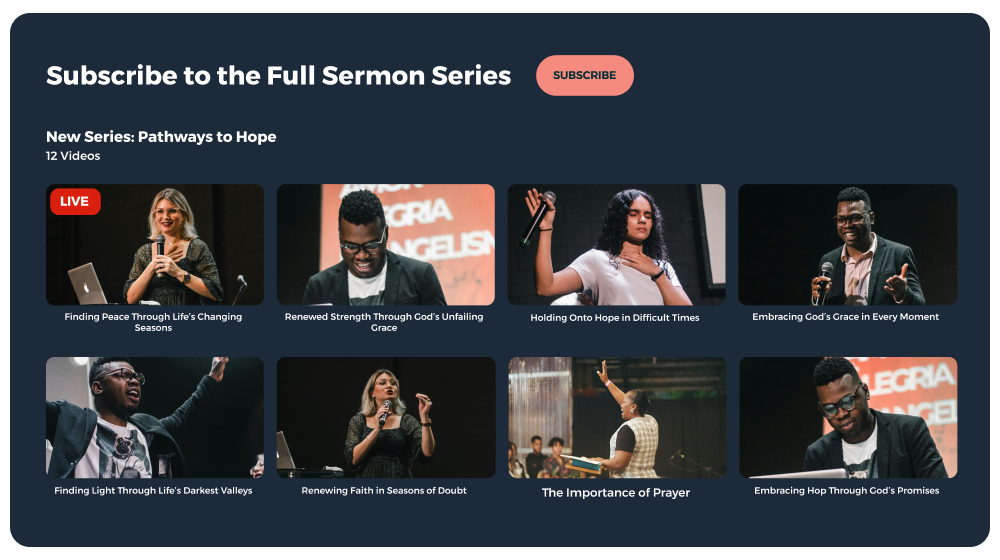

Try Switcher free
Ready to stream like the pros? Join more than 13,000 streamers creating professional-grade streams and videos with Switcher today.
14-day free trial Cancel anytime
Multicamera, multi-platform streaming — made simple
Whether you’re a church looking to grow, a sports team celebrating every moment, or a creator sharing your passion, Switcher has everything you need to level-up your live streams.
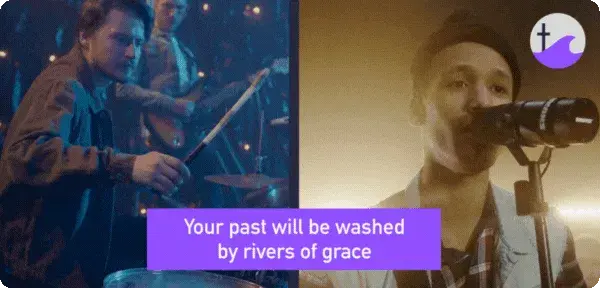
Fuel your house of worship’s growth
- Grow your community with a professional online presence
- Empower your volunteers with pro-grade tools — simplified
- Engage your community with an online hub of resources
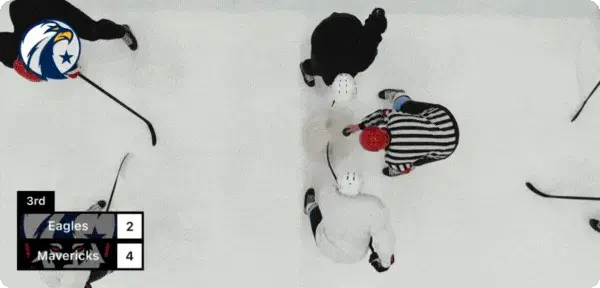
Stream your games like the pros
- Capture every pivotal moment from multiple angles
- Switch between cameras in real-time to follow the action
- Attract more sponsorship and recruitment opportunities

Turn your passion into a movement
- Create pro-grade multicam streams and videos effortlessly
- Streamline your workflow with the social media clip creator
- Earn what you deserve with monetization tools & low fees
.png)
4.6 out of 5
Rated 4.6 out of 5 based on 1.3k Reviews on the Apple App Store.
Ready to level-up your live streams?
Nothing to lose — everything to gain. Try Switcher free today.
14-day free trial Cancel anytime
Level-up with Switcher
Expert video tips, tricks, and trends



