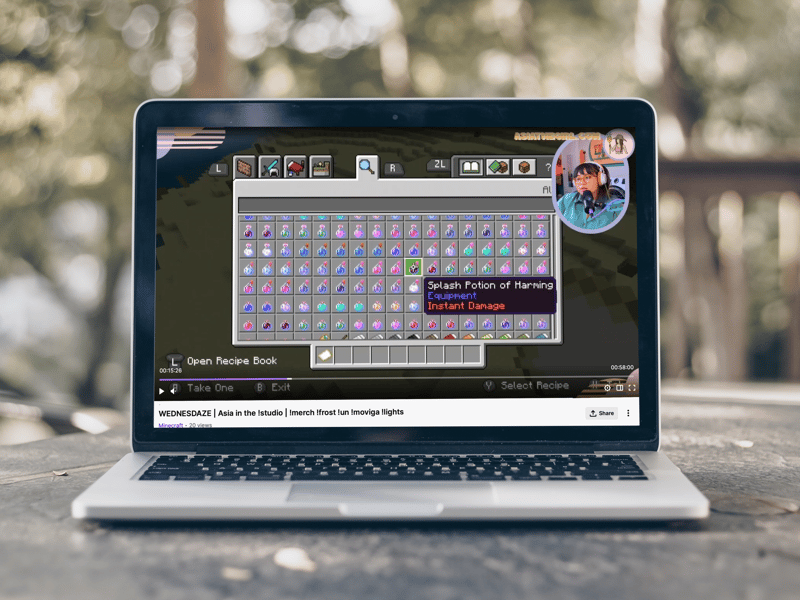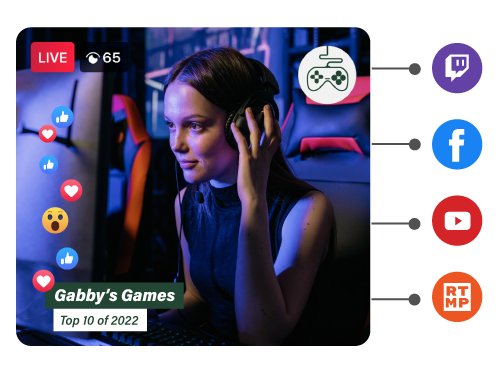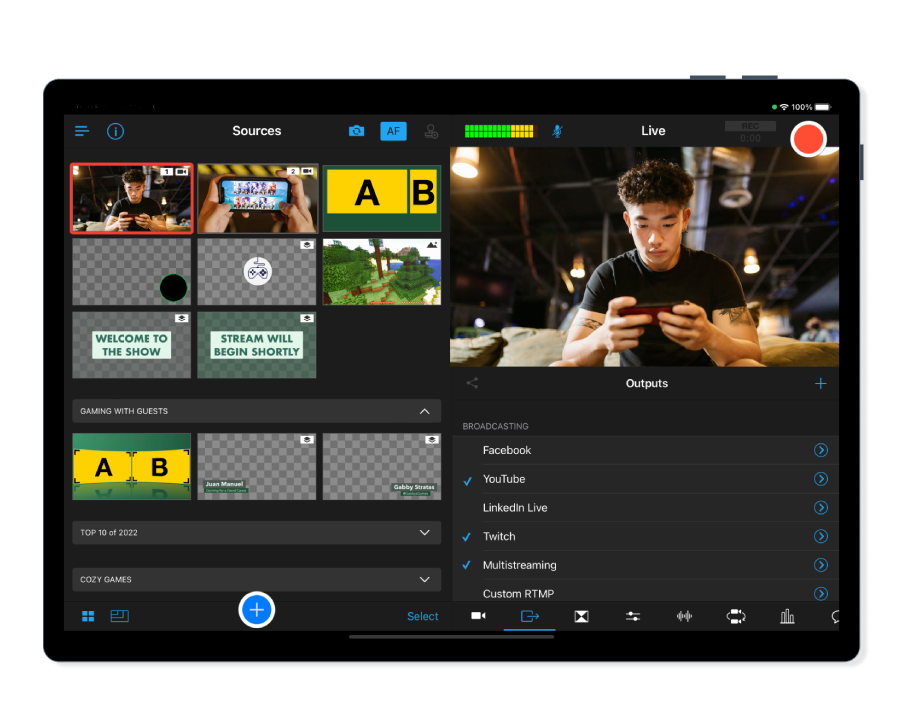
Billions of people play mobile games regularly, and the quality of games you can play on your mobile device is always improving. All you need to stream mobile video games on iOS is more than one iOS device (finally, a use for your old iPhone or iPad!) With Switcher Studio, you can use one iOS device to produce your livestream and work as a face cam, and then one to run your game.



.jpg?width=800&height=601&name=Image%20from%20iOS%202%20(1).jpg)