This week we’re gradually rolling out Switcher Studio 4.4, which includes both form and function updates to the Switcher app. It will be available to all Switcher users over the course of the next few days. So be on the lookout for these changes soon, and check out what’s new below.
Stream smoother footage with new camera communications
T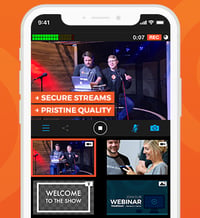 he footage from your additional camera angles just got smoother. We’ve updated the way your iOS devices communicate so that more video data can be transmitted from your secondary devices back to your main switching device, and the visual difference is stunning. The Switcher app will also now monitor performance on your additional devices, prompting you to change your latency settings if it detects performance issues. It’s easy to change your latency settings mid-stream to ensure smooth video.
he footage from your additional camera angles just got smoother. We’ve updated the way your iOS devices communicate so that more video data can be transmitted from your secondary devices back to your main switching device, and the visual difference is stunning. The Switcher app will also now monitor performance on your additional devices, prompting you to change your latency settings if it detects performance issues. It’s easy to change your latency settings mid-stream to ensure smooth video.
Connect directly to Twitch with new integration
Say hello to the new direct Twitch integration! You can now link your Twitch account to your Switcher account for instant streaming, no RTMP info required. Once you’ve linked your accounts, Twitch will show up as a broadcasting platform option in your Outputs tab, just like our other platforms with direct integrations (Facebook Live, YouTube, LinkedIn Live, and Microsoft Stream). The direct integration with Twitch is available on all three Switcher plans.
Control who comments with Facebook chat moderation
Ensure high-quality discussion on your Facebook Live videos by choosing a chat moderation setting. Now when you set up a Facebook post to stream to, you can choose from several chat settings before going live:
- Follower mode: Allow comments only from your page followers.
- Slow mode: Allow people to comment only once every 10 seconds.
- Discussion mode: Require commenters to write 100+ characters per comment.
- Restricted mode: Require commenters to have a Facebook account that’s at least 2 weeks old.
Test-drive your LinkedIn Live stream with draft mode
LinkedIn Live is still in beta and available only to select streamers, but for those who are using Switcher to stream to LinkedIn, we’ve introduced support for LinkedIn Live’s draft mode. Draft mode lets you test all aspects of your LinkedIn Live stream without actually publishing a video for your followers. Test your cameras, angles, sound, etc., without any risk. Perfect everything before going live for real.
Access your previous Switcher videos more easily
Until now, if you wanted to find your previously recorded Switcher videos, you could access them from the My Recordings submenu (found within the Plus button menu) or the Recorded Media submenu (found within the main menu). Videos were distinguished from each other by their timestamps, which sometimes made it hard to find the right one. With the launch of 4.4, we’ve added the ability to customize these videos’ names. You can then sort the videos by name or by date. You’ll also be able to see the duration and time stamp for each video. Additionally, we’ve standardized the aforementioned My Recordings and Recorded Media menu items — now they’re both called “My Recordings.”
Navigate faster with redesigned menus
 In Switcher 4.3, we introduced a redesigned Plus button menu that made assets easier to access and insert into videos. We’ve now redesigned the main Switcher app menus (accessible from the launch screen and home screen) to match that look and feel. The new menu design features simple, highly legible buttons to ensure you can navigate the app as quickly as possible. Now you can also dismiss menus and other panels with the simple swipe-down closure motion introduced in iOS 13.
In Switcher 4.3, we introduced a redesigned Plus button menu that made assets easier to access and insert into videos. We’ve now redesigned the main Switcher app menus (accessible from the launch screen and home screen) to match that look and feel. The new menu design features simple, highly legible buttons to ensure you can navigate the app as quickly as possible. Now you can also dismiss menus and other panels with the simple swipe-down closure motion introduced in iOS 13.
New to Switcher? Sign up for a free 14-day trial to take Switcher for a spin.

