
iOS Live Streaming App
Grow your video fanbase with seamless live streaming
It’s time to do more with your video. That means more views, more site visits, and a more vibrant community around your content. With unlimited live streaming, built-in multistreaming, and powerful social media video integrations — Switcher makes “doing more with your video” effortless.
Video integrations designed to expand your brand
On every platform
Multistreaming is one of the most powerful video tools for social media. Just flip a switch, and you can reach all your platforms (and target audiences) with just one stream.
Boost reach
Bring your big ideas to life right away with the iOS devices you already have — iPhones and iPads.
Build community
Break free from social algorithms by hosting your video content on your own terms (and your own turf). Engage, learn, and leverage insights to grow your platform.
Drive action
Send your followers to your website or watch pages, sell video content or subscriptions, and turn viewers into fans with seamless, simple, super-effective social media marketing.

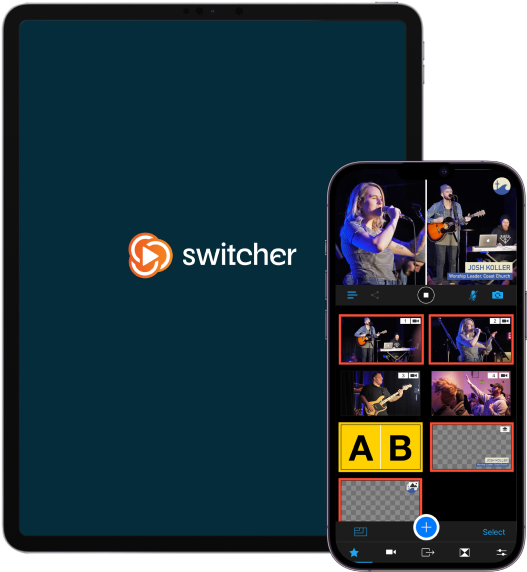

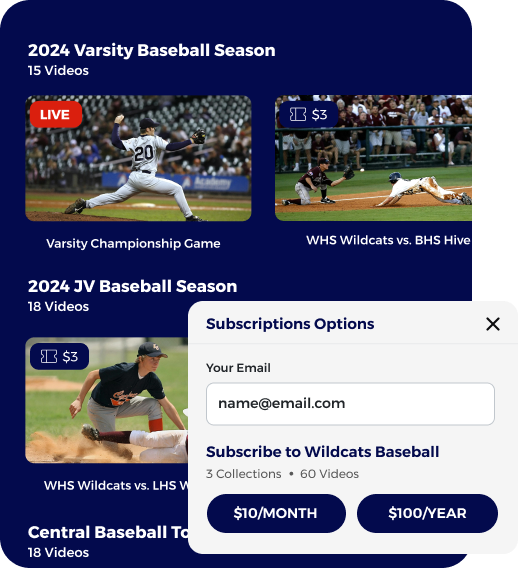
Why our users choose Switcher for everything video
Unlimited live streaming on your site and social feeds
Switcher’s integrations make connecting video content to social media platforms a cinch. Whether you’re streaming a podcast or a live event, simply connect Switcher directly to your social media accounts on major platforms like Facebook, YouTube, Twitch, and Microsoft Stream — even your own website!
Want to stream on a different platform? Our simple custom RTMP workflow was made for connecting video content to social media platforms like TikTok, Kick, and Instagram.
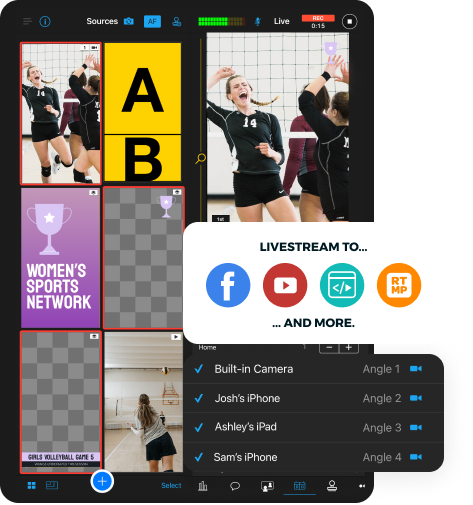
Reach more potential customers with Multistreaming
Why go live on just one social media platform when you can go live on all of them? Switcher’s built-in Multistreaming functionality makes it possible to go live on your Switcher video player and all your social platforms with just one stream — no additional software or bandwidth required!
It’s a no-brainer social media integration strategy that earns maximum visibility and engagement for each piece of video content you produce.

Own your user experience with custom video players
Spend less time trying to game the algorithm and own your video content. Embed your uploaded videos (or go live) on your website. Customize the look and feel of your embedded content so it matches your brand.
No website? No problem. Create a branded watch page with a unique URL, so your audience can start watching right away. Now, your audience can enjoy your content without distracting ads or content recommendations. Even add monetization features to earn directly from your viewers.

Boost your online presence with short-form
If you’re creating social media content to boost your online presence, you already know repurposing content is a lifestyle.
Switcher’s Clips creator makes this easy too! Easily stitch together highlight (or blooper) reels from your previously streamed content right in the app. Choose the moments you want to include, change the aspect ratio and playback speed — even add text. Then, just tap the social share buttons to send your video to your social feed.

Unlimited live streaming on your site and social feeds
Switcher’s integrations make connecting video content to social media platforms a cinch. Whether you’re streaming a podcast or a live event, simply connect Switcher directly to your social media accounts on major platforms like Facebook, YouTube, Twitch, and Microsoft Stream — even your own website!
Want to stream on a different platform? Our simple custom RTMP workflow was made for connecting video content to social media platforms like TikTok, Kick, and Instagram.
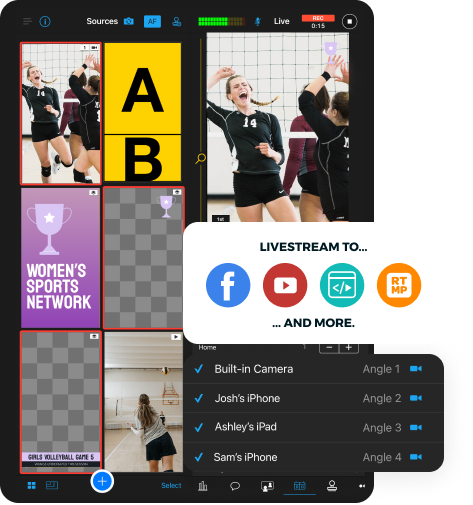
Reach more potential customers with Multistreaming
Why go live on just one social media platform when you can go live on all of them? Switcher’s built-in Multistreaming functionality makes it possible to go live on your Switcher video player and all your social platforms with just one stream — no additional software or bandwidth required!
It’s a no-brainer social media integration strategy that earns maximum visibility and engagement for each piece of video content you produce.

Own your user experience with custom video players
Spend less time trying to game the algorithm and own your video content. Embed your uploaded videos (or go live) on your website. Customize the look and feel of your embedded content so it matches your brand.
No website? No problem. Create a branded watch page with a unique URL, so your audience can start watching right away. Now, your audience can enjoy your content without distracting ads or content recommendations. Even add monetization features to earn directly from your viewers.

Boost your online presence with short-form
If you’re creating social media content to boost your online presence, you already know repurposing content is a lifestyle.
Switcher’s Clips creator makes this easy too! Easily stitch together highlight (or blooper) reels from your previously streamed content right in the app. Choose the moments you want to include, change the aspect ratio and playback speed — even add text. Then, just tap the social share buttons to send your video to your social feed.

Questions — meet answers
Multistreaming is a broadcasting technique that allows you to stream on more than one platform at a time. You may also know it as multicasting, simulcasting, or multi-destination streaming.
With Switcher’s built-in multistreaming features, we make it easy to stream and share, without any additional software or steps.
Switcher is where your video lives
Save on software subscriptions and save on time with a complete video marketing platform. Wherever you want your video to be, Switcher helps you get there.
14-day free trial Cancel anytime
Start your free trial
Switcher has everything you need to create, share, and monetize live (and recorded) video. Try it free for 14 days.




