Today we’re rolling out Switcher Studio 4.1, the first round of major platform enhancements since 4.0 released in January. Download the updated Switcher Studio app from the App Store to get these exciting upgrades, plus standard bug fixes and stability improvements. (If you don't already have one, you'll need a Switcher Studio account to use the app.)
Display Facebook comments within your live videos or favorite them for later
We’ve made the Facebook comments extension more interactive. Now, if you're on the Professional plan, you can favorite comments you’d like to save (all comments are shown in real time in the Comments tab of Switcher), or you can tap them to display instantly in your video.
Add and manage assets with the updated Assets toolbar
Some of you let us know you’d had trouble adding new assets (like graphics, logos, B-roll, or other prerecorded videos) to your Sources panel. For instance, if you already had a lot of assets and sources displayed in the Sources panel, you’d have to scroll past all of them to access the option to add more. We’ve added a new Asset toolbar at the bottom of your Sources panel to eliminate this pain point. A big blue plus (+) button, displayed at all times, lets you add assets without scrolling. We’ve also added a new Select option that lets you select and edit or delete multiple assets at one time.
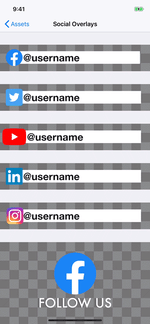
 Customize lower thirds and social media handle overlays
Customize lower thirds and social media handle overlays
We’ve added more customization options for lower thirds and social overlays. You can now scale and move social overlays — making them bigger or smaller and repositioning them within your video. You also have more control over the fonts used in social overlays and lower thirds. Additionally, we’ve updated the Facebook lower third to match Facebook’s latest branding.
Add Video Chat time automatically with Auto-Refill
For those who love Video Chat, we’ve created the new Auto-Refill setting, which ensures you’ll never run out of Video Chat minutes. When you turn on Auto-Refill, you’ll get 300 minutes (5 hours) of Video Chat time automatically added to your account any time you exceed your previous Video Chat minute allotment. You’ll be billed for these 5-hour blocks ($10) at the beginning of the next month — keep in mind that minutes do not roll over from month to month.
Refer clients and colleagues with the Reseller Dashboard
If you bundle, sell, or manage Switcher-related services for clients, you’ll be interested in our new Switcher Reseller Dashboard. The Reseller Dashboard lets you prepurchase Switcher accounts or features at a discount and then resell them to your customers with unique redemption codes. If you’re interested in getting access to the Reseller Dashboard, email marc@switcherstudio.com.
We’re constantly working to improve your experience with Switcher, and we have way more upgrades on the docket. If you have questions about any of the new features or changes, feel free to reach out to support@switcherstudio.com. Want to try Switcher for yourself? Sign up for our free 14-day trial to get started.

