
Facebook Live is a great way to share information about your business and connect with customers. But how do you go beyond establishing credibility or demoing products? How do you actually "sell" on Facebook Live?
The best way to sell anywhere it to be direct and tell your customers how they can purchase your products. You want to take out as many steps as possible and make it easy for customers to give you money in just a few taps or clicks.
With a social post or image it's easy to link directly to a product page. But with video it's harder.
The most commonly used tactic is to post a link in the description of your video. But who reads video descriptions anyway?
The alternative is to end your live video stream with a CTA or call-to-action. This allows you to very directly tell your users where to go or what to do next. But if you're just telling your customers what to do you're leaving it up to them to take the next step.
What if you could actually link your users directly to your website or product when you want. And do it in-realtime DURING your Facebook Live.
Here's how to add magic selling power to your Facebook Live Video:
-
Start your live stream from the Facebook app or using Switcher Studio on your iPhone or iPad
-
From your computer, login to your Facebook account and find your live video
-
Comment on your own video and copy/paste the link to your website or product
-
Once the comment appears in the feed tap "Pin Comment"
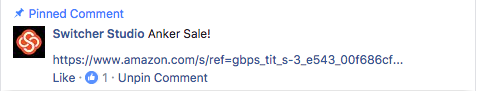
This will take your comment with the link you provided and move it to the top of the list. Any new comments from viewers will appear below your pinned comment. Now anyone watching on desktop or mobile will see your link while watching your stream. The pinned comment will also appear on the replay of your video. This will allow users that watch after the broadcast has ended to interact with your link as well.
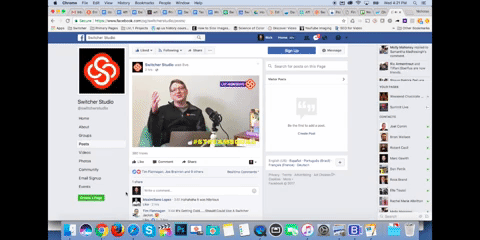
But wait - there's more! If you are showcasing or selling multiple products on the same Facebook Live you can add multiple comments during your broadcast and pin comments as you go. The pinned comment will change during your broadcast based on your selection.
NOTE: It's important to comment and pin posts DURING your broadcast. You won't have access to this feature after the broadcast has ended.
That's it - Now go live and go make some money!
Subscribe to the blog
Sign up to receive notifications whenever a new blog post is published. You may unsubscribe at any time.

Share
About the Author

Nick Mattingly
Nick is a livestreaming and social video expert and leads the Switcher Studio team as CEO and co-founder. Since 2014, he has led the company to partnerships with Facebook Live, LinkedIn, Microsoft Stream, and beyond and has garnered features in TechCrunch, USA Today, Inc. Magazine, and BBC. Nick is also a member of the highly competitive Endeavor Entrepreneur network.
All posts by Nick Mattingly


