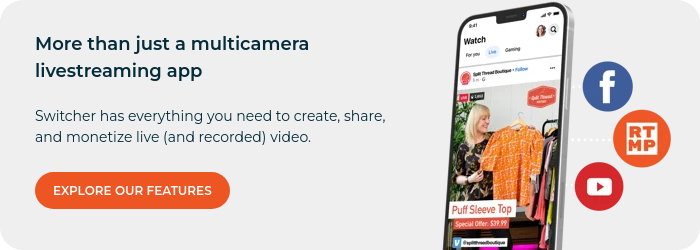So you have a website, and you want that website to do well (e.g., have lots of visitors, make lots of money, etc.), but you’re stuck. How do you take your website to the next level?
I’m glad you asked: Allow me to explain why you should put video on your website.
But wait a second! What does it mean to “put video on your website”? Putting video on your website just means embedding content so your site visitors can watch your videos without having to leave your website experience.

You can either upload and host video files right on your website (not recommended) or you can use an external video hosting service and embed a video player on your webpage (highly recommended). When it comes to embedding a video player, you can either pull from a social video hosting site, like Facebook or YouTube, or you can use a white-label video player. There are pros and cons to both options, which we’ll discuss later on.
So, back to the real question: Why put video on your website? Let’s get into two key reasons why putting video on your website is a good idea: video improves SEO and video improves time on page and conversions.
Putting video on your website helps SEO
Since you have a website, you’re probably familiar with the idea of SEO (Search Engine Optimization). Your website’s SEO determines how likely your content is to show up as a search engine result. Many things can influence SEO, for example, keyword optimization, the quality of your content, your site speed, and so on.
If you’re trying to improve your site SEO, adding video is a great idea. Here are a few of the key ways that putting video on your website improves your SEO:
Search engines 🫶love🫶 embedded video
Sometimes SEO can feel like you’re playing a game where the rules keep changing. However, the important thing to remember is that search engines are designed to recommend the most relevant and helpful content to their users. High-quality written content is key, and that kind of content is strengthened by supplementary content types, e.g., graphics, photos, and videos.
Videos can boost keyword rankings
Search engines can’t watch videos, but videos can still boost keyword rankings with transcripts or closed captions. Adding transcripts and/or closed captions to your videos are important because they make your content more accessible — but they’re also great because they provide content that search engines can crawl. In other words, adding videos to your website (transcripts included) dramatically increases the amount of relevant keywords on your site.
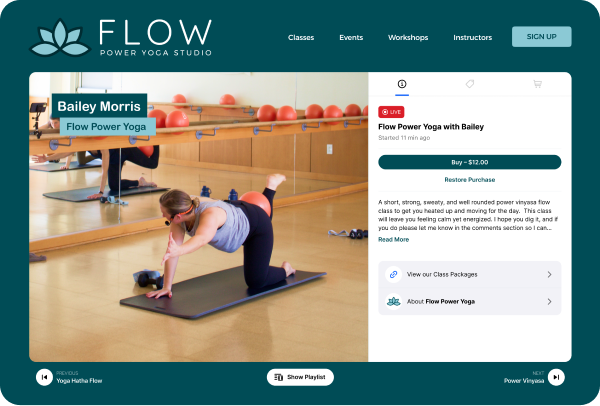
Adding video keeps visitors on your site
This is a theme we’ll keep returning to throughout this piece: Putting a video on a webpage improves the average amount of time a site visitor spends on a webpage. When visitors spend time engaging with your content, your bounce rate drops. Increased dwell time and decreased bounce rate signal to search engines that your content is a worthwhile result, thereby increasing the likelihood that your content will be recommended to others. Increased dwell time has even more benefits than improved SEO, so let’s talk more about time on page.
Embedded video improves average time on page and conversion rates
Time on page — aka dwell time or session duration — refers to how long a site visitor spends on your webpage. We’ve already mentioned that increasing this number is great for SEO, but there are even more benefits.
Time on page signals your content success
The dwell time metric can signal that content is working (or not working). Increased dwell time shows that page visitors find the topic relevant to their search and find the content high-quality. On the other hand, a high bounce rate or low dwell time can signal that your content isn’t attracting the right audience or that your audience isn’t finding it valuable. Video helps improve the quality of your content in a couple of key ways, particularly because the majority of your site visitors prefer watching video over reading text.
Longer dwell times increase exposure to your brand and messaging
The longer a site visitor is on your site, the more time you have to communicate the value of your product or offering. Considering that video viewers generally absorb more information from video than from text, adding video to a webpage is a smart way to communicate more of your brand — and communicate more effectively — to site visitors.
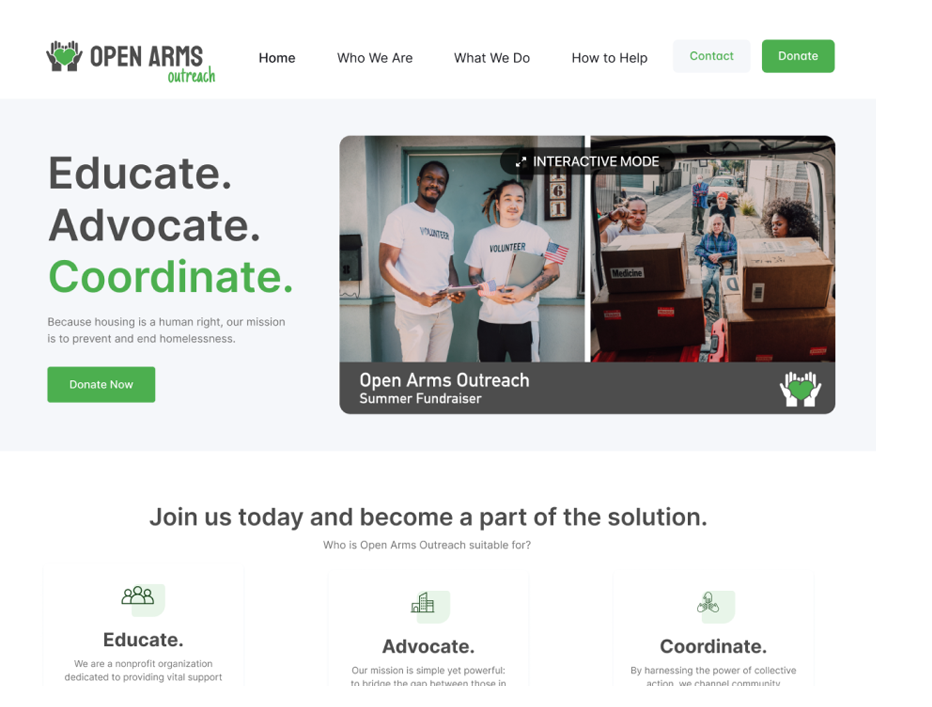
Session duration is connected to conversion rate
Time on page also correlates positively to landing page conversion rates. In other words, the longer a site visitor lingers on a page, the more likely they are to convert. A “conversion” refers to a site visitor taking the action you want them to take on your website. In other words, it can mean someone buying what you’re selling, signing up for your email newsletter, joining a waitlist, and so on. Studies suggest that landing pages with video have significantly higher conversion rates than landing pages without video.
What kinds of videos can you put on your website?
So, you’re sold on video on your website. But what kind of videos? If you’re new to the video creation for your website, here are a few video ideas to get you started.
Product videos: sneak peeks, demos, and “how it’s made” videos
If you’re an e-commerce website, prioritize video content that highlights (and tells a story about) your products. Sneak peeks before product releases help build excitement. Product demos show the ins and outs of what you’re selling, including how it works and how to use it. Or, show a behind-the-scenes video of how your product is made.
Webinars or tutorials
Maybe you sell a service instead. A webinar is a great opportunity to showcase your expertise and demonstrate your value proposition. Or, consider educational video content to connect with your audience and communicate your value.
Testimonials/user-generated content
Nothing builds social proof like seeing other happy customers. Solicit customer testimonials and reviews to add to your website. Or, consider finding customers who are willing to make content on your behalf. (For example, a user could create a product demo or tutorial for you.)
Livestreams
Livestreaming to your website is a smart way to make your brand stand out. Live video allows you to connect directly with your customers and engage with your audience. Some livestream ideas include live shopping streams, AMAs or Q&As, or events.

These video ideas are simply frameworks for content creation, but you don’t need to do all — or any — of these types of videos. Think about your unique brand, story, and goals when coming up with a video content plan. Don’t be afraid to be authentic: Your audience will appreciate the uniqueness of your content and will feel more connected to your brand.
Ways you can display video content on your site
You have your video ideas — now let’s talk about different ways of displaying your content. Let’s look at a few ways you can display your video content to help you decide which options are right for your needs.
Single video
If you want to have one video embedded on your landing page or in a blog post, you likely want to keep things simple. You want your video player to support your written content without being a distraction or sending viewers to other videos. This is where a single video player comes in — it is the perfect solution for displaying your video without a lot of fuss.

Interactive player
For livestreams, an interactive player on your site is the perfect option to engage visitors and drive engagement. This gives people the option to sit back and enjoy your content or explore a menu with links, calls to action, and info.

Video collection
Got a group of videos for a course you’re teaching, a backlog of bonus streams, or a season of baseball games? Consider displaying them all together in a video collection. This is a great way to boost viewer retention and dwell times as the only recommended content that pops up is yours.

How to create great video to put on your website
So you’ve got some ideas and you’re ready to start creating video content to put on your website. (Almost) any video is better than no video, but here are a few simple tips for making the videos you create, great.
Add branding with logos and graphics
One of the easiest ways to level up your video, whether livestreamed or on-demand, is with branded graphics. Add an overlay of your logo, a title screen, lower thirds to name the people on screen or the topic being discussed, and so on. It elevates your production value and makes your video more informative for viewers.
Add a call-to-action
A call-to-action, or CTA, is a smart inclusion for any video you put on your website. Decide what action you want your viewers to take, and make sure to reiterate the call-to-action throughout the video. Speaking of adding graphics, a visual CTA could be displayed throughout the video, or you could overlay it whenever it makes sense. (Bonus points if you can include the action within the video player experience!)
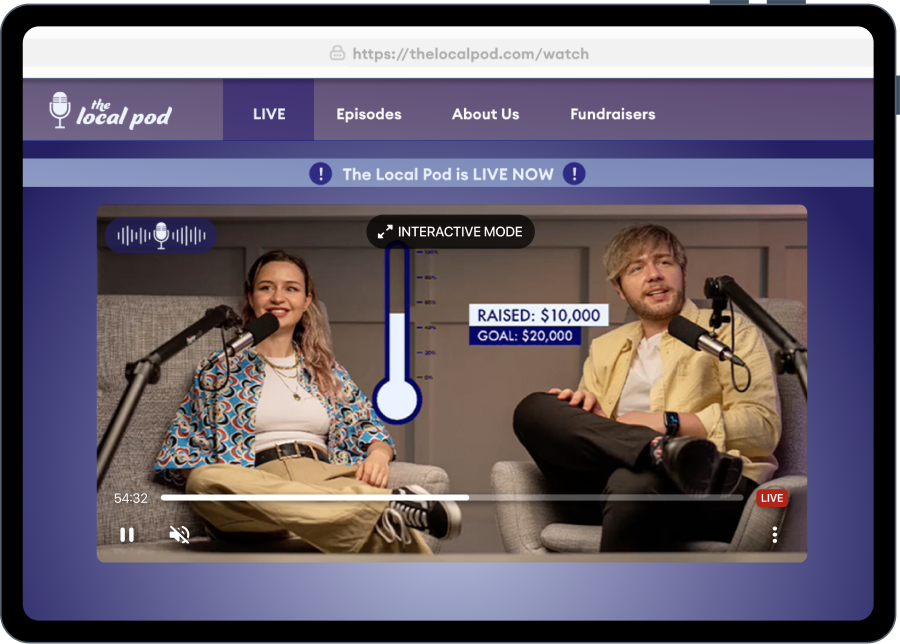
Add camera angles or video sources
If you’re doing a tutorial, a product demo, a webinar, or even a live shopping video, adding another camera angle can help immerse your audience in your topic and support their understanding of the topic. For example, you could have one camera trained on your face, and one camera on the product you’re demoing. Or, if you’re not demonstrating a physical product, you might want to bring in a shared screen, like a slideshow or a spreadsheet.
How does Switcher make it easy to put video on your website?
Once you’re ready to get started, you need the right tools. Switcher has everything you need to create, share, and monetize your live and recorded video. Use your iOS devices to live stream or record — plus add camera angles, multimedia graphics, on-screen CTAs, and so much more.
Then, embed your videos on your webpages and share the way you want. Arrange your videos in a standalone collection or give access to your entire content library in a single, Netflix-style catalog. Customize every aspect of the display, add video descriptions and interactive links, and earn with monetization options like subscriptions and pay-to-view.
.png?width=1937&height=1730&name=Video%20Catalog%2c%20with%20viewer%20perspective%20(1).png)
Putting video content on your website is easy with Switcher. Give it a try — start your 14 day free trial to see just how easy it is.
Subscribe to the blog
Sign up to receive notifications whenever a new blog post is published. You may unsubscribe at any time.

Share
About the Author

Maddie is a writer and curious content marketer with experience in nonprofits, advertising, and tech. As Switcher’s content strategy manager, she’s passionate about connecting with our audience through content that educates and inspires.
All posts by Maddie Tong