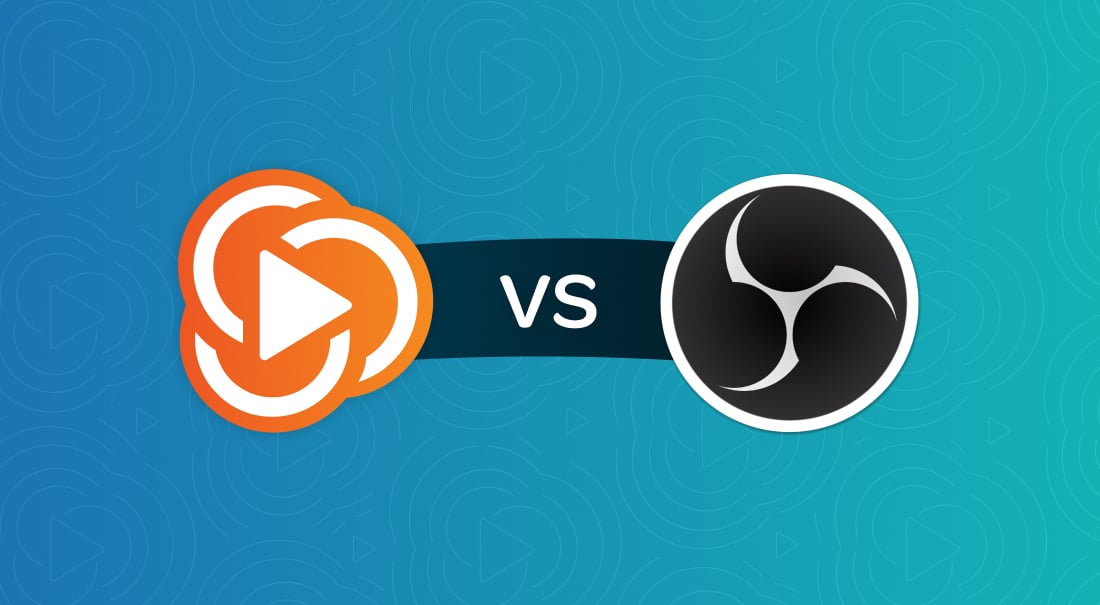Whether it’s hosting weekly vlogs, producing virtual events, streaming sermons, or showing off your culinary genius in real time, you’re ready to level up your live streaming game, and we see you. You want high-quality video, smooth transitions, maybe even multiple camera angles. Now there’s just one question: Switcher or OBS?
If you're scratching your head wondering if you should go with the customization of OBS Studio or the simplicity of Switcher, you're not alone.
No matter your tech skill level — from “plug-and-play” to “IT professional” — we’re going to break down the differences in a way that makes sense and helps you make the best decision for your needs.
OBS Studio: Powerful and highly customizable
Let’s start with OBS. OBS Studio (short for Open Broadcaster Software) is a free, open-source streaming and recording program. It’s been the go-to for creators who want maximum control over their setup, and also those who are tech-savvy and like to get under the hood. With OBS, you can:
-
Mix multiple sources (webcams, game feeds, window captures, etc.)
-
Set up custom scenes
-
Use plugins to unlock powerful new features
-
Record high-resolution video locally or stream to platforms like Twitch, YouTube, or Facebook
But here’s the catch: OBS isn’t exactly beginner-friendly. You’ll need to be comfortable configuring your own overlays, transitions, audio inputs, stream keys, and encoding settings. In other words, if your idea of fun is spending a few hours watching YouTube tutorials on bitrate optimization, OBS just might be your soulmate.
Switcher: Mobile-first, multicam magic
Now let’s talk about Switcher. Unlike OBS, Switcher is a live streaming app designed for iOS devices — and it’s all about making video production easier, faster, and more portable. With Switcher, you can:
- Connect multiple iPhones and iPads as cameras for a multicam solution
- Use your iPad or iPhone as a production switcher (control center)
- Add graphics, text, lower thirds, and even roll in pre-recorded video during a live broadcast
- Go live to Facebook, YouTube, LinkedIn, and more
- Simultaneously multistream to multiple platforms
- Monetize your content and even host it on your own site
And it does all this without needing a single cable, capture card, or desktop computer. You literally just download the app, link your devices, and start creating. It’s that easy.
Let’s compare Switcher vs OBS side-by-side:
.png?width=1010&height=984&name=Switcher%20vs%20OBS%20side-by-side%20(1).png)
Is Switcher worth it?
If you’re looking for a streamlined way to create professional-looking video with multicam angles, custom branding, overlays, and multistreaming — without needing extra hardware or software — then yes, Switcher is absolutely worth it. It’s ideal for:

-
Content creators who want to go live fast
-
Educators and trainers who need a reliable live streaming app
-
Churches or small businesses looking to host and monetize videos
-
Teams working remotely or in the field who don’t want to carry extra gear
And if you’re asking, "What devices are compatible with Switcher?" It works with most recent iPhones and iPads, which means you probably already have everything you need. Additionally with a direct integration between Accsoon SeeMo and Switcher, you can take any camera with an HMDI connection and use it seamlessly as a source in Switcher.
Is OBS worth it?
If you're tech literate and comfortable with a DIY mindset, then it’s worth it. OBS Studio is still one of the most robust options on the market. It’s great for:

-
Gamers who want to screen-capture and customize overlays
-
Podcasters and live commentators
-
Creators with more technical chops
-
Anyone who wants deep control over their video switcher setup
Just know that OBS is more “build your own airplane” than it is “ready to fly.” You’ll need to spend time configuring it and adding plug-ins if you want features like multistreaming, overlays, or branding.
When to choose one over the other
If you’re still torn on Switcher vs OBS, here’s a cheat sheet to help you decide.

Switcher is ideal if:
-
You want a mobile-first, multicam setup using iPhones or iPads
-
You prioritize ease of use and fast setup
-
You're streaming events, interviews, or vlogs with minimal gear
-
You’re looking to monetize your content on your own website
-
You want built-in video hosting and a searchable video catalog
-
You need a white-labeled video player

OBS Studio is best if:
-
You want deep customization
-
You’re working on a desktop setup with multiple source types
-
You’re okay with a steeper learning curve
-
You’re focused on gaming, screencasts, or niche streaming setups
-
You’re comfortable managing your own hosting and monetization strategy

Choose your stream team
Whether you go with OBS or Switcher really depends on what kind of streamer you are.
If you're into tinkering, want max control, and don't mind a steep learning curve — OBS Studio is a fantastic option. Just be ready to spend some time setting it up and adding third-party tools.
But if you want to hit “go live” and look amazing with minimal gear and zero fuss, Switcher is your new best friend, making it super simple to stream professional video with just your phone. Don’t believe us? Try Switcher free for 14 days and find out for yourself!
Subscribe to the blog
Sign up to receive notifications whenever a new blog post is published. You may unsubscribe at any time.