
Live Streaming Software
Stream smarter,
not harder
It’s time to go beyond the basic live streaming solutions. Switcher empowers you with the ultimate suite of video membership tools, putting you in charge of your streaming strategy.
Create
We think creating professional videos should be something anyone can do, even if you’re not a pro. Switcher’s app for iPhones and iPads makes it easy to stream or record professional and dynamic video using the gear you already have.
Stream and record on iOS
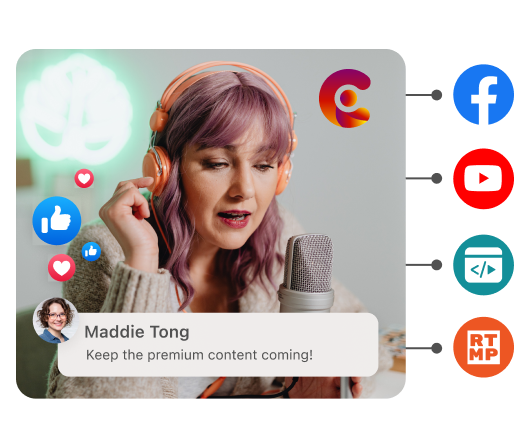
Multicamera, multisource video
Switcher makes pro-quality video content simple! Capture every angle to create dynamic, engaging multicamera videos and livestreams. Connect up to 9 cameras or video sources simultaneously — that includes iPhone and iPad cameras, webcams or screens, and more.

Logos, graphics, and multimedia
Add logos, text graphics, branded full-screen layouts, prerecorded audio and video clips, scoreboards, and way more. Creative? Import your own multimedia assets. Ready to get started right away? Customize any of Switcher’s premade graphics templates to beautify your production.
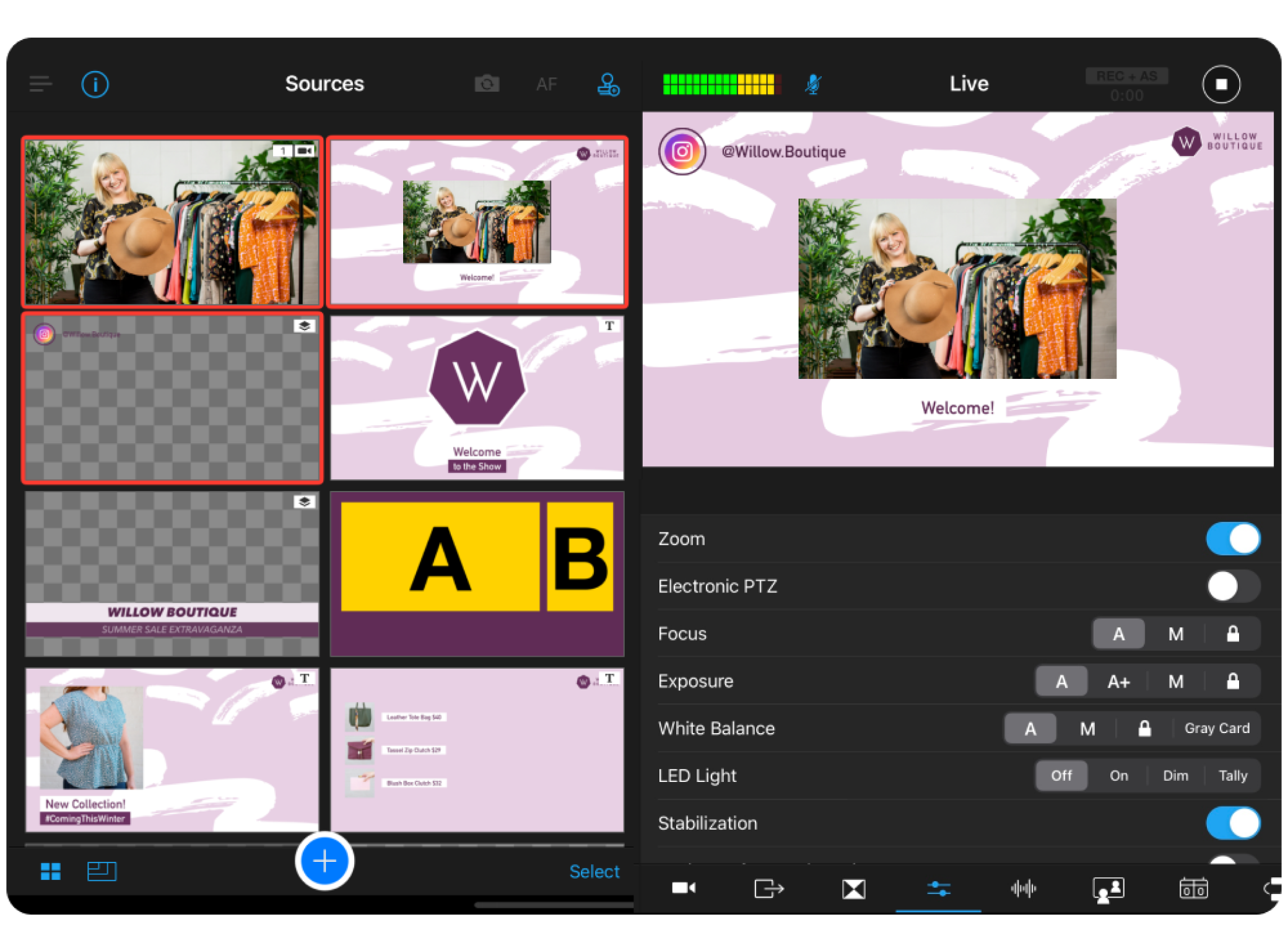
Use pro video cameras
Want to level up your content even more? Our integration with the Accsoon SeeMo gives you more versatility than ever. Now you can connect any camera with an HDMI output to your iOS device for super crisp video whether you’re streaming or recording.

Edit live or later
Whether you’re streaming or recording, eliminate the export-edit-export cycle with a live editing workflow. Want the multicam without the “multiple things to keep track of”? Enable Director Mode to record and export every angle to edit in your program of choice.

Creator tools
Uncomplicate content creation with tools to simplify your workflow. Save colors and logos to your Brand Profile to create branded livestream graphics quickly. Store assets and recordings in the cloud. Create clips, Reels, and TikToks with our in-app Clips creator. Plus, we offer prompt and personalized support.

Stream
We think creating professional videos should be something anyone can do, even if you’re not a pro. Switcher’s app for iPhones and iPads makes it easy to stream or record professional and dynamic video using the gear you already have.

Stream and record on iOS
It all starts with an idea. Bring your big ideas to life right away with the gear you already have: iPhones and iPads. Tap to choose your streaming destinations, switch camera angles, add livestream graphics, screenshare, and more. Switcher’s multicamera live streaming app is a video switcher and livestream encoder — in your pocket.
Multicamera, multisource video
Switcher makes pro-quality video content simple! Capture every angle to create dynamic, engaging multicamera videos and livestreams. Connect up to 9 cameras or video sources simultaneously — that includes iPhone and iPad cameras, webcams or screens, and more.
Logos, graphics, and multimedia
Add logos, text graphics, branded full-screen layouts, prerecorded audio and video clips, scoreboards, and way more. Creative? Import your own multimedia assets. Ready to get started right away? Customize any of Switcher’s premade graphics templates to beautify your production.

Use pro video cameras
Want to level up your content even more? Our integration with the Accsoon SeeMo gives you more versatility than ever. Now you can connect any camera with an HDMI output to your iOS device for super crisp video whether you’re streaming or recording.
Edit live or later
Whether you’re streaming or recording, eliminate the export-edit-export cycle with a live editing workflow. Want the multicam without the “multiple things to keep track of”? Enable Director Mode to record and export every angle to edit in your program of choice.
Creator tools
Uncomplicate content creation with tools to simplify your workflow. Save colors and logos to your Brand Profile to create branded livestream graphics quickly. Store assets and recordings in the cloud. Create clips, Reels, and TikToks with our in-app Clips creator. Plus, we offer prompt and personalized support.
Share
Save on software subscriptions (and save time) by choosing a video platform that makes it easy to share your content with the world. Wherever you want your video to be, Switcher helps you get there.
Seamless social integrations
Built-in Multistreaming
Switcher as a webcam
Frictionless collaboration
Social media engagement
Host
Take control of your content. Showcase your videos, create a video membership website, customize the viewing experience, and own the relationship with your customers.
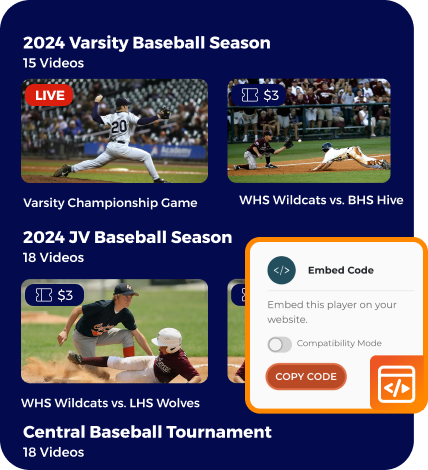
Beautiful video catalogs, one line of code
Turn your website into a vibrant content channel by displaying a curated collection — or your full video catalog — in a sleek, customizable, Netflix-style video gallery: no ads, no competition, and just one line of code to transform your site.
Interactive video and stream players
Keep viewers on your site with HTML5 video and stream players built for interactivity. Add your branding, embed on any webpage, and upload or go live. Just want to embed a single video? We got you. Easily grab a slimmed-down share code from your video library to embed on a blog or landing page.

Super-powered cloud video storage
Upload, store, and share up to 100 videos in your Switcher video library — with no limits on length. Customize your thumbnails, titles, and video descriptions. Set premiere dates for content releases or share private videos with collaborators. If you change websites, take your video content with you.
Customizable watch pages
No website? No problem. Customize and share a private, branded watch page instead. Go live for events or share an entire video collection with your audience so they can tune in right away.
Video analytics
Video analytics tools are baked into your video library. Keep track of views and improve your content strategy. On your browser, on the app, on the go — our video hosting tools make growing your platform easy.
Monetize
Stop counting on social media for a slice of revenue. With flexible monetization options and no surprise fees, earn more when you monetize video content with Switcher.
Video subscriptions and memberships
Amplify your income by earning directly from your video viewers. That means your supporters can pay monthly or yearly for access to your curated content collections (any combination of prerecorded videos or new livestreams). You set the price! Own your content and keep your video commerce on your platform — your website.
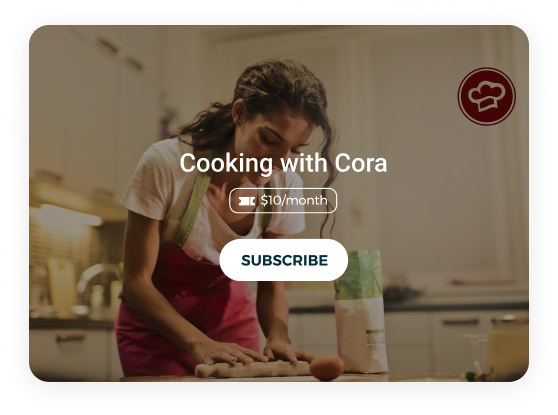
Event tickets and one-time purchases
Event tickets and one-time purchases Sell tickets to an online event — or an event series. Whether you’re streaming a concert or a conference, just flip a switch to activate one-time purchase access to your Switcher-hosted stream.
And your content doesn’t need to be live for one-time purchases: Make any of your videos, or video playlists, or your whole backlog of videos pay-to-view.
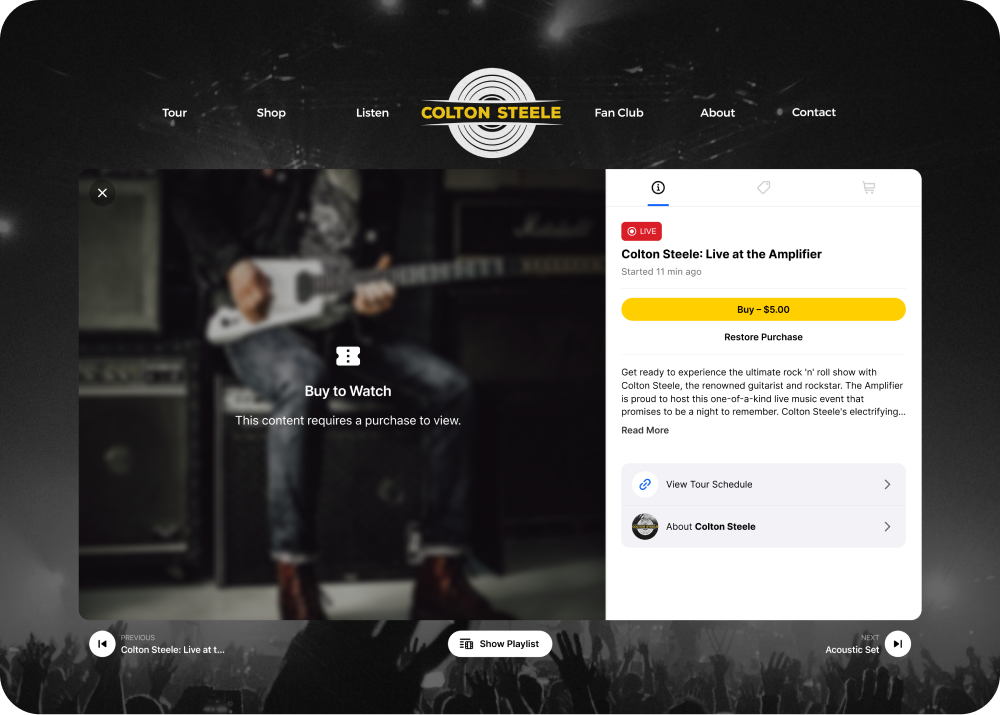


Sell live with our Shopify integration
Sell on Shopify? Now you can sell with video. Connect your Switcher account to your Shopify store to access your product collections in the Switcher mobile app. While you show off your products, you can display product graphics on-screen with just a tap. Viewers can shop and buy without ever leaving your site.
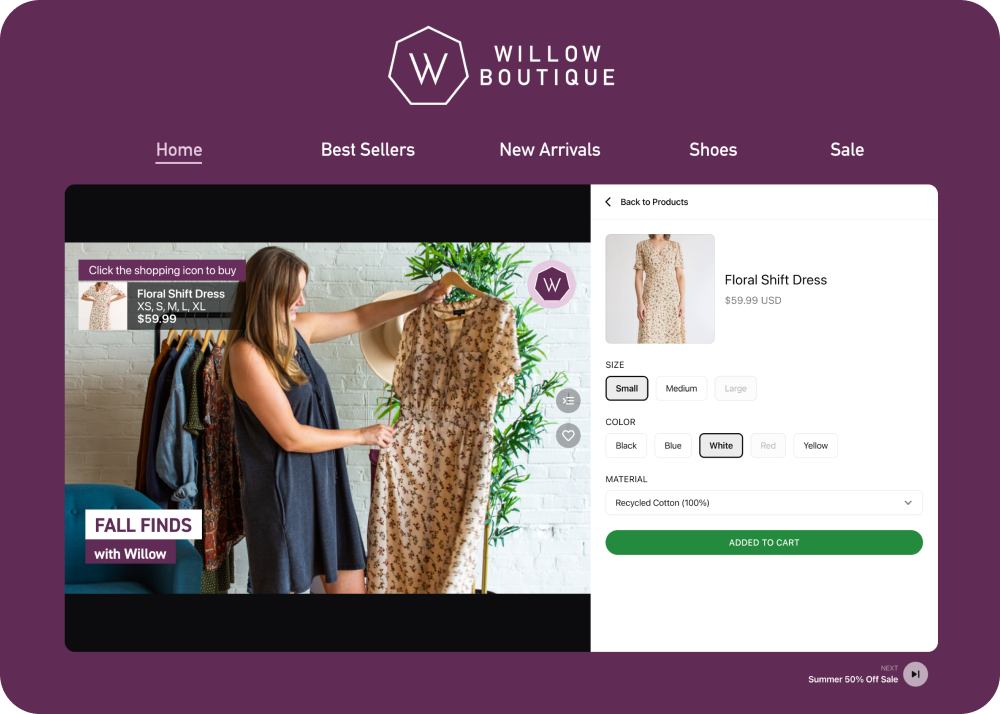

.png)
Earn more with interactivity
There’s more than one way to monetize video content with Switcher. Customize a CTA graphic to inspire viewers to donate no matter where you’re streaming (or multistreaming). Or, connect your donation platforms by adding interactive URLs to any video or stream hosted on Switcher.

Video subscriptions and memberships
Amplify your income by earning directly from your video viewers. That means your supporters can pay monthly or yearly for access to your curated content collections (any combination of prerecorded videos or new livestreams). You set the price! Own your content and keep your video commerce on your platform — your website.
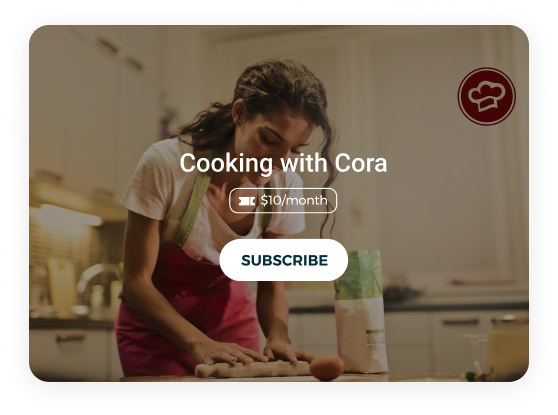
Event tickets and one-time purchases
Event tickets and one-time purchases Sell tickets to an online event — or an event series. Whether you’re streaming a concert or a conference, just flip a switch to activate one-time purchase access to your Switcher-hosted stream.
And your content doesn’t need to be live for one-time purchases: Make any of your videos, or video playlists, or your whole backlog of videos pay-to-view.
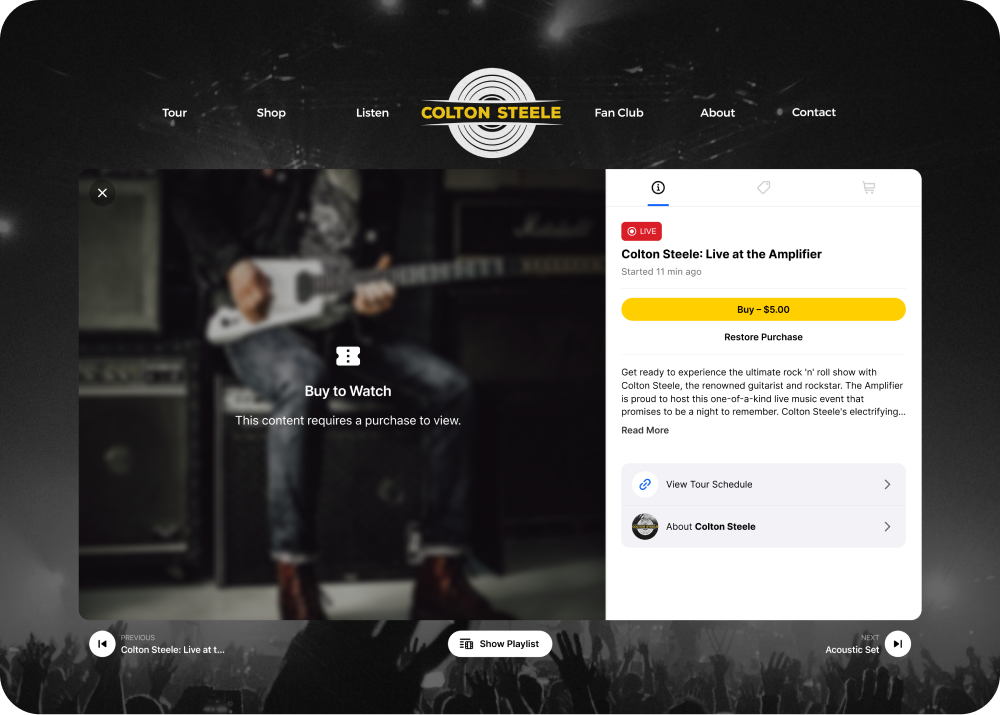
Sell live with our Shopify integration
Sell on Shopify? Now you can sell with video. Connect your Switcher account to your Shopify store to access your product collections in the Switcher mobile app. While you show off your products, you can display product graphics on-screen with just a tap. Viewers can shop and buy without ever leaving your site.
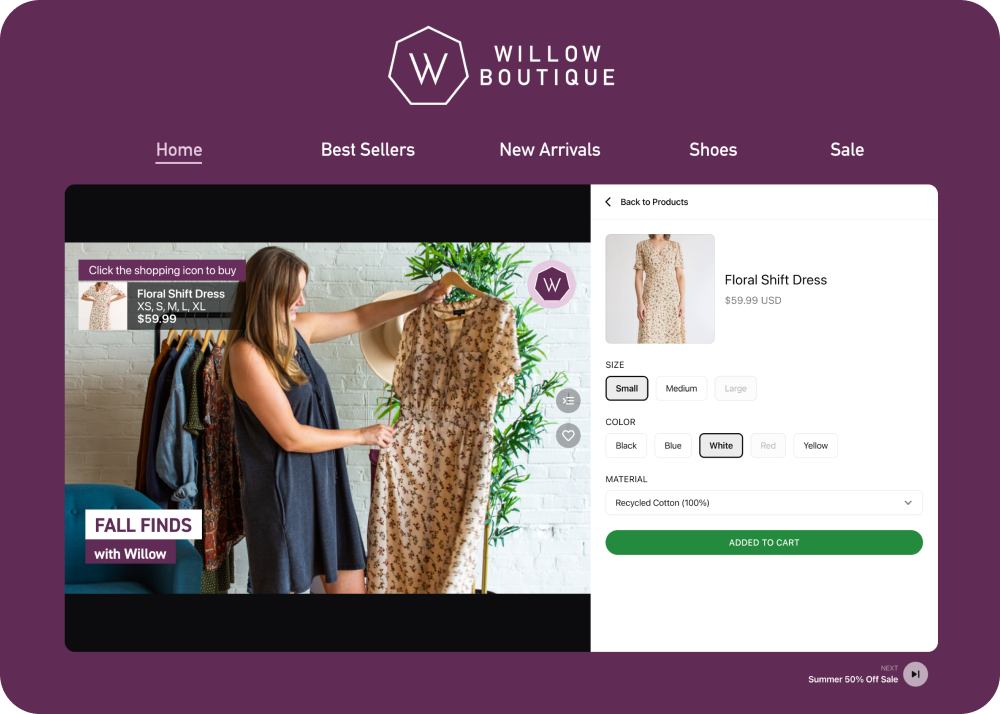
Earn more with interactivity
There’s more than one way to monetize video content with Switcher. Customize a CTA graphic to inspire viewers to donate no matter where you’re streaming (or multistreaming). Or, connect your donation platforms by adding interactive URLs to any video or stream hosted on Switcher.

Switcher is where your video lives
Fewer subscriptions, fewer headaches, more of everything else. Start your free 14-day trial, and see why it’s the best business video platform if you want to create, share, host, and earn.
14-day free trial Cancel anytime
Start your free trial
Switcher has everything you need to create, share, and monetize live (and recorded) video. Try it free for 14 days.
