
Live streaming for small churches used to feel intimidating. Expensive cameras, complicated software, and a full production team in the back were the expectation — which is hardly realistic for most churches with a limited budget and a stretched-thin staff.
But now, thanks to tools like Switcher, live streaming has become accessible, affordable, and dare we say … kind of fun? (Yes, we do dare say. It’s lots of fun, actually.)
Whether you’re looking to reach new people online, connect with homebound members, or simply modernize how your church's message gets out each week, you’ve got options that don’t require an AV degree or a huge budget. Let’s break it down.

Why live streaming matters for small churches
Maybe you’re trying to grow your community without adding another in-person service. Maybe you’re wanting to give potential visitors a chance to see what you’re all about before they come in person. Or maybe accessibility is a core value, and you’re looking to connect further with those who can’t make it in person.
Regardless, church isn’t just about the building anymore. It’s 2025, and people are engaging with your message from all kinds of places — especially their devices — and live streaming allows you to be there for them, wherever they are.
But of course, to live stream, you need the right live stream setup. And if you’ve ever Googled “live streaming equipment for small churches,” you probably closed the tab and said, “We’ll just wait until we grow a little more.”
Not to be too on-the-nose here, but this is exactly why Switcher exists. As an iOS-based live streaming service that turns your iPhones and iPads into a full production studio, you and your small team (don’t laugh, maybe one day!) can be live streaming your service in no time. No cables, no computers, no over-complicated gear. Just your mobile devices and a solid internet connection.
For example, let’s say you’ve got one iPhone in the front, one in the back, and an iPad off to the side for lyrics or close-ups. You can switch between those video sources live, on the fly, all from a single iPad. The result? A high-quality, multi-angle live stream that looks like it was produced by professionals. It really is that easy.

Budget-friendly streaming without compromising quality
One of the biggest concerns for churches is live streaming costs. It’s not just the gear — it’s the software licenses, extra staff, and ongoing upkeep. But with Switcher’s simplicity, you might just be a budget hero:
-
You don’t need fancy PTZ cameras (though Switcher supports them if you have them).
-
You don’t need a computer to run a complicated streaming suite.
-
You don’t need to hire a video editor to polish your streams.
-
You don’t even need a full-time volunteer to run it every week.
With a few iOS devices and a stable upload speed, you’re set.
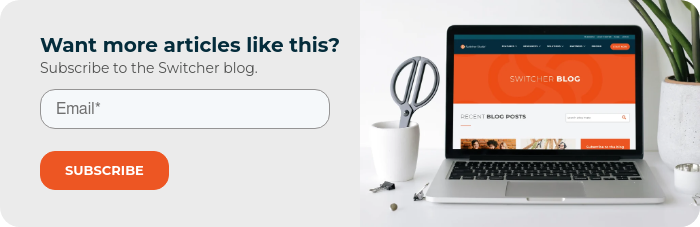
Best camera for a small church live stream?
Fun fact: If you’re using an iPhone newer than 2020, you already own one of the best cameras for a small church live stream. Seriously. The video quality on today’s iOS devices is excellent, especially in well-lit environments.
That said, if you’re looking to level up your video quality, Switcher also plays nice with more than just iPhones and iPads through their integration with Accsoon SeeMo. That means you can connect any camera with an HDMI output — like a DSLR, camcorder, or mirrorless camera — and bring it right into your live stream.
Want that cinematic sermon angle with shallow depth of field? Go for it. Prefer your trusty old camcorder? That works too. With Switcher, you’re not locked into one type of hardware — you’re free to build the setup that works best for your church now, while also having options to scale with your budget and long-term vision.

Show worship lyrics, scriptures, and announcements — live
Want to show lyrics or scripture verses during the stream? No problem. With Switcher, you can add graphics and overlays in real time, just like the pros. You can even import your presentation slides, show titles for your pastor, or flash upcoming events during the announcements — and it's simpler than you’d expect. No post-production edits necessary. Just clean, clear, helpful visuals that make your stream feel thoughtful and complete.

Where can you stream?
Switcher lets you go live directly to your church’s Facebook Page, YouTube channel, or even embed it into your church website. There are also some paid platforms out there that are beneficial if you’re wanting to stream to your own site, plus multiple platforms and apps simultaneously. It all depends on your needs and priorities. Need help picking the right platform? Check out this post comparing livestream platforms for churches.
A small team can still create a big experience
It’s true — one person can run the whole stream from an iPad. And if you do have a helper or two, even better. Someone can monitor chat while another controls the video feed. Want a bonus? Your streams are automatically saved, which means you can clip the sermon, share it on social media, or post it to your church website throughout the week. Repurposing your live video has never been easier!
Internet matters — but you don’t need fiber
A strong upload speed is key, but you don’t need a business-grade fiber connection to stream. Most churches can stream smoothly on a 5–10 Mbps upload, which is pretty standard for home or small business internet packages. And if you want to stream in 1080p for high video quality, that’s totally within reach. Just test your connection ahead of time to make sure there are no hiccups when it’s time to go live.
Start small, grow with confidence
Bringing your message to more people doesn’t have to mean reinventing how your church operates. It just takes the right tools — and the willingness to try something new. With Switcher, live streaming for small churches is not only possible, it’s refreshingly simple.
Start with one camera and one microphone. Add another angle when you feel comfortable. Test the overlays once you’ve got your routine down. In other words, don’t feel like you need to launch a production-level live streaming for churches setup on day one. The great thing about Switcher is that it scales with you.
Want to see it in action first? Try the 14-day free trial and explore Switcher without pressure.
Subscribe to the blog
Sign up to receive notifications whenever a new blog post is published. You may unsubscribe at any time.







