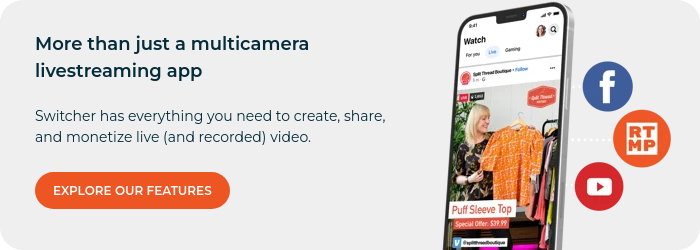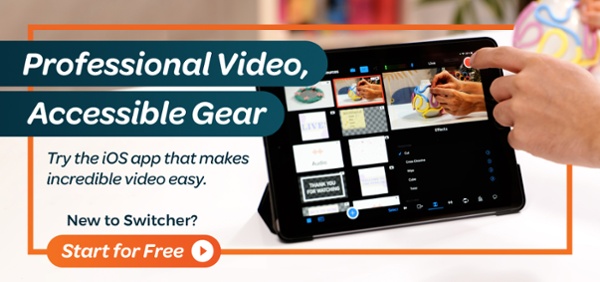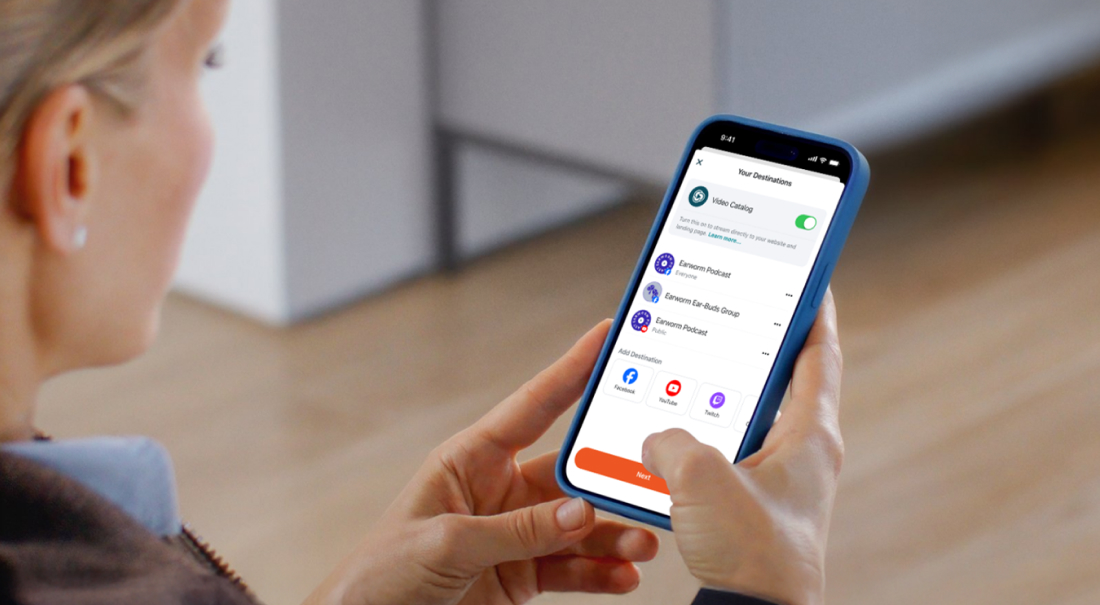“Frame rate.” You hear the term in video streaming and video games, but what is frame rate in video production? In short, it’s one of the pillars of video production that (paired with other camera settings like shutter speed, ISO, lens focal length, and aperture,) plays a significant role in how video looks and feels.
Even if you’re not familiar with the term, or how it affects the videos you watch, frame rate impacts how you digest video content. So, let’s learn about frame rate in video.
What is frame rate?
Frame rate has been part of video production since the very first reel of film was shot. Simply put, the frame rate is the frequency (rate) of images (frames) displayed per each second of a video.
As the term “motion picture” suggests, any video you watch is made up of multiple still images constantly replacing one other. These moving still frames trick your eyes into seeing motion instead of a string of individual pictures. It takes a lot of still images to trick the eye this way.
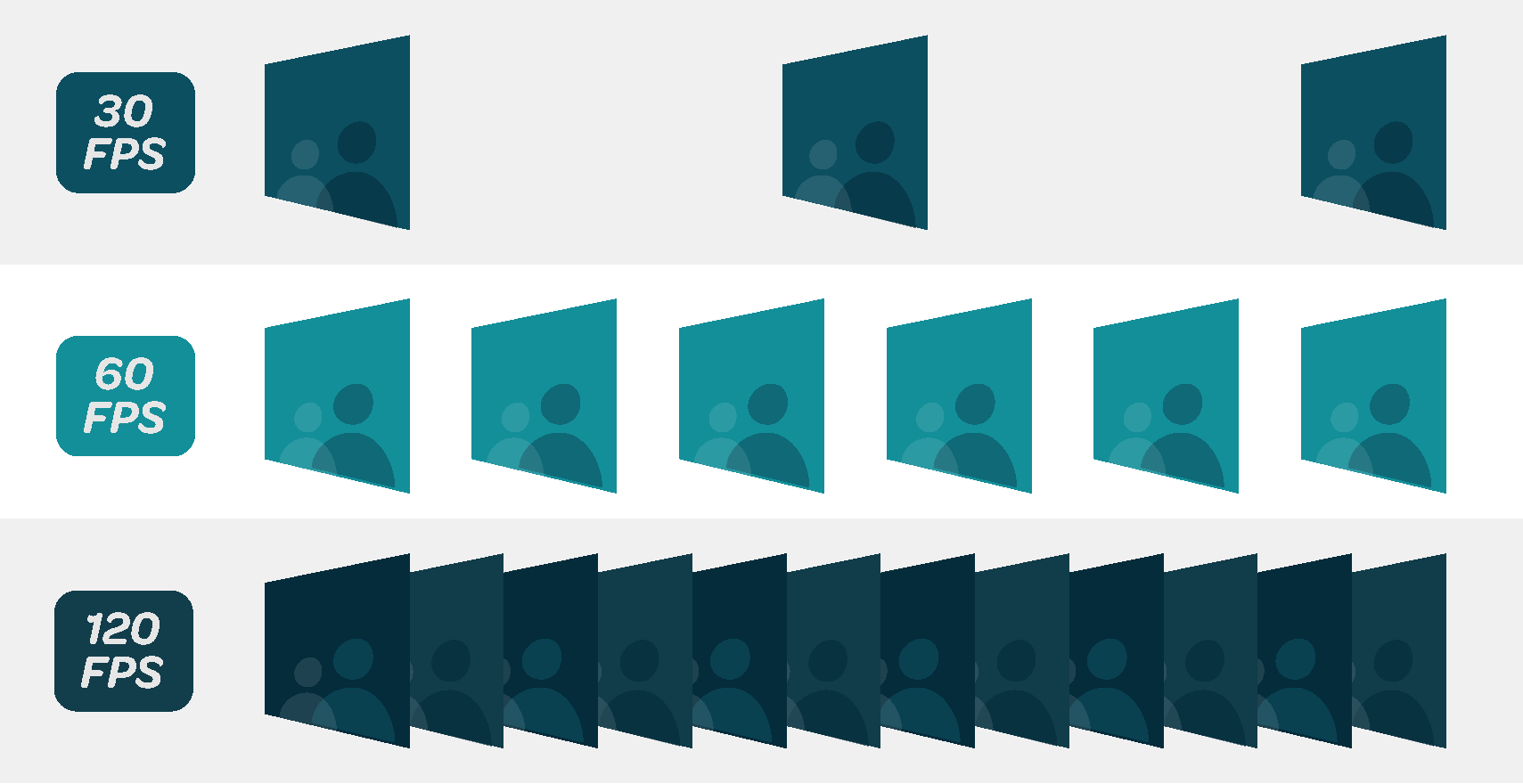
And, there isn’t just one standard frame rate in video. A few common frame rates in video production are 24, 30, and 60 frames per second, or FPS. If you’re watching a video at 30 FPS, in a single second you’ll see 30 different frames. For a simple two-minute video, that’s 3,600 images you just consumed. For a two-hour film? That’s 172,800 images your brain just processed, and double that number if the video is 60 FPS.
Now apply that math to the "Lord of the Rings: Return of the King … Extended Edition."
Why is frame rate important?
Simple enough, right? But that only answers the question of, “What is frame rate in video production?” Arguably the more important question is, “Why is frame rate important to video quality?”
Why do gamers obsess over frame rates, and why is the decision of what frame rate to film so important for filmmakers? The impact of frame rate on video playback mainly has to do with two things: how you want your video to look on screen and the subject being filmed.
The most common frame rates
24 FPS
Hollywood movies are traditionally filmed in 24 FPS. It’s the cinematic standard, and pretty close to the motion blur your eyes see naturally. After over 100 years of Hollywood filmmaking, viewers are very used to 24 FPS.
However, with the rise of online video content, 24 FPS is used less frequently, mostly reserved for movie theaters and online short films. Regardless, 24 FPS is a simple way to give your video that “cinematic” look.
60 FPS
On the other end, 60 FPS is over double the frame rate of 24 FPS. It’s great for capturing sports and other high-speed subjects. That’s because a higher frame rate gives the impression of smoother motion with less blurring. 60 FPS can also offer a super crisp video gameplay experience that many gamers appreciate. You can usually tell when you’re watching 60 FPS because it doesn’t quite look natural to your eye.
You can even go higher than 60 FPS, like 120 FPS, and then slow it down to create a slow-motion video. These extremely high frame rates are mainly a video production tool but can make your video content stand out when used intentionally.
30 FPS
Between these two frame rates is 30 FPS, which is the modern video standard. Your iPhone is automatically set to film at 30 FPS when you first open the camera app, and most online video content you watch is 30 FPS as well. This frame rate offers slightly less motion blur than Hollywood’s 24 FPS without the visual overload of 60 FPS.

What frame rate should you choose for your video production?
With these visibly different frame rate options, you may be wondering how to choose the right frame rate for your video production.
Consider your subject, your audience, and your production needs. If nothing is sticking out to you, you can’t go wrong with filming your video content at 30 FPS. You’re likely already used to this frame rate, and it’s a safe bet for a non-distracting look (in other words, it won’t draw your viewers’ attention away from your content).
If Goldilocks were choosing a frame rate, it would be 30 FPS.
How do you change frame rate when filming?
So, now you understand the basics of what frame rate is and the differences between the most common frame rates. But how do you change the frame rate on a camera?
Most cameras will have a “record settings” or “record quality” menu where you can change the frame rate. You’ll see options ranging from 24 FPS-60 FPS, or up to 120 FPS, 180 FPS, or even 240 FPS for slow motion video.
If you’re a mobile videographer, changing the frame rate on an iPhone is as simple as tapping the small number at the corner of the screen when you’re in the camera app. Your options will be 30 FPS, 60 FPS, or 24 FPS if you’re filming in 4K. You can learn more about iPhone camera settings in our guide to the best iPhone camera settings in 2023.
Regardless of the camera (or smartphone) you’re using, try out a few different frame rates before diving into your entire video production.
Now, go give it a whirl
Frame rate is an essential part of creating any and every piece of video content. And, understanding its impact on the look and feel of what you’re filming will make you a better creator, filmmaker, sports broadcaster, online fitness instructor, visual storyteller, or content creator in general.
If you’re looking for a professional way to try out different frame rates and manually control the look of your video content, give the Switcher Studio video production app for iOS devices a try! The app is packed with features that let you create polished videos with iOS devices, like manual controls for shutter speed, ISO, focus, and more. You can even create custom graphics and animations that match your branding. Then, host that leveled-up video on your website with Switcher Studio’s website video hosting features, and your online video can become your business.
Thanks for learning about frame rate with Switcher Studio! Subscribe to our blog for more tips and tricks, and subscribe to our YouTube Channel for more videos on video.
Subscribe to the blog
Sign up to receive notifications whenever a new blog post is published. You may unsubscribe at any time.

Share
About the Author

Dan is an Emmy Award-winning video producer who’s worked in journalism, TV news, commercial production, and brand marketing. Dan sees nearly limitless potential in Switcher Studio’s video tools and is excited to share his experience, expertise, and (sometimes "out there") ideas.
All posts by Dan Klapheke