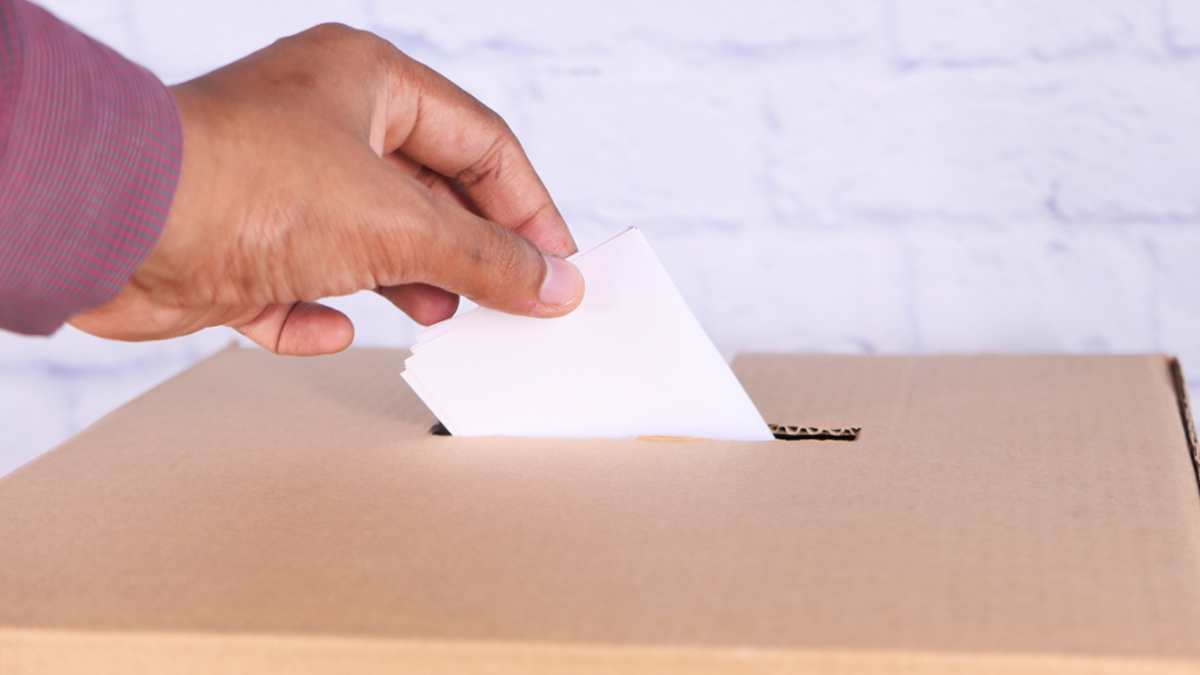Facebook rolled out live video just over a year ago and has quickly grown to own the the phrase "go live". By going live you can improve your reach and interact with your viewers in realtime. This has encouraged an increasing number of users and businesses to go live more often.
As a result, the live format has been used in some ways outside of it's original scope. Examples include: looping videos, polls and replaying pre-recorded videos for entire broadcasts.

Facebook recently announced policy changes to help keep Facebook live content "real". These changes are aimed at making Facebook Live a good experience and to avoid customer confusion.
Here is what you need to know:
-
Do not publish live video streams with only images (e.g., static, animated, or looping images)
-
Do not use live-stream polls associated with unmoving or ambient broadcasts.
-
Don't use pre-recorded video to trick your audience into thinking it is live.
Does this mean I can't do polling during my brodcasts?
No. Audience polling "during" live streams are encouraged. Using polls can help incorporate feedback to determine the direction of a broadcast.
How will it be enfored? What are the reprecussions?
Facebook is implementing a strike-based system. If you publish images or unmoving/ambient polls for the entirety of your streams it's going to hurt. If you get flagged, all Live broadcasts from your Page will be downranked in the News Feed. Live videos will also be removed from the Video tab and Facebook's video apps for TV.
Best Practices:
As a best practice, Reactions (like, love, haha, wow, sad, angry), are a great tool for viewers to share how they're feeling at different points in a Live broadcast.
If you are using Switcher Studio or another creator tool to stream to Facebook Live don't "fake" it. Use graphics, b-roll and pre-recorded video to move the story along. Here are some examples:
-
Start your video with a logo, intro video or short establishing shot - but be sure to quickly get into your content.
-
Intersperse b-roll during your broadcast to make the commentary more interesting.
-
Share a short interview with a customer during your Facebook Live and throw back to your show.
-
End your live stream with a title card or image for a few seconds. Give viewers information on where they can go to learn more.
Increasing the quality of your Live Videos can help you stand out, but you have to make sure you are bringing value to your viewers. Use graphics, videos and a call-to-action to keep your viewers around longer. Use assets to direct viewers to do something and prompt them to tune in for your next Facebook Live.
Give me the skinny - TLDR:
-
Don't use photos, polls or pre-recorded content and stream them on Facebook as though they were live.
-
Do use graphics and video "during" your stream to increase production value and engagement.
-
If you are only using static images consider making a Photo Post. Ask people to respond to graphics rather than a live looping video.
*Changes go into effect mid-May 2017.
Subscribe to the blog
Sign up to receive notifications whenever a new blog post is published. You may unsubscribe at any time.

Share
About the Author

Nick Mattingly
Nick is a livestreaming and social video expert and leads the Switcher Studio team as CEO and co-founder. Since 2014, he has led the company to partnerships with Facebook Live, LinkedIn, Microsoft Stream, and beyond and has garnered features in TechCrunch, USA Today, Inc. Magazine, and BBC. Nick is also a member of the highly competitive Endeavor Entrepreneur network.
All posts by Nick Mattingly