
Think of the last show, movie, or internet video content you watched. Whether live-action, animation, CGI, or just someone sitting in front of a green screen in their bedroom and ranting about their favorite fandom, all these have a common origin: a script.
Claim your free editable script templates 👇

Nearly every piece of video content starts with a script, no matter the scope of the intended final product.
For video creators, the script is your framework, roadmap, source of truth, and gauge for making sure your production is progressing as you originally planned.
Maybe you’re creating a short social media ad or promotional content for your small business, or maybe you’re planning a long-form video educating viewers on a concept or product. Either way, you’re here because you need to know how to write a script for video content, and that’s exactly what we’re going to cover.
What are the different types of video scripts?
Before you start worrying that you’re going to have to write a detail-filled, feature-length screenplay for every piece of video content you make, that’s not what we’re going to go over. Screenplays are for the film industry, and while you might produce a scripted sketch for TikTok or YouTube, you likely aren’t going to be producing the next Titanic.
Instead, let’s go over two of the most common — and most simple — ways to go about writing videos before you film: AV scripts and video outlines.
Audio-visual scripts, or AV scripts
First, let’s talk about audio-visual scripts, or AV scripts. This is a straightforward, to-the-word description of what’s being heard and seen in a video, and it’s the industry standard for general video script writing.
When writing an AV script, the page is split into two sides: the audio side, and the visual side.
-
On the left side, you write all the dialogue, music, sound effects, and any other audio you plan to include in the video.
-
On the right side, next to the correlating audio descriptions, you write all the shots, graphics, and other visual elements that will go with the audio.
So, when reading a completed AV script, you’ll be able to visualize exactly what the final product will look and sound like.
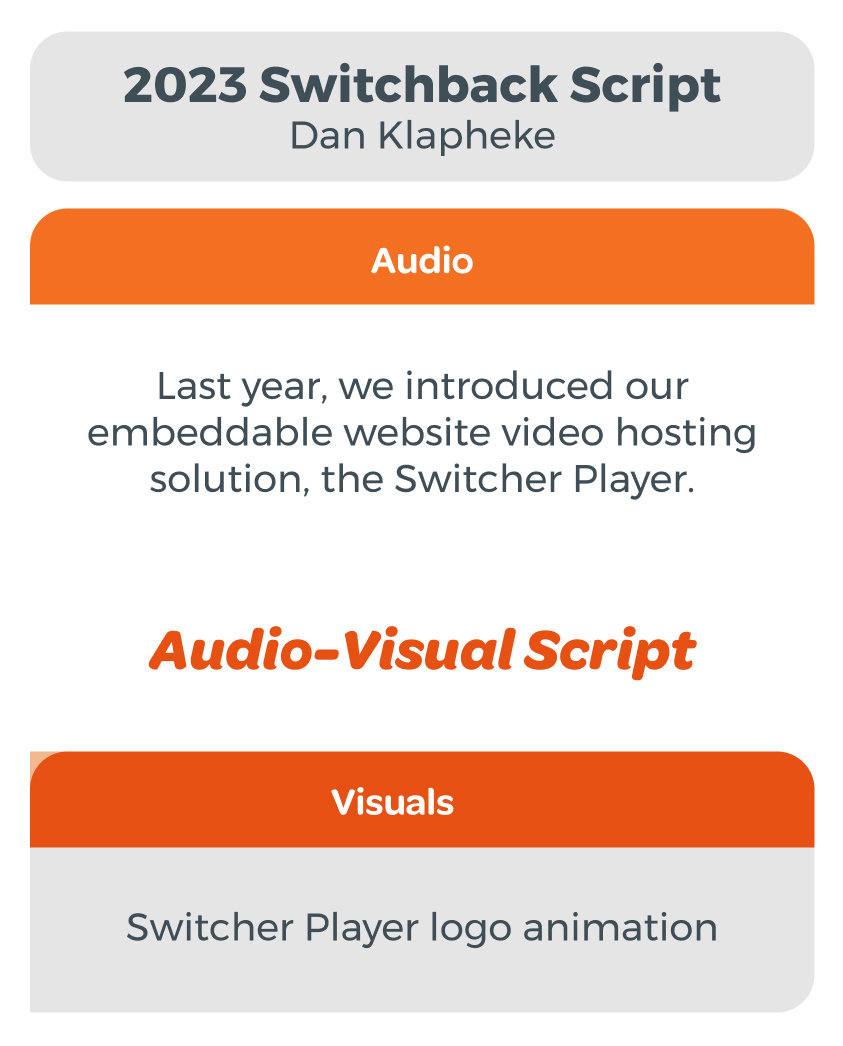
AV scripts are great for nearly any kind of prerecorded video content like ads, tutorials, instructional videos, and announcement videos. You’ll have the most control over the entire process with an AV script, and all parties involved will have a clear understanding of what the final product will be.
Video outlines for “unscripted” productions
Video outlines are similar to AV scripts, but much more loose and less detailed. In a video outline, you’ll section out the script by topics you plan to cover, and then go off the cuff when it’s time to film.
-
Under those sections, you can include talking points to help guide the discussion and keep you on-topic.
-
Next to the talking points, you’ll include what graphics, b-roll, or camera angles you plan to use during that segment.
-
It’s also helpful to include a column on the left margin dedicated to time, so you can keep track of the amount of time the video is running and not spend too long on a particular subject.
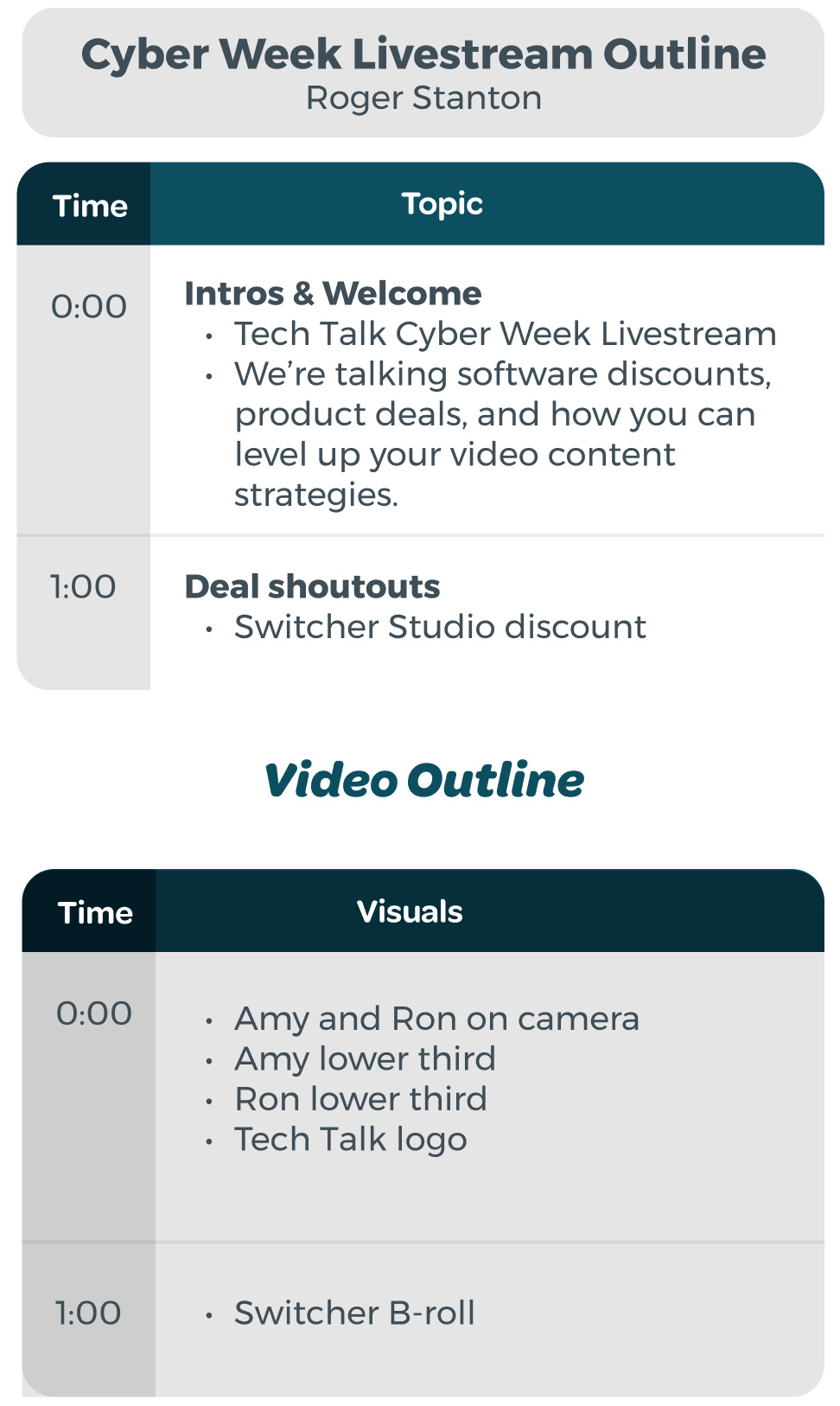
Video outlines are ideal for live content such as interviews, livestreams, podcasts — even online classes.
The nature of live content means that you never know exactly what will be said or done, so the more unscripted, natural, loose approach of a video outline is a great way to pull forward authenticity while keeping the content as a whole on track.
What does a video script include?
So, what are the elements of scriptwriting? Whether it’s an AV script or a more general video outline, there are some components you’ll want to include every time. This makes sure your script is clear for you and anyone else reading it, which in turn ensures a clear and successful final video.
Spoken lines or voiceovers
The words comprising your script — whether it’s narration, dialogue, or voiceover — are the supporting backbone of your video content. But you don’t just want to write everything you plan to say — you also want to write the way you plan to say it.
Check for grammar, spelling, and punctuation, but also check that the script reflects the way the person on-screen typically speaks. That means being mindful of voice and tone when it comes to word choice — even punctuation.

For example, that could include adding dashes and ellipses to indicate pauses, or even a big [PAUSE] to drive the point home. This could also include general bracketed notes on how a line should be delivered — just be sure to make it clear what text is spoken and what text is a note or direction.
Scene, subject, and setting
On the other side of the script, in the visuals section, you want to describe the video’s environment in as much detail as possible.
What’s the video set like? What time of day is it? How is your subject interacting with their surroundings? Are they standing? Sitting? Lying down? Walking?
You can even note what the person should be wearing if it’s important to the video. For example, in our video ‘How to livestream sports like the PROS’, the script included the direction that the subject (Dan) be dressed in a checkered suit jacket and bowtie to mimic the look of sports broadcasters from the 70s and 80s.
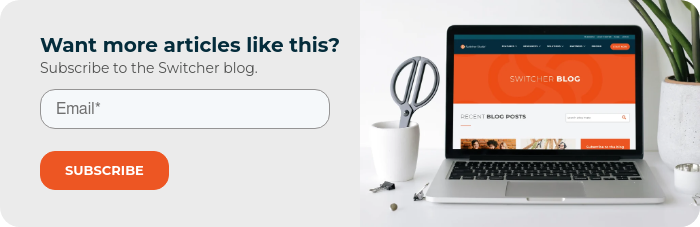
Details matter, especially when it comes to supporting your video message with visuals so your audience has the best possible viewing experience.
Graphics and animations
Beyond the video you’ll be shooting as described in the visuals section, list and describe any graphical elements you plan to include (next to their correlating spoken line).
That includes lower thirds, full-screen graphics, supporting graphics, full animations — anything else you plan to add to enhance your video. As with the rest of the script, be descriptive! If it’s an animation, describe what you plan for the animation to do. If it’s a lower third or title, write exactly what you want that graphic to say.
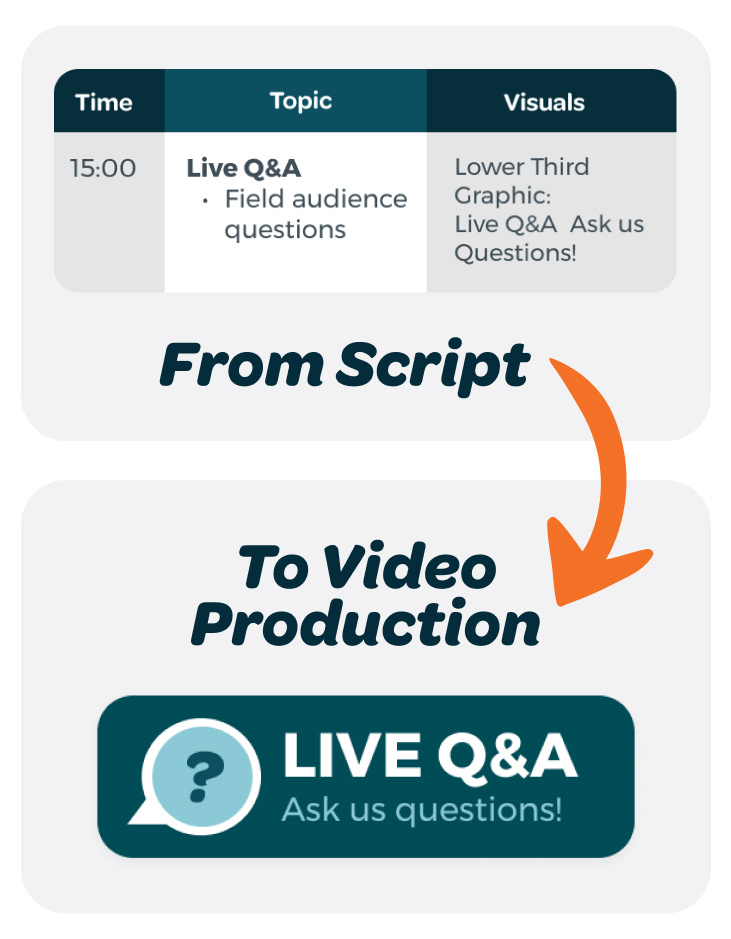
The visual section can also act as film editing instructions once the project gets into post-production. (Just be sure to clearly note the graphics so you don’t get your visual descriptions confused.)
Overall, the script is a handy reference at every stage of video production.
Start writing your video script today!
Writing scripts involves a lot of … well, writing.
But think about a movie that’s adapted from a novel: The novel has far more text than the film screenplay, but that novel is full of written details that shape the final film, from the visuals to the musical score.
A video script for your project works the same way: by providing you with a framework to create the best possible video production.
To help get you started, we’ve included a free video script template for both an AV script and video outline. These templates have just about everything you need to structure your next script — all that’s missing is your next great idea.
Download your free templates to start writing your next video script today!
Subscribe to the blog
Sign up to receive notifications whenever a new blog post is published. You may unsubscribe at any time.

Share
About the Author

Dan is an Emmy Award-winning video producer who’s worked in journalism, TV news, commercial production, and brand marketing. Dan sees nearly limitless potential in Switcher Studio’s video tools and is excited to share his experience, expertise, and (sometimes "out there") ideas.
All posts by Dan Klapheke


