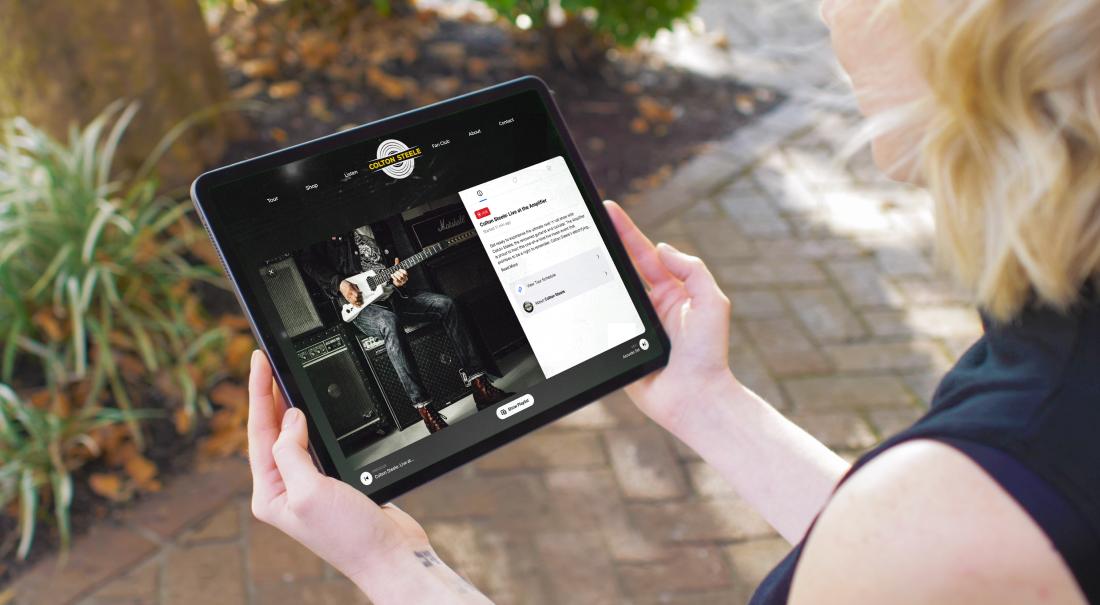The meaning of “hybrid” has expanded in recent years, now encompassing vehicles, classrooms, and even work models. It's a sign of evolving behaviors: As we shift to be more environmentally conscious, or support a healthier work-life balance, we’ve hybridized to meet changing needs.
Events are no different. Hybrid events are likely to become the new standard for everything from internal meetings to large conferences. In this article, we’ll cover what makes a good hybrid event and how to host a hybrid event that meets the needs of your virtual and in-person attendees.
What is a hybrid event?
As hybrid work models find a balance between in-office and remote work, hybrid events combine in-person and remote attendance. Though hybrid events have become more common in the last few years, they’re not new. Hybrid event examples include live sporting events, awards shows, and television episode tapings You’ve almost certainly used your TV or device to tune into an event that also had an in-person audience. You may have even participated through live voting or feedback.
Why are hybrid events gaining popularity?
Hybrid events offer some general benefits, like reduced environmental impact and improved health and safety protocols, but they also offer unique benefits to both organizers and attendees.
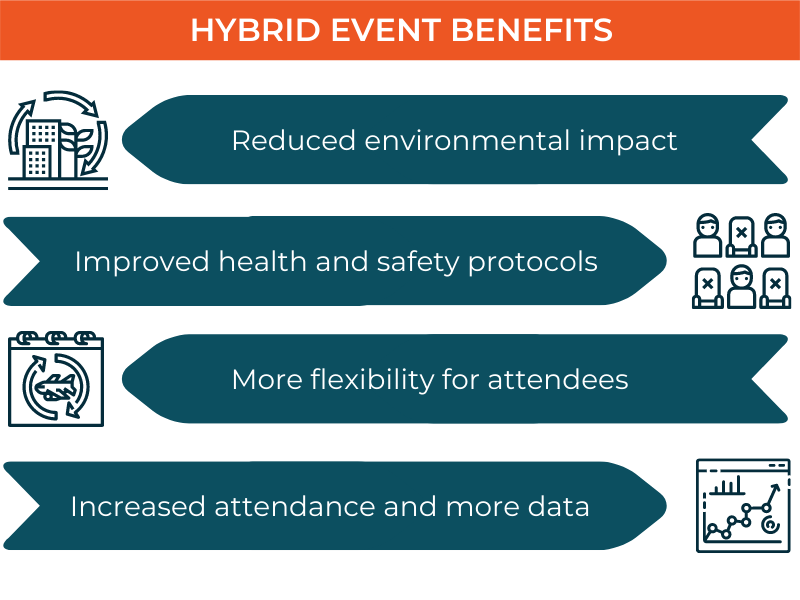 Attendees appreciate the flexibility offered by hybrid events. They can join the live audience but have the option to attend virtually. Family responsibilities, health, travel expenses, and scheduling conflicts are just some of the reasons why attendees may decide to join the virtual audience rather than travel to an event. In-person attendance is not likely to be diminished by offering a virtual option. On the contrary, the flexibility offered by hybrid events means that many more people can attend.
Attendees appreciate the flexibility offered by hybrid events. They can join the live audience but have the option to attend virtually. Family responsibilities, health, travel expenses, and scheduling conflicts are just some of the reasons why attendees may decide to join the virtual audience rather than travel to an event. In-person attendance is not likely to be diminished by offering a virtual option. On the contrary, the flexibility offered by hybrid events means that many more people can attend.
Event organizers appreciate the higher attendance and increased reach from hybrid models. Depending on the type of event, this can mean more marketing and sponsorship opportunities, more avenues for data collection, and a higher return on investment. Additionally, capturing portions of an in-person event to share with a virtual audience (through livestreaming, recorded video, or photography) results in an abundance of reusable content to share over time.
How to host a good hybrid event?
There are several common hybrid event models. The most common is a single, in-person location with many virtual attendees, but it’s also popular to connect multiple in-person sessions virtually. Others combine the two by having one primary event location and multiple remote events.
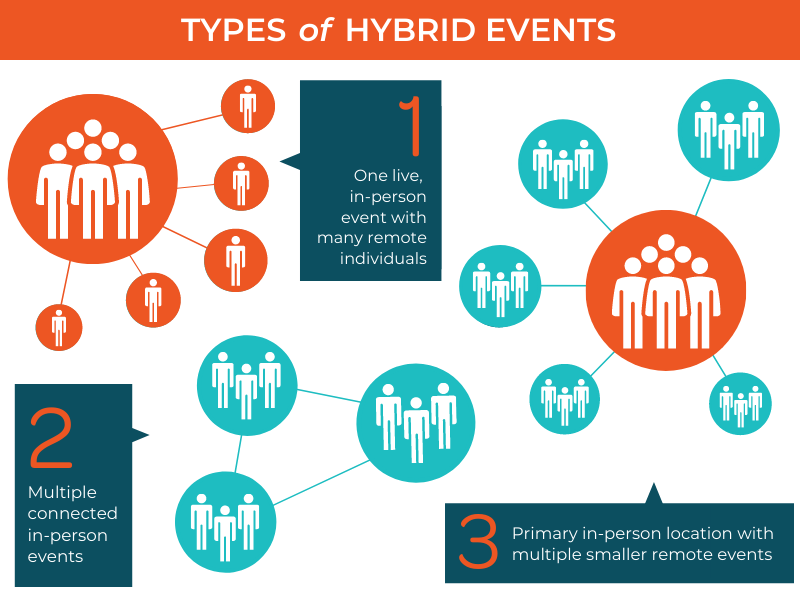 As you can imagine, there are countless hybrid event examples, from large conferences, seminars, and summits, to small internal team meetings, classes, and workshops. The size of the audience doesn’t determine a hybrid event’s success. So how do you host a good hybrid event?
As you can imagine, there are countless hybrid event examples, from large conferences, seminars, and summits, to small internal team meetings, classes, and workshops. The size of the audience doesn’t determine a hybrid event’s success. So how do you host a good hybrid event?
Plan a hybrid event from the start
Putting all your effort into organizing a stellar in-person event and offering a feeble last-minute virtual option is not the way to go. For one thing, you won’t be able to properly market the virtual component of your hybrid event, leading to decreased attendance. Additionally, your virtual audience will be able to tell that they were an afterthought. Consider the experience and expectations of both the live and virtual audiences from the very beginning of the planning process.
Craft an experience for both live audiences and virtual audiences
If you’re an experienced event planner, you probably already have a clear idea of what makes an event worthwhile for your live audience and how to meet their expectations — now it’s just a matter of considering those expectations for the virtual audience as well. Of course, this varies by type of event, but let’s imagine you’re planning a hybrid team meeting as an example. At a minimum, your participants expect:
- A solid agenda with clear objectives
- The chance to offer ideas, input, and feedback
When participants don’t feel heard, time is wasted, or the meeting drags on. Meeting these expectations (and avoiding the pitfalls) can be more challenging when you’re planning for in-person and virtual participants.
You’ll likely be using a video conferencing platform like Zoom, Meet, or Teams to connect your remote and in-person staff. Once you schedule the meeting and invite your guests, here are a few other things to consider:
1. Make sure your connection between the live audience and the virtual audience is strong
Watching a pixelated, buggy feed or trying to parse a garbled conversation — your remote team is going to have a hard time focusing on the meeting if they’re dealing with poor audio and video quality. Make the virtual experience as crisp and seamless as possible.
This means a strong internet connection, good sound, and a clear visual. Choose your physical location with these technical requirements in mind, check your internet speeds, and do a test in advance. Consider upgrading your webcam for a clearer image and using external mics to improve the sound quality.
3. Promote collaboration and engagement
For a hybrid meeting, consider the collaborative tools in the room with your in-person staff. Are you marking up a whiteboard with ideas, or are you ideating with Post-it Notes? Are people voting on strips of paper?
Replicate these experiences for virtual attendees. There are plenty of online tools that can help foster collaboration. For example, an online whiteboard or ideation tool will help your remote colleagues contribute ideas as readily as in-person attendees. Rather than waiting for opinions to be voiced, use online polling platforms to prompt decision-making.
3. Give everyone ample time to offer input
With hybrid meetings, it’s even more important to be intentional about getting input from everyone on the team. Don’t forget about your virtual audience just because they’re not in the room! We mentioned polls as a great option for promoting engagement, but it’s a good idea to moderate discussions.
Make sure the most vocal team members don’t monopolize the floor. Monitor the meeting software to keep on top of any chat feedback or “raised hands.” If the virtual participants aren’t contributing, pause the in-person conversation to focus the spotlight on the remote team.
4. Schedule time for breaks and socialization
You may feel energized by a full room of people, but be mindful that a virtual audience is likely to get fatigued more quickly. Intentionally break up sessions with time to stretch, restroom breaks, and casual conversation. Taking regular intermissions and returning together as a group will help everyone (in-person and remote) feel more tuned in and refreshed.
We used an internal meeting as an example hybrid event, but these tips can be applied to much larger events! Most importantly, your live and virtual audiences should be equal in terms of the thought you put into their experience and how much they get out of the event.
Use Switcher Studio for a more vibrant virtual experience
Using Switcher can transform your hybrid event, whether it’s a small meeting or a huge conference. You can use Switcher as a Webcam, improving your video quality and allowing you to use Switcher features on video conferencing software.
Overlay your meeting agenda, discussion topics, and polls. Spice things up with photos and videos. Invite remote presenters from anywhere in the world then share the spotlight when you let them share their screens. Change the layout of your feed to show multiple speakers, multiple cameras, or multiple sources at once. Switcher makes it easy to host dynamic and engaging hybrid events that get in-person and remote audiences talking! Plus, with Switcher, you can save your presentation as a video. Keep up engagement with participants by sending out the video after the event ends, or clip the video to use in marketing efforts.
No matter what kind of hybrid event you’re hosting, you can amp up the experience with Switcher! Take Switcher for a spin by starting a free 14-day trial today.
Subscribe to the blog
Sign up to receive notifications whenever a new blog post is published. You may unsubscribe at any time.

Share
About the Author

Maddie is a writer and curious content marketer with experience in nonprofits, advertising, and tech. As Switcher’s content strategy manager, she’s passionate about connecting with our audience through content that educates and inspires.
All posts by Maddie Tong