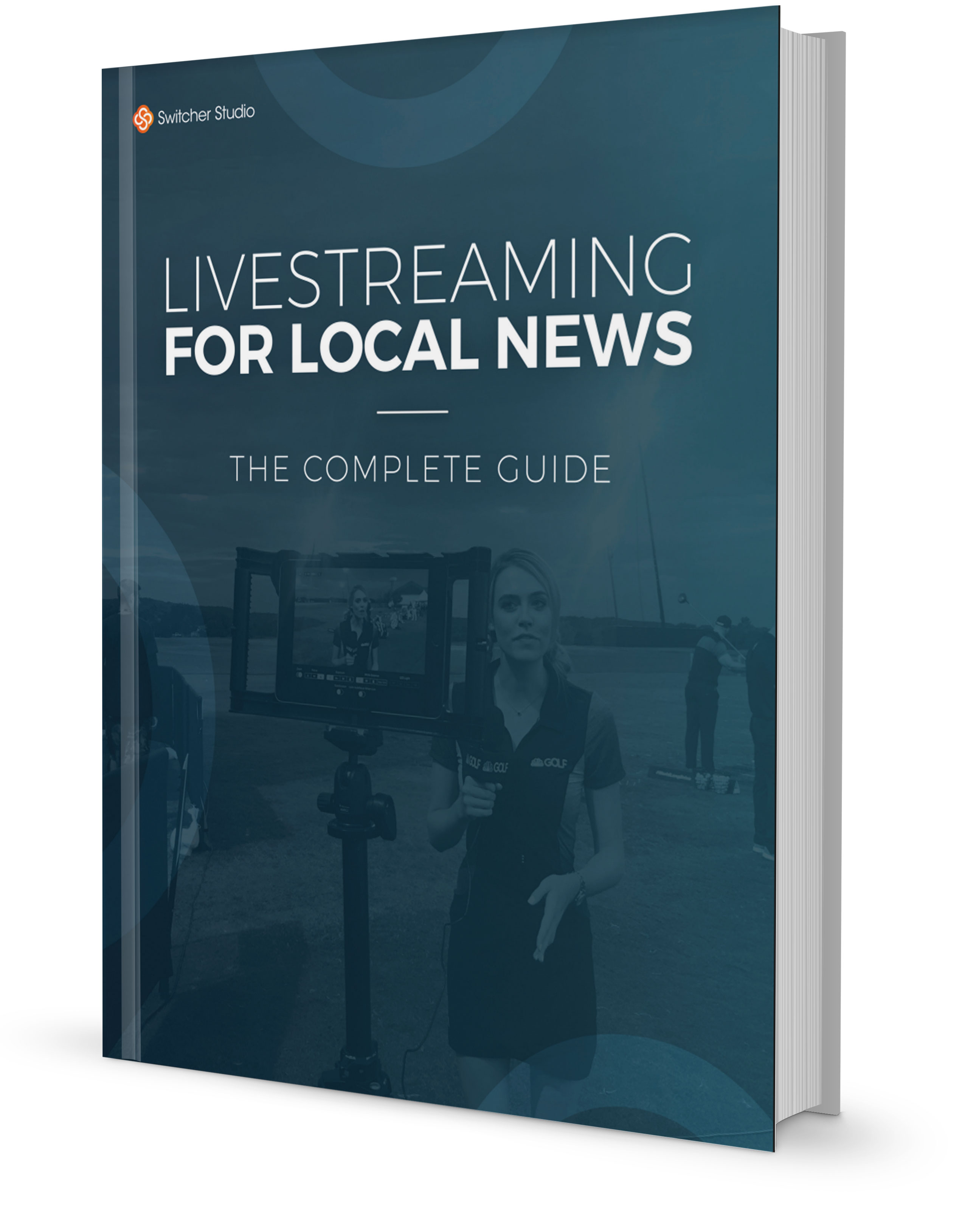In today’s world, getting the media you produce online is vital. Increase visibility, viewership, and more by embedding video on your website. The Switcher Player is a white-label HTML5 video player that’s easy to customize and embed almost anywhere. Upload videos, create playlists, and even livestream to your domain.
Learn more